-
VWH_ABAsked on February 16, 2021 at 3:25 PM
The form elements are white, ouch, I notice from previous support you thought that it was not important to have colours other than white especially as we can change the welcome screen. I think this is a huge mistake, most my customers will complete forms in the evening wanting less harsh backgrounds, you must have solved this issue by now?
Page URL: https://form.jotform.com/VWH_AB/P2P -
Elton Support Team LeadReplied on February 16, 2021 at 7:32 PM
Just to clarify, you want to change the white background of the cards?
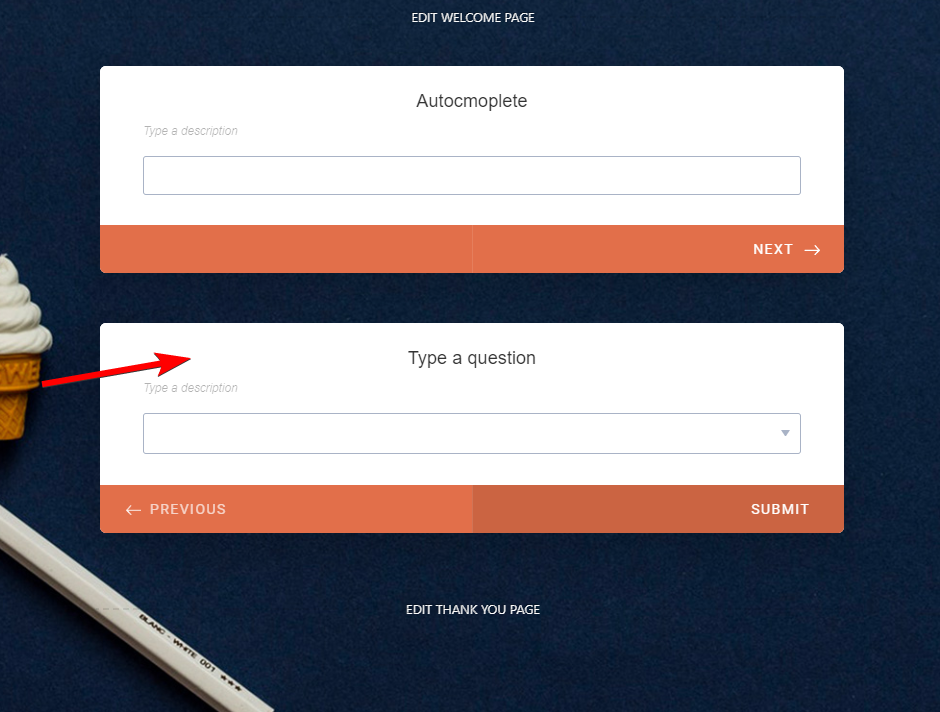
If yes, I'm afraid this isn't yet possible. Let me escalate this as a feature request for now. Once this is implemented, we'll inform you here.
For now, you may consider the classic form where you can customize every color of any elements by injecting custom CSS codes into your form. Guide: How to Inject Custom CSS Codes
-
Alexander BathurstReplied on February 18, 2021 at 2:50 PM
That's a shame and may I say a rather old fashioned view of programmers who like white, in reality most people prefer non white and we can produce far better products, this has been requested by many others and always the same, we will escalate it, surely it's not that hard?
-
Elton Support Team LeadReplied on February 18, 2021 at 4:10 PM
I really understand your point but it is still our higher team's decision. They probably prefer the minimal design on cards for now so this may be the reason why it's not implemented sooner but this is still considered and rest assured as soon as this is rolled out, we'll let you know here.
You may consider the classic form for now so you can use the colors you want for all the elements as I've previously mentioned. Or here's a workaround using the full source code of the card form if you like it.
1. Open the form in your browser then take all its source code and save it as an HTML file. To do that, you can right-click anywhere in your card form then View page source to copy all its source code.
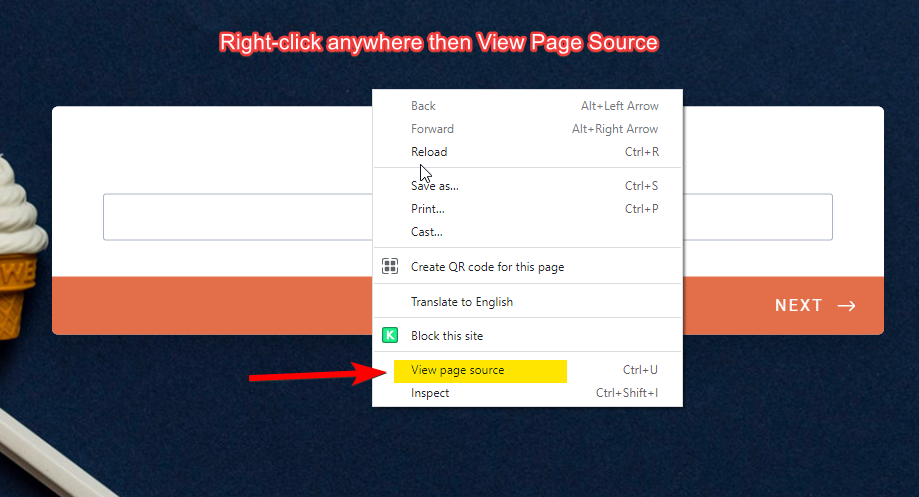
2. In the source code, you can add the following CSS code between the < style > tag to change the card background color.
.jfCard-question {
background: #8e8e8e;
}
You can also add more CSS codes you want to customize elements on the card.
Demo: https://shots.jotform.com/elton/test_dark_card_color.html
The only downside is that you will have to update your form source code whenever you make any changes in your form on the form builder.
Hope this still helps!
- Mobile Forms
- My Forms
- Templates
- Integrations
- INTEGRATIONS
- See 100+ integrations
- FEATURED INTEGRATIONS
PayPal
Slack
Google Sheets
Mailchimp
Zoom
Dropbox
Google Calendar
Hubspot
Salesforce
- See more Integrations
- Products
- PRODUCTS
Form Builder
Jotform Enterprise
Jotform Apps
Store Builder
Jotform Tables
Jotform Inbox
Jotform Mobile App
Jotform Approvals
Report Builder
Smart PDF Forms
PDF Editor
Jotform Sign
Jotform for Salesforce Discover Now
- Support
- GET HELP
- Contact Support
- Help Center
- FAQ
- Dedicated Support
Get a dedicated support team with Jotform Enterprise.
Contact SalesDedicated Enterprise supportApply to Jotform Enterprise for a dedicated support team.
Apply Now - Professional ServicesExplore
- Enterprise
- Pricing




























































