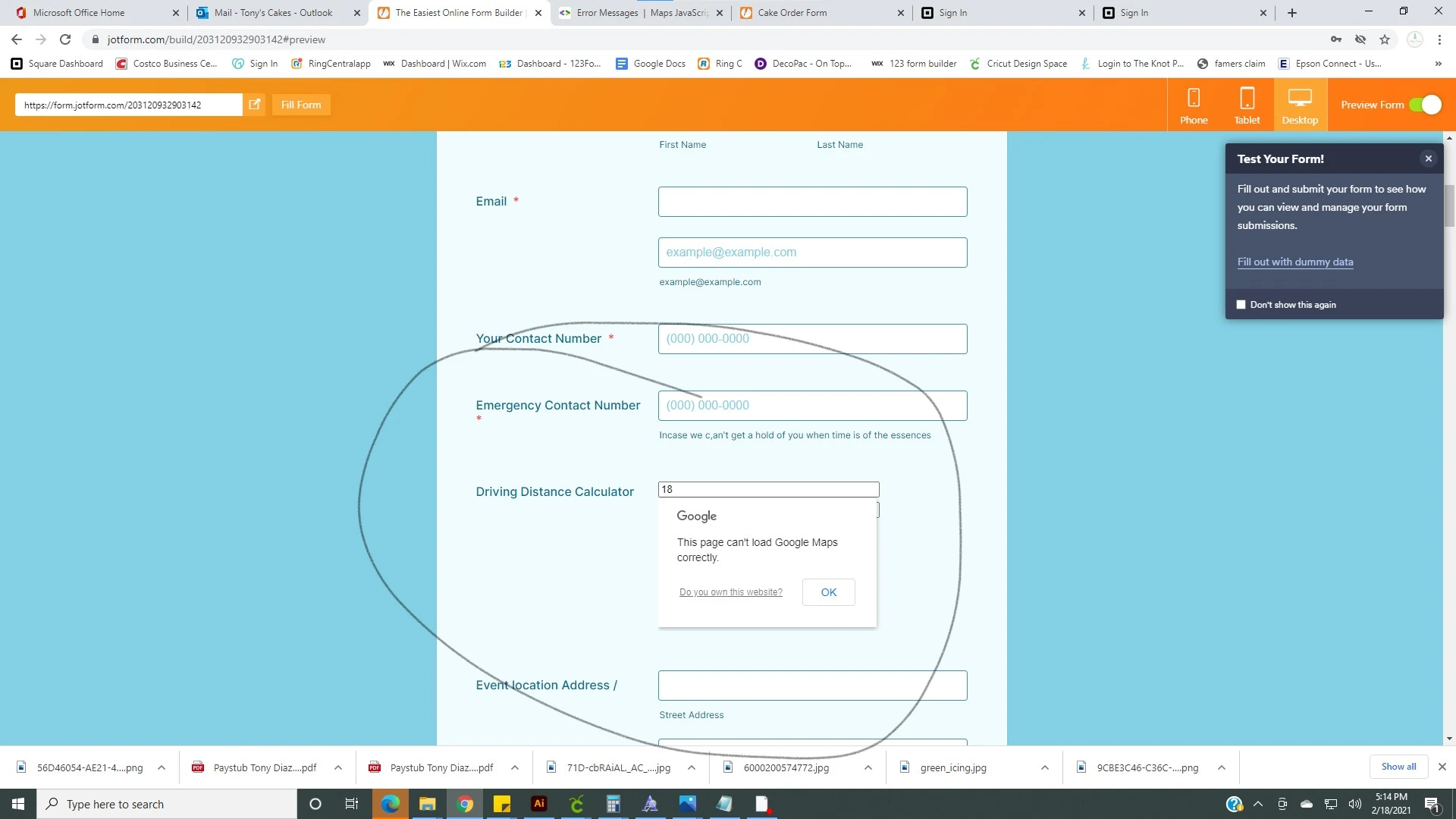-
TonysCakesAsked on February 17, 2021 at 12:00 AM
On my my "cake order form" I am trying to simplify the form for clients by adding the ratio image button. for the labels i made them the prices so that i can later use the form calculations widgets and or the conditions calculations. I want it to pick up the number and add them to other fields and display the results in my matrix "price break down' field at the bottom of my form. its not working out, the calculations and conditions dot want to pick up the numbers when i have the image url in the image ratio widget. if i delete the image url then it seems to work, but doest that defeat the purpose of having the image widget in the first place? can you please help me figure out how to make it work. I have been at it for a week now.



.png)
-
Mike_G JotForm SupportReplied on February 17, 2021 at 4:29 AM
The value that the Image Radio Buttons widget on your form produces is formatted like this:
Image Label: Image URL
Example: $134: https://static.wixstatic.com/media/11bafa_ffe4363b204b4b379a15b2a472bd4a54~mv2.png
Now, so we could meet your requirements, You would have to collect the value that each image produces in the Image Radio Buttons widget in your form and use it as an option of a new Single-Choice field (hidden) on your form.
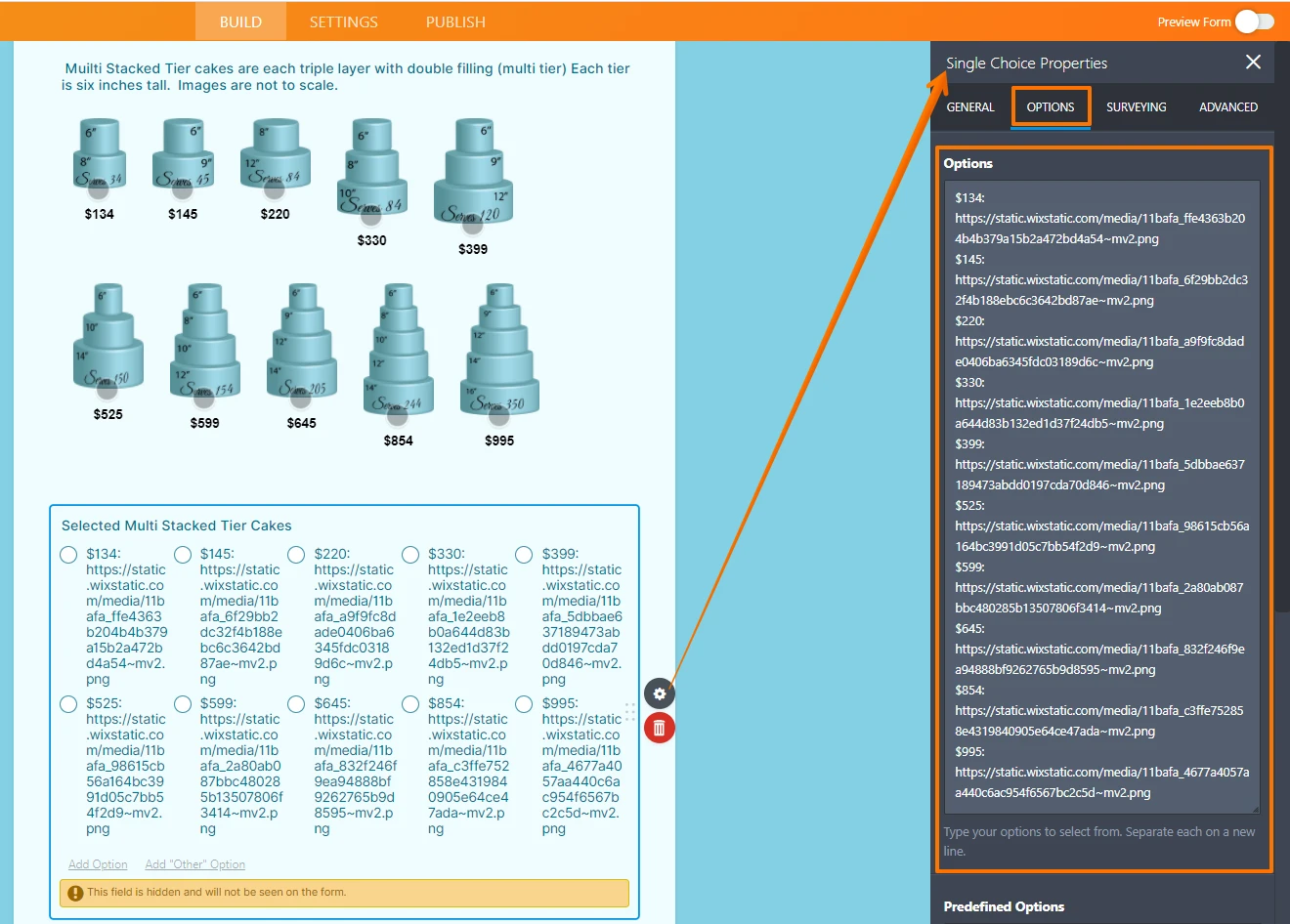
After that, add the price as the calculation value of each option.

Once you have set that up, create a condition in your form that will pass the selected option under the Image Radio Buttons widget on your form to the new Single-Choice field.
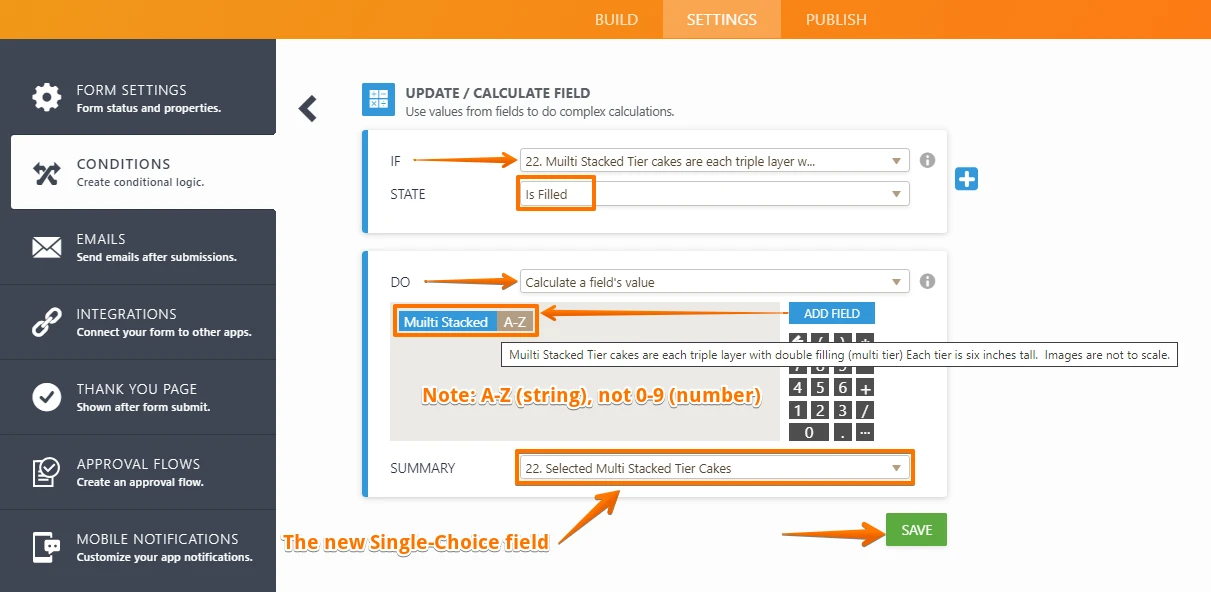
Result:

For the last step, use the new single-choice field in the condition shown in your screenshot to get the total into the Input Table field at the bottom of your form instead of the Image Radio Buttons widget.

Result:

Here's a cloned version of the form where I have applied the change above.
https://form.jotform.com/210471399279970
The new Single-Choice field is only shown and not hidden for testing purposes.
Please give it a try and let us know if you need any further assistance.
-
TonysCakesReplied on February 18, 2021 at 8:08 AM
Thank you for the help, it makes a lot more sense now. I set it up and got it to work but then realized i need it to be multiple choice images and not single, I followed the same format and steps but for some reason the conditions keeps changing its self from "calculate fields value" to "copy fields value" and it stops the selections from adding up in to the matrix. is the multi choice image format different from the single choice image format image lable: URL? Please let me know if there is something i can do to make this work. thanks.
Thanks for all the help I'm almost finished with this form!!


-
Richie JotForm SupportReplied on February 18, 2021 at 9:30 AM
To get the value of your Image checkboxes widget, I would suggest you use the Form calculation widget.
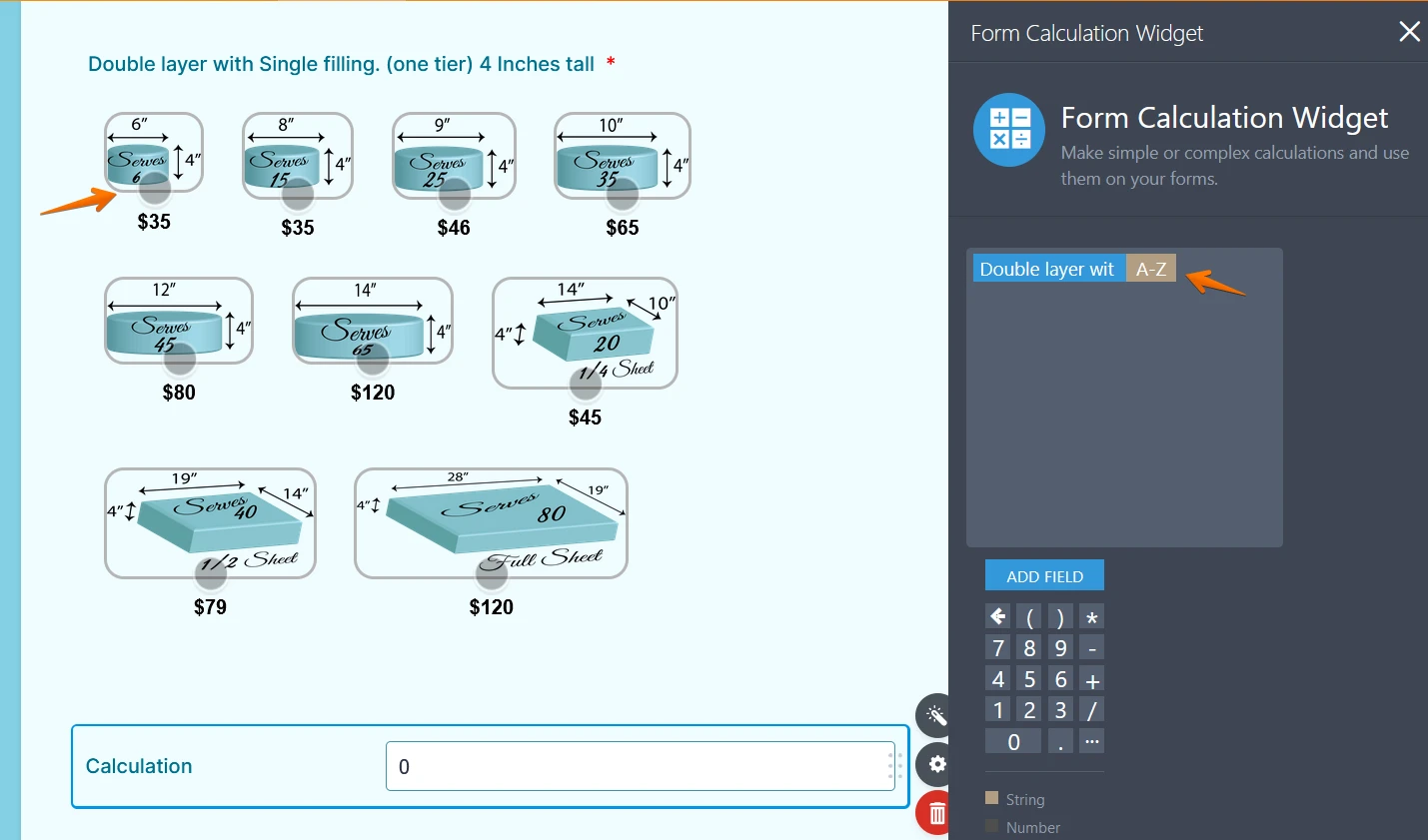
Once you get the correct value of the image checkbox, you can use that in your condition.
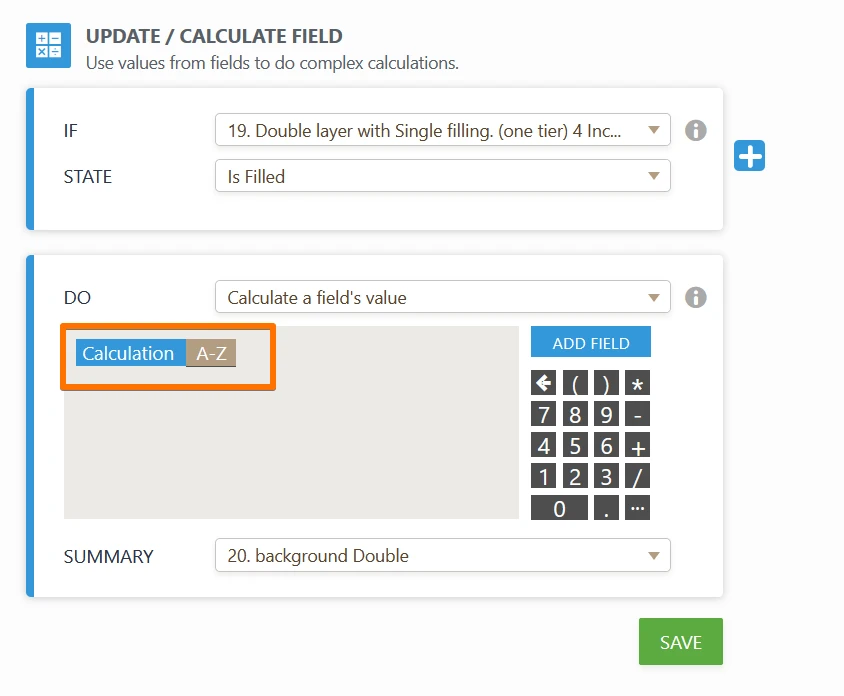
Please make sure to match the value in the form calculation widget with the value in your single choice field.
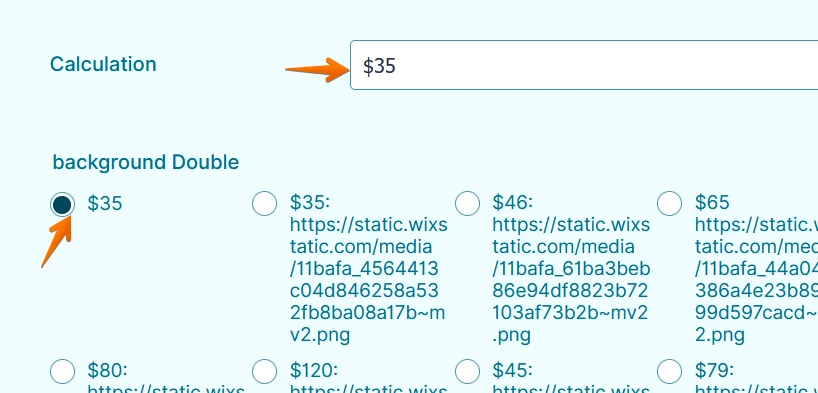
Screenshot in the single choice field option:
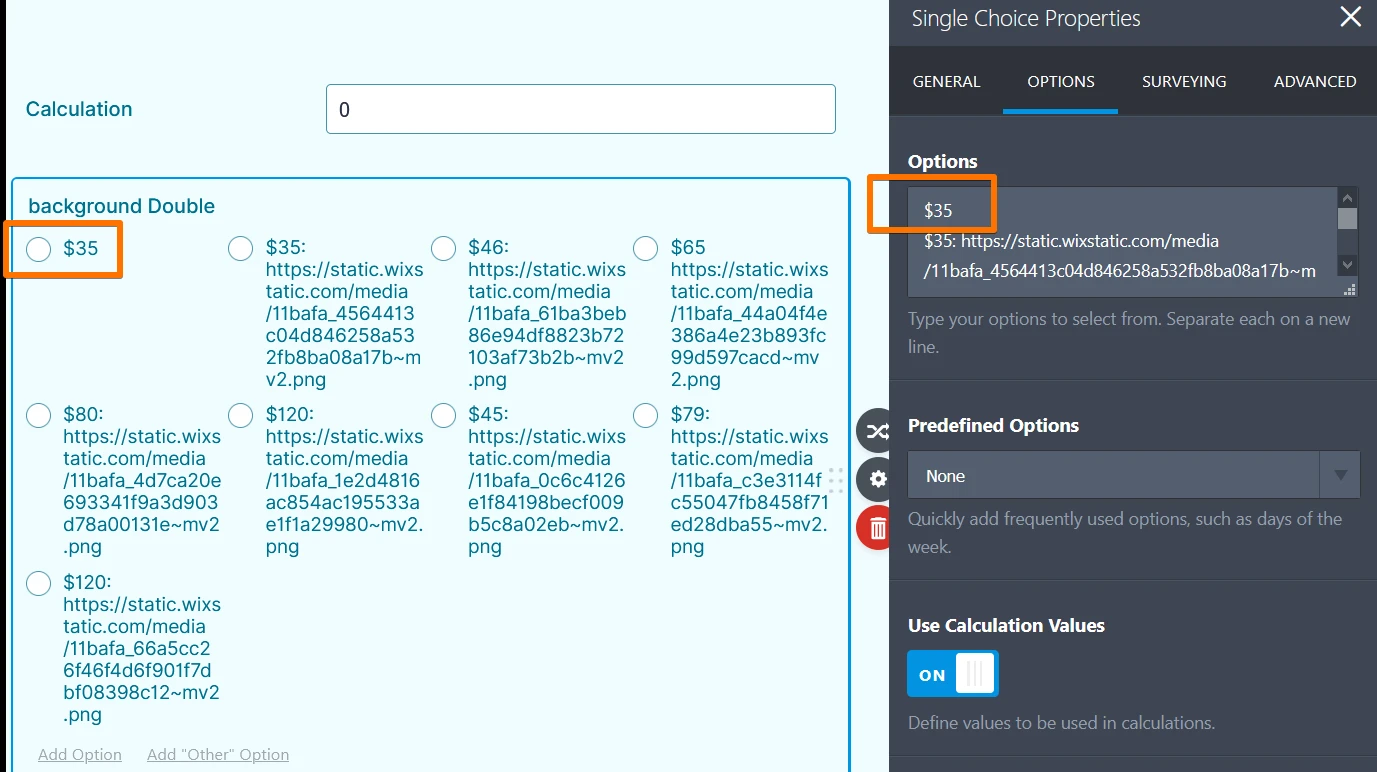
Hope this information helps.
Please give it a try and let us know how it goes.
-
TonysCakesReplied on February 18, 2021 at 8:17 PM
-
Mike_G JotForm SupportReplied on February 18, 2021 at 10:48 PM
I have moved your new concern to a new ticket considering it is about a new topic.
Here's the link to the new ticket: https://www.jotform.com/answers/2909433
We will be responding to that ticket shortly. If you have any follow-up questions about the new topic, please refer to that ticket to avoid confusion.
-
TonysCakesReplied on February 18, 2021 at 11:00 PMThanks Mike. I appreciate the form break bown you provided a couple of days ago. It helped me understand the form fields and their functions
Tony's Cakes
(707) 606-8373
1833 Springs Rd. suite A
Vallejo Ca, 94590
www.tonyscake.com
Monday - Closed
Tuesday-Friday 10:30am-5:30pm
Saturday 9:30am-4pm
Sunday 9:30am-2pm
*Hours may vary
________________________________
... -
Mike_G JotForm SupportReplied on February 19, 2021 at 12:40 AM
You are most welcome. I am delighted to know that I was able to help you. Feel free to let us know if you need any assistance with your account and/or forms and we will be glad to help you.
- Mobile Forms
- My Forms
- Templates
- Integrations
- INTEGRATIONS
- See 100+ integrations
- FEATURED INTEGRATIONS
PayPal
Slack
Google Sheets
Mailchimp
Zoom
Dropbox
Google Calendar
Hubspot
Salesforce
- See more Integrations
- Products
- PRODUCTS
Form Builder
Jotform Enterprise
Jotform Apps
Store Builder
Jotform Tables
Jotform Inbox
Jotform Mobile App
Jotform Approvals
Report Builder
Smart PDF Forms
PDF Editor
Jotform Sign
Jotform for Salesforce Discover Now
- Support
- GET HELP
- Contact Support
- Help Center
- FAQ
- Dedicated Support
Get a dedicated support team with Jotform Enterprise.
Contact SalesDedicated Enterprise supportApply to Jotform Enterprise for a dedicated support team.
Apply Now - Professional ServicesExplore
- Enterprise
- Pricing