-
Alana LaneAsked on February 17, 2021 at 7:46 AM
Unable to see attachment when uploading documents. It shows this once I click on the document that I’ve uploaded.
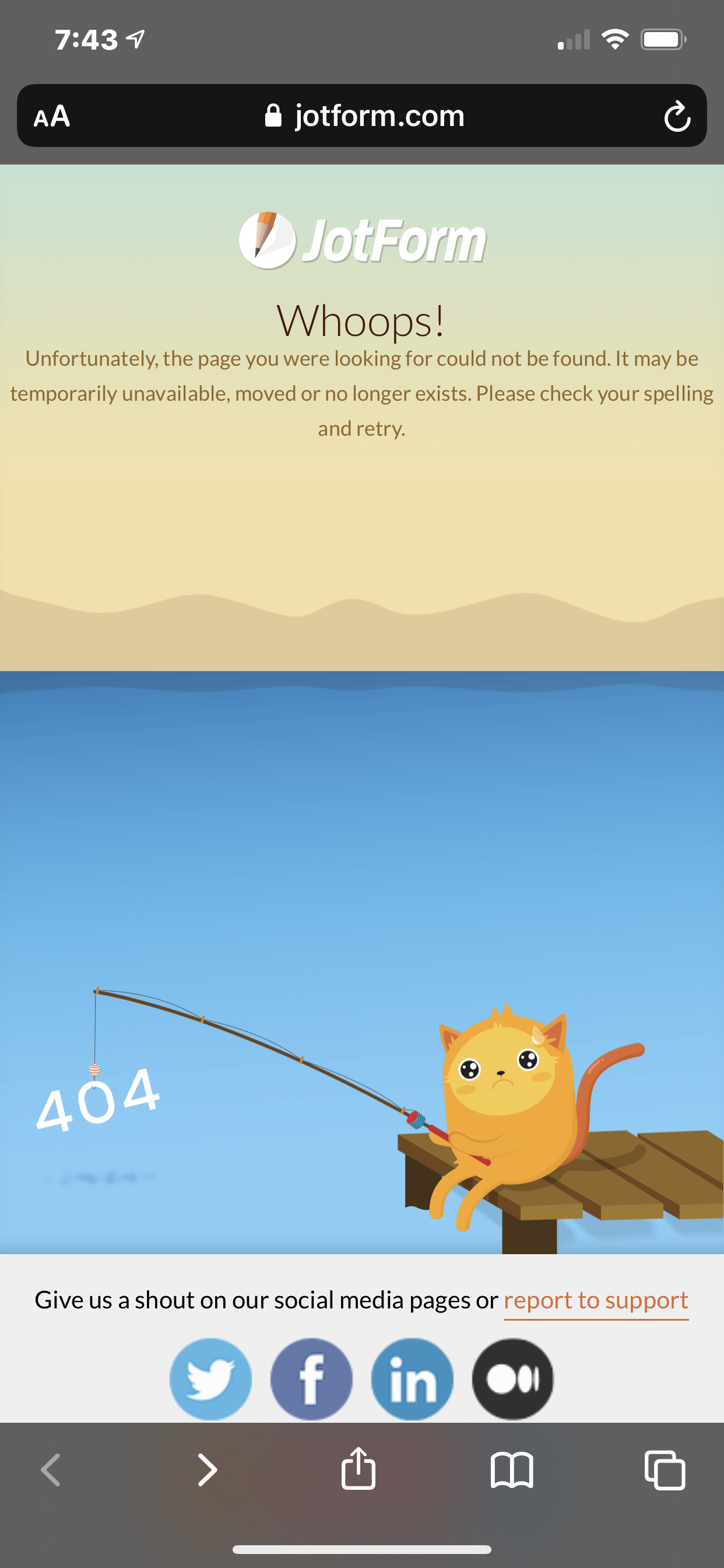
-
Cecile JotForm SupportReplied on February 17, 2021 at 8:13 AM
Hello there,
Thank you for reaching us.
To open/download the uploaded files, kindly make sure that you are logged in to your JotForm account on the same browser.
Or, you can go to your account's settings and uncheck Require log-in to view uploaded files so that you don't need to be constantly logged in to your JotForm account to download uploaded files.

Please note that my suggestions will only work if you are the form's owner.
I hope this helps.
Let us know if you need further assistance.
-
Alana LaneReplied on February 17, 2021 at 10:44 AMOkay thank you for this information. I don’t have a account with Jotform. I was filling out an application that was sent through this account. Will the Person who sent me the application through this link be able to view the attached documents?
Sent from my iPhone
... -
Bojan Support Team LeadReplied on February 17, 2021 at 1:08 PM
Greetings.
We apologize for the confusion.
Perhaps the form owner disabled downloads unless you are logged in, which is why you are not able to access the files. The form owner should not have any problems accessing the files once they log in.
Let us know if you have any additional questions.
- Mobile Forms
- My Forms
- Templates
- Integrations
- INTEGRATIONS
- See 100+ integrations
- FEATURED INTEGRATIONS
PayPal
Slack
Google Sheets
Mailchimp
Zoom
Dropbox
Google Calendar
Hubspot
Salesforce
- See more Integrations
- Products
- PRODUCTS
Form Builder
Jotform Enterprise
Jotform Apps
Store Builder
Jotform Tables
Jotform Inbox
Jotform Mobile App
Jotform Approvals
Report Builder
Smart PDF Forms
PDF Editor
Jotform Sign
Jotform for Salesforce Discover Now
- Support
- GET HELP
- Contact Support
- Help Center
- FAQ
- Dedicated Support
Get a dedicated support team with Jotform Enterprise.
Contact SalesDedicated Enterprise supportApply to Jotform Enterprise for a dedicated support team.
Apply Now - Professional ServicesExplore
- Enterprise
- Pricing




























































