-
kmickgeneralrvAsked on February 17, 2021 at 11:33 AM
I would like my technician to be able to scan a barcode off of a part, and to be able to use that data in my form.
See the picture below: I would like for the tech to be able to scan a barcode, and have the serial # field automatically populate with the results.
My second choice result would be for the barcode scanner to produce a text result that I can place onto my fillable PDF.
When I scan something using the widget, it produces the resulting number from the scan underneath the button, but I have no way to apply it to my fillable PDF. I can't even copy the number to paste it into the serial# box. Can I connect it to the Serial# box somehow?
-
Basil JotForm SupportReplied on February 17, 2021 at 2:23 PM
Hi,
You can use conditions to copy the value of the barcode scanner into a text field.
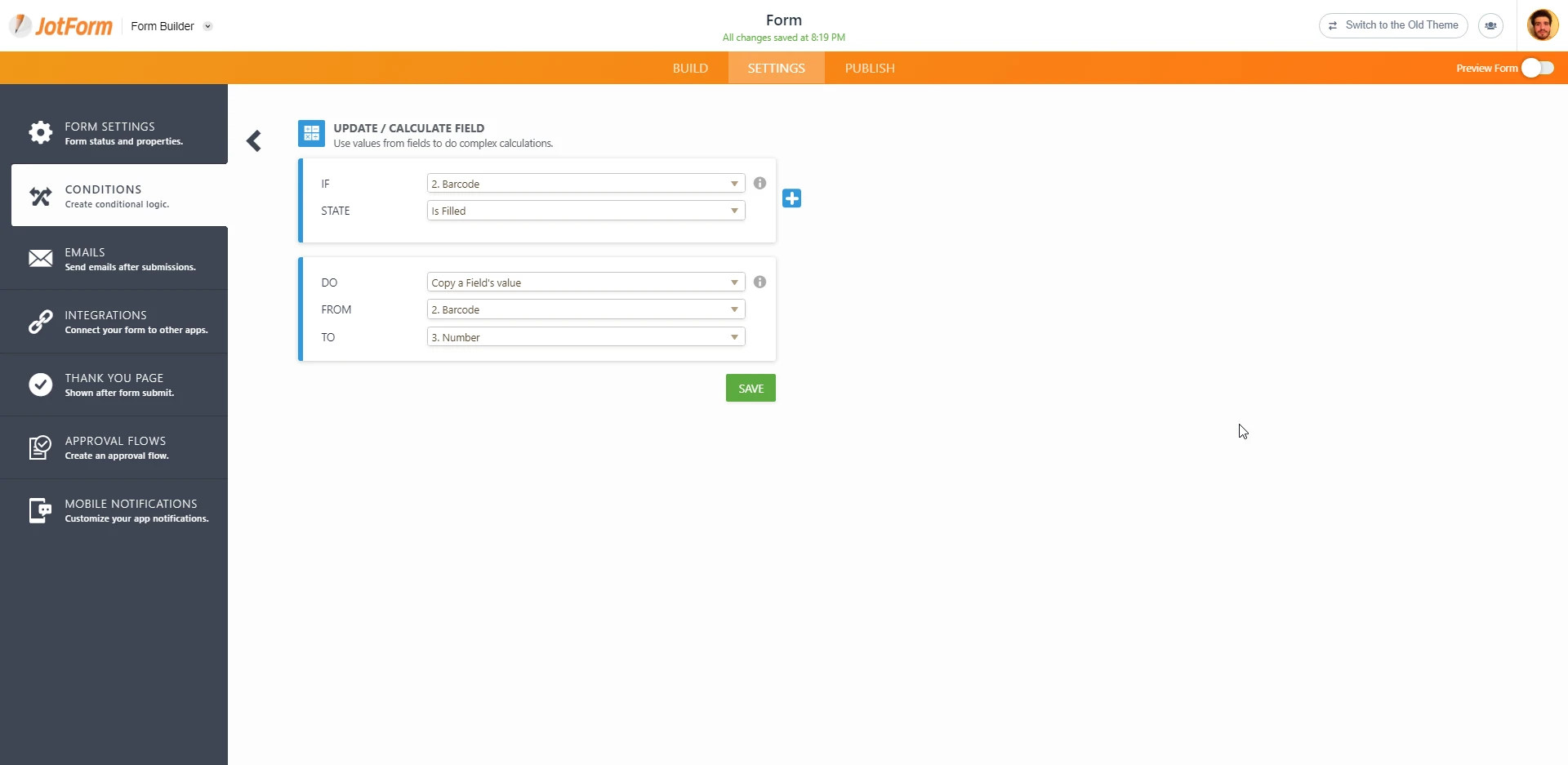
Please let us know if you require any further assistance.
-
kmickgeneralrvReplied on February 19, 2021 at 8:10 AM
Thank you so much! That works exactly like I wanted it to.
I do have one more question relating to the barcode scanner: I have noticed that the barcode scanner seems a little finicky and often returns with "Not Found". Do you have any tips for getting a successful scan?
For context, I've been testing it a little on the chrome browser on an iPad.
-
Sigit JotForm SupportReplied on February 19, 2021 at 10:10 AM
Greetings,
Afaik, it depends on the quality of the barcode and the barcode scanner.
Kindly try cleaning the barcode and barcode scanner from dust and dirt, correct positioning between the two and enough lighting.
I hope that helps. Let us know if you have further questions.
Regards.
- Mobile Forms
- My Forms
- Templates
- Integrations
- INTEGRATIONS
- See 100+ integrations
- FEATURED INTEGRATIONS
PayPal
Slack
Google Sheets
Mailchimp
Zoom
Dropbox
Google Calendar
Hubspot
Salesforce
- See more Integrations
- Products
- PRODUCTS
Form Builder
Jotform Enterprise
Jotform Apps
Store Builder
Jotform Tables
Jotform Inbox
Jotform Mobile App
Jotform Approvals
Report Builder
Smart PDF Forms
PDF Editor
Jotform Sign
Jotform for Salesforce Discover Now
- Support
- GET HELP
- Contact Support
- Help Center
- FAQ
- Dedicated Support
Get a dedicated support team with Jotform Enterprise.
Contact SalesDedicated Enterprise supportApply to Jotform Enterprise for a dedicated support team.
Apply Now - Professional ServicesExplore
- Enterprise
- Pricing




























































