-
traveltripperagencyAsked on February 17, 2021 at 5:56 PM
Hi, My newsletter signup form on this page (at the bottom) is pulling all submissions in since October as blank - https://www.one11hotel.com/ I've tested it on the frontend and it won't let me submit a blank form - is there a way to retrieve these?
Page URL:
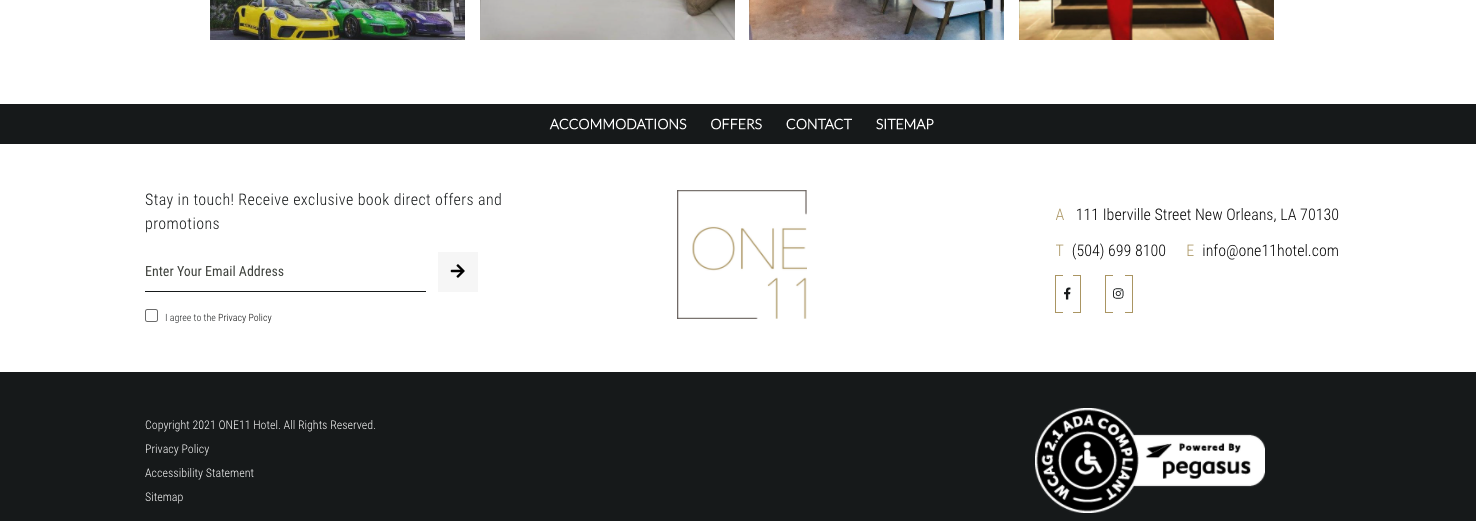 Page URL: https://www.one11hotel.com/
Page URL: https://www.one11hotel.com/ -
Carlos_CReplied on February 17, 2021 at 10:24 PM
Hello There!
Thank you for your message.
After checking your form, I can confirm that there are few submissions in blank.
I see that you are using the source code, could you please confirm if there was installed a plugin r any JS code that affects the form in your site? Since you are using the source code any new code or JS plugin can create a conflict.
-
traveltripperagencyReplied on February 18, 2021 at 12:52 AM
Hi, I will double check but I'm not aware of any plugin or JS code. The very odd thing is that when I did a test submission at 5:00pm EST today I put in my email and checked the box but I see the submission for that record as empty when I know I entered the data? How can this be? Is there any chance that the email address set to receive these submissions somehow got them even though they are not showing up in the submissions table (I don't have access to that right now)? Any way at all to retrieve them - when in this case I know data was entered for at least some - they weren't blank fields that were submitted?
-
Richie JotForm SupportReplied on February 18, 2021 at 4:09 AM
I would suggest you test a submission with the direct Form URL https://www.jotform.com/form/193496182285166 ?
The issue could be with the embedded form.
Is it possible to embed the form using the iFrame code?
Guide:https://www.jotform.com/help/148-getting-the-form-iframe-code
Let us know how it goes.
-
traveltripperagencyReplied on February 18, 2021 at 8:01 AM
I will check on how it is embedded with my developers. I just tested one on the link you sent and it worked fine. My developers did something yesterday that seems to have corrected the problem, but my issue for the client is with all the blank entries - is there really no way to retrieve these? How would it give a success message on the front end but not record any data?
-
Jovanne JotForm SupportReplied on February 18, 2021 at 9:10 AM
Hi there,
My issue for the client is with all the blank entries - is there really no way to retrieve these?
Since there are no data that were pushed through our servers, I'm afraid that there is no way to retrieve those blank submissions.
How would it give a success message on the front end but not record any data?the
As per checking, since the form is embedded on the site using the form source code, the users might have been able to bypass the fields due to their browser's javascript is disabled/turned off. The required fields are checked using javascript and as such if they are disabled, then the user will be able to submit the form even if a required field is not filled.
In order to prevent the user from submitting the form, if their javascript is disabled, you can add the NoScript widget to your form. When this widget is added to the form, it will conditionally hide the entire form and display the message you defined when JavaScript is disabled in their browser.
Please give it a try and let us know if you receive a submission with the required fields empty.
-
traveltripperagencyReplied on February 18, 2021 at 11:26 AM
Hi, So I think the issue (from what my developers can see) was that the id field (which stores the value) was going to emailAddress instead of q3_EmailAddress if we now instead of q3_emailAddress just replace that with emailAddress will they pull in retroactively?
-
Richie JotForm SupportReplied on February 18, 2021 at 12:36 PM
Any changes in your form, you would have to grab your source code again and embed it to your web page.
Changes in the form will not be reflected automatically to the embedded page when using the source code.
Let us know how it goes.
- Mobile Forms
- My Forms
- Templates
- Integrations
- INTEGRATIONS
- See 100+ integrations
- FEATURED INTEGRATIONS
PayPal
Slack
Google Sheets
Mailchimp
Zoom
Dropbox
Google Calendar
Hubspot
Salesforce
- See more Integrations
- Products
- PRODUCTS
Form Builder
Jotform Enterprise
Jotform Apps
Store Builder
Jotform Tables
Jotform Inbox
Jotform Mobile App
Jotform Approvals
Report Builder
Smart PDF Forms
PDF Editor
Jotform Sign
Jotform for Salesforce Discover Now
- Support
- GET HELP
- Contact Support
- Help Center
- FAQ
- Dedicated Support
Get a dedicated support team with Jotform Enterprise.
Contact SalesDedicated Enterprise supportApply to Jotform Enterprise for a dedicated support team.
Apply Now - Professional ServicesExplore
- Enterprise
- Pricing





























































