-
marykurtz3Asked on February 17, 2021 at 7:36 PM
On our employment contract form, there are four fields that say that the widgets can not be accessed on the form due to an accessibility issue. I was wondering if you all knew how to fix this.
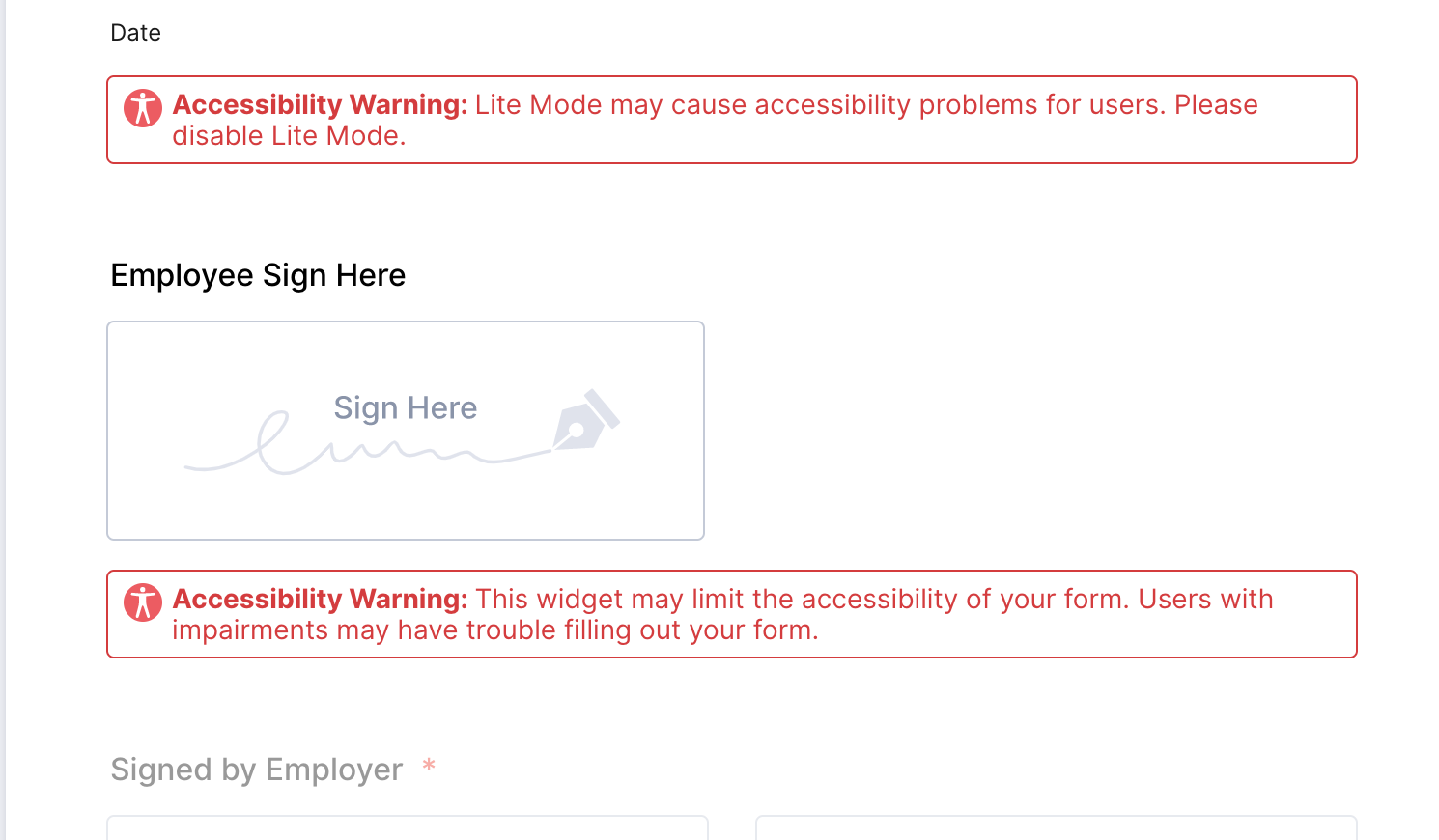
-
Rehan Support Team LeadReplied on February 18, 2021 at 12:22 AM
Greetings,
You can fix the accessibility issues by applying the changes suggested in the warnings. You need to add sub-labels in the following fields.
Then turn off the lite mode in the date picker field.
The signature field can cause trouble filling out the form for users with impairments.
If you prefer to disable the Accessibility option then you can do it from your settings:
Should you have any other concerns then please let us know.
Thanks
- Mobile Forms
- My Forms
- Templates
- Integrations
- INTEGRATIONS
- See 100+ integrations
- FEATURED INTEGRATIONS
PayPal
Slack
Google Sheets
Mailchimp
Zoom
Dropbox
Google Calendar
Hubspot
Salesforce
- See more Integrations
- Products
- PRODUCTS
Form Builder
Jotform Enterprise
Jotform Apps
Store Builder
Jotform Tables
Jotform Inbox
Jotform Mobile App
Jotform Approvals
Report Builder
Smart PDF Forms
PDF Editor
Jotform Sign
Jotform for Salesforce Discover Now
- Support
- GET HELP
- Contact Support
- Help Center
- FAQ
- Dedicated Support
Get a dedicated support team with Jotform Enterprise.
Contact SalesDedicated Enterprise supportApply to Jotform Enterprise for a dedicated support team.
Apply Now - Professional ServicesExplore
- Enterprise
- Pricing



























































