-
motaj51Asked on February 18, 2021 at 10:46 AM
Thefishermansdock.com/homedelivery
I cannot figure out how to change some of the font color in my current form, even in advanced designer.
Here is the font that i cannot change the color for:I am mostly worried about it because my customers cannot see the lighter text on a phone screen inside the drop-down menu and others cannot find the coupon code. It is almost like a secondary color that the form will not let me change.
-
David JotForm Support ManagerReplied on February 18, 2021 at 1:36 PM
Good day, we can change the color with CSS code, however, I have checked your form, and I see you have deleted the fields you highlighted in your screenshot: https://www.jotform.com/form/210327046350141
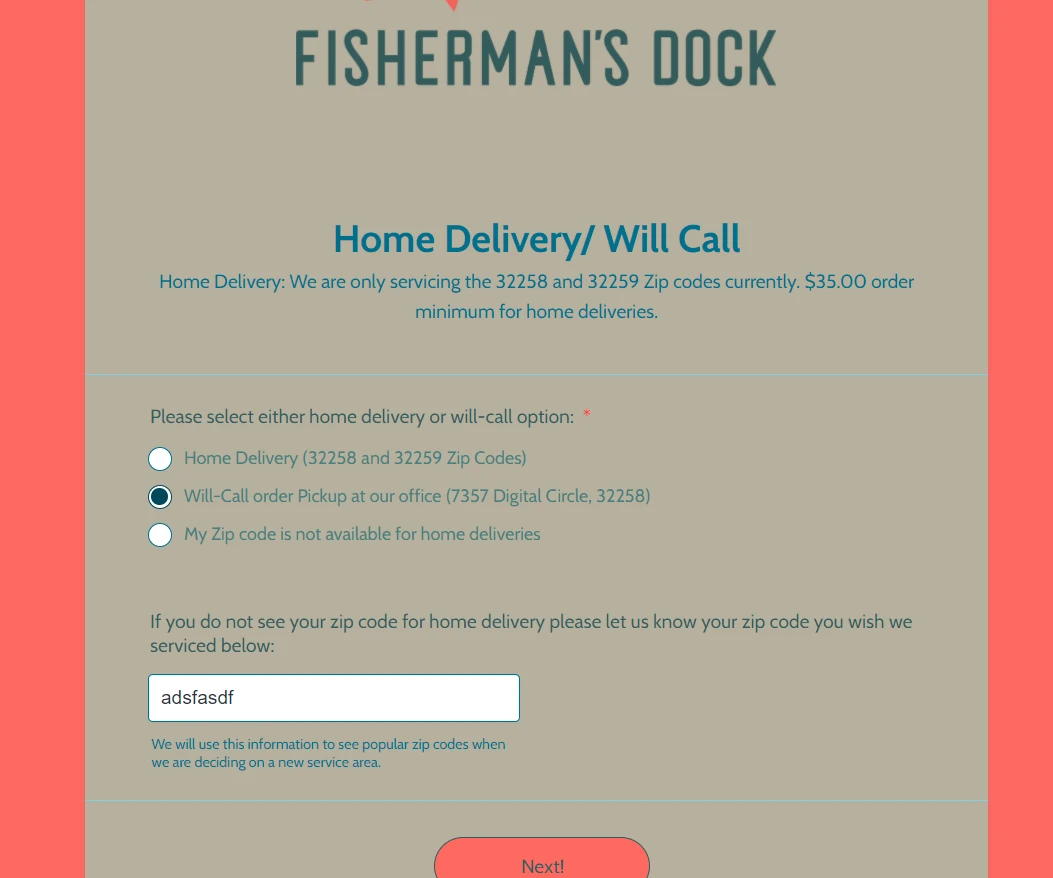
Note: please be aware that when you delete form fields, the data that they collected is also deleted.
Let us know if you still need help.
-
motaj51Replied on February 18, 2021 at 1:41 PM
My apologies, the link is thefishermansdock.com/homedelivery2
I have that link set to transfer to the “/homedelivery2” option when the 1st question is selected as “home delivery (32258 and 32259 zip codes”
I did see that I could custom Ccs that on another forum response but tried that method and it didn't work for me?
-
David JotForm Support ManagerReplied on February 18, 2021 at 3:35 PM
Hi, please inject the following CSS code: https://www.jotform.com/help/117-how-to-inject-custom-css-codes
/*Coupon, categories dropdown, and search box*/
.filter-container #productSearch-input::placeholder, .form-line[data-payment=true] #coupon-input::placeholder, .selected-values::placeholder, .dropdown-hint {
color: black;
}
/*Subheader*/
div.form-header-group .form-subHeader, span.form-sub-label, label.form-sub-label {
color: black;
}
/*Product price*/
.form-line[data-payment=true].card-2col .form-product-details, .form-line[data-payment=true].card-3col .form-product-details {
color: black;
}
/*Sub-total*/
.form-line[data-payment=true] .form-special-subtotal {
color: black;
}
/*Dropdown*/
.form-dropdown:required:invalid {
color: black;
}
Result: https://form.jotform.com/210485881433963

Let us know if you need more help.
- Mobile Forms
- My Forms
- Templates
- Integrations
- INTEGRATIONS
- See 100+ integrations
- FEATURED INTEGRATIONS
PayPal
Slack
Google Sheets
Mailchimp
Zoom
Dropbox
Google Calendar
Hubspot
Salesforce
- See more Integrations
- Products
- PRODUCTS
Form Builder
Jotform Enterprise
Jotform Apps
Store Builder
Jotform Tables
Jotform Inbox
Jotform Mobile App
Jotform Approvals
Report Builder
Smart PDF Forms
PDF Editor
Jotform Sign
Jotform for Salesforce Discover Now
- Support
- GET HELP
- Contact Support
- Help Center
- FAQ
- Dedicated Support
Get a dedicated support team with Jotform Enterprise.
Contact SalesDedicated Enterprise supportApply to Jotform Enterprise for a dedicated support team.
Apply Now - Professional ServicesExplore
- Enterprise
- Pricing



























































