-
Dehlia_arceAsked on February 18, 2021 at 11:09 AM
Hello,
I've asked about this before but am having major difficulty. All the submissions are being generated on 1 google sheet document which is not what we need in order for us to run a successful business. What would make complete sense would be that each form submission populates on its own person google spread sheet, that way we can take orders without issue. In the photo attached below shows several submissions populating on 1 google sheet. Is there a way to separate each automatically when a customer makes a submission? We had to contact a 3rd party to help format the google sheet the way we need, however, this is causing a road block for us.

-
KrisLei Jotform SupportReplied on February 18, 2021 at 2:37 PM
Hello,
I can see that you are referring to your previous ticket: https://www.jotform.com/answers/2817925-.
In which, you would like to separate the data on the Configurable List into columns on the integrated Sheet, correct? As advised by my colleagues, this is possible using the Text to Columns feature on the Google Sheet.
Please refer to this detailed guide: https://support.office.com/en-in/article/Split-text-into-different-cells-30b14928-5550-41f5-97ca-7a3e9c363ed7.
However, if you need to separate each submission with a different file, I think the best approach is to create a PDF document. In this way, you can view the submissions individually, and please refer to the guides below:
How-to-customize-pdf-submissions-report
Applying-form-submission-data-into-a-pdf-document
Then you can also integrate your form into Google Drive or Dropbox to share the PDF submissions.
I hope this helps. Let us know if you need further assistance.
-
Dehlia_arceReplied on February 18, 2021 at 4:09 PM
Hello Kris,
I would like to have each submission in different files. Thank you for providing me with those guides, however, I don't see what you are referring to. Please see attachment below. Can you provide me with an example as to how I could make this happen to have each submission separate PDFs?

-
Carlos_CReplied on February 18, 2021 at 9:25 PM
Hello There!
Thank you for your message.
In this case, I can see that you have to create an invoice via PDF, in order to attach the submissions please click on New PDF:
The editor is going to take all the fields o create the new PDF here https://www.jotform.com/pdf-editor/203555258786164.
-
Dehlia_arceReplied on February 19, 2021 at 9:27 AM
I am not understanding what to do. Let's start over. The Brick/ Tile Order form has configurable lists inside of it along with the customer information. When a customer completes this form and receives an email and invoice of their order, we as the company needs an Excel spreadsheet or Google Sheets document of each submission as individual submissions. Currently, we have integrated Google Sheets with the order form, however, the issue is that each submission is generated on one form which causes confusion and looks as if its one large order. I need each submission to generate in its own file, not combine with others. What successful method can achieve this?
-
Patrick_RReplied on February 19, 2021 at 12:26 PM
Hello! I believe what you're looking for is a way to populate each form submission on a different Google Spreadsheet. If yes, then unfortunately, this is not possible via our integration.
In case you're referring to something else; let us know.
The way Google Sheets integration works is that all submissions for a single form goes to a single integrated Spreadsheet only (one submission data per row). There is no way to change it.
As a workaround, you can try our Google Drive integration instead. This integration will send a PDF (not Excel) document to the integrated Google Drive. I'll suggest you to give it a try.
Let us know if this doesn't work for you, we'll forward your requirement as a feature request to the Backend team.
I hope this helps. In case I missed anything; let us know.
Thank you!
-
Patrick_RReplied on February 19, 2021 at 12:32 PM
Hello! Adding to my previous response; we also have integration with Zapier. It seems that Zapier allows creating new spreadsheets for each JotForm submission.
You can check Zapier integration here: https://zapier.com/apps/jotform/integrations/google-sheets
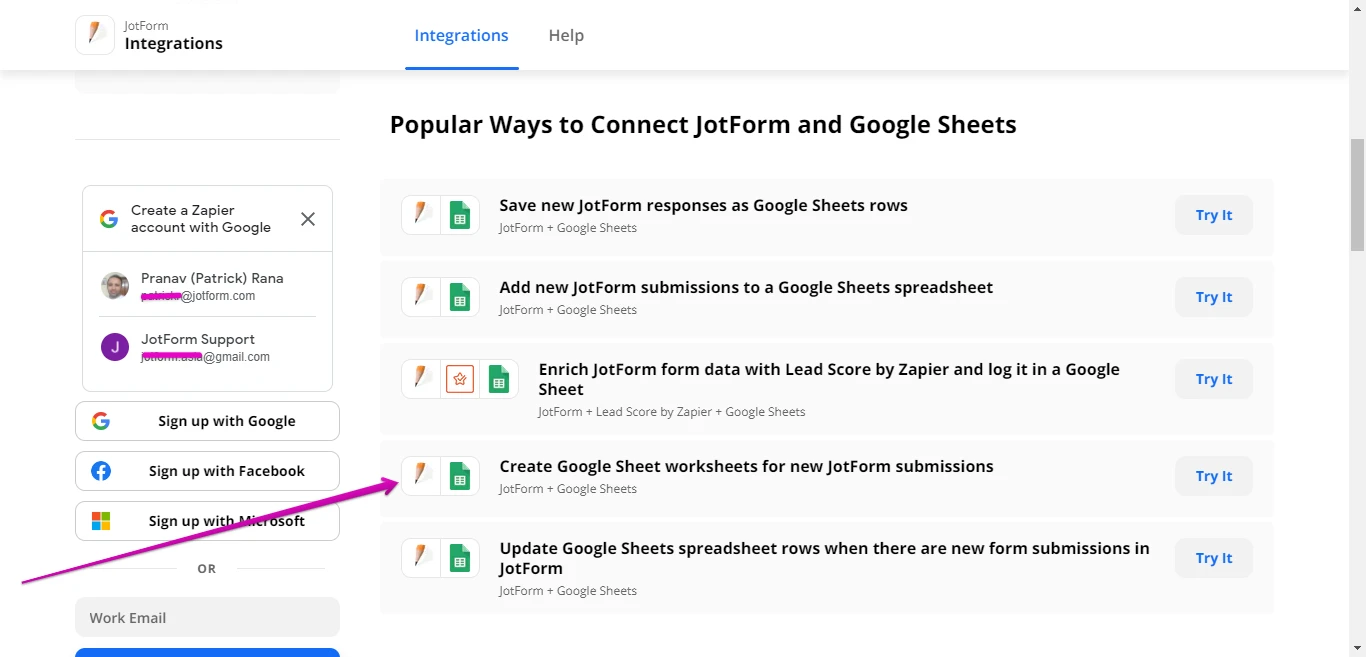
Please give it a try. In case you come across any questions, let us know.
Thank you!
-
Dehlia_arceReplied on February 19, 2021 at 2:09 PM
Hello Patrick,
The Zapier seems to be what would be best. Is there any way you can help me set this up? I'm confused on how to do this.
-
Carlos_CReplied on February 19, 2021 at 4:14 PM
Hi,
Since Zapier is a 3rd party service we can't do that on your behalf, but you can hire a freelancer on upwork.com to complete the task for you.
Please feel free to reach out if you have other questions or need some more help. I will be happy to help!
- Mobile Forms
- My Forms
- Templates
- Integrations
- INTEGRATIONS
- See 100+ integrations
- FEATURED INTEGRATIONS
PayPal
Slack
Google Sheets
Mailchimp
Zoom
Dropbox
Google Calendar
Hubspot
Salesforce
- See more Integrations
- Products
- PRODUCTS
Form Builder
Jotform Enterprise
Jotform Apps
Store Builder
Jotform Tables
Jotform Inbox
Jotform Mobile App
Jotform Approvals
Report Builder
Smart PDF Forms
PDF Editor
Jotform Sign
Jotform for Salesforce Discover Now
- Support
- GET HELP
- Contact Support
- Help Center
- FAQ
- Dedicated Support
Get a dedicated support team with Jotform Enterprise.
Contact SalesDedicated Enterprise supportApply to Jotform Enterprise for a dedicated support team.
Apply Now - Professional ServicesExplore
- Enterprise
- Pricing





























































