-
McKayClaireAsked on February 18, 2021 at 12:34 PM
Hi there,
I am wondering how I sort my inbox by last name rather than Form #. I had figured this out on one form I did previously, but am not able to do it on my tuition agreement form. Thanks!
Claire McKay
-
Elton Support Team LeadReplied on February 18, 2021 at 4:37 PM
On the Inbox page, submissions are automatically sorted based on submission date and as far as I can see, this can't be changed. However, this should suppose be possible on the Tables but I couldn't find a workaround at the moment except downloading on Excel then sort this using your Excel application.
Let me escalate this to our developers so they can make it easier to sort submissions according to the last name from the Full Name field. We'll inform you here once this is implemented.
-
Elton Support Team LeadReplied on February 18, 2021 at 10:12 PM
Hi Claire,
I found a workaround to sort the submissions data in the Tables according to the Last Name from the Full Name field. If this is what you're trying to achieve, here's how:
1. First, add a new column in your Tables by clicking the Add button then select Formula and pick Advanced Formula.
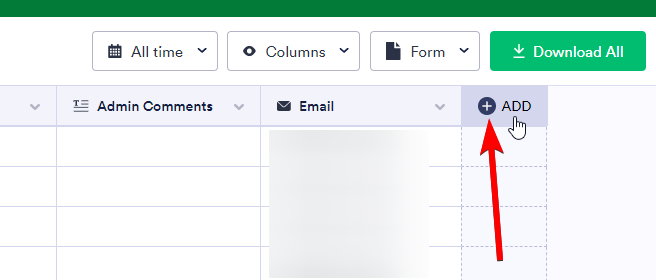
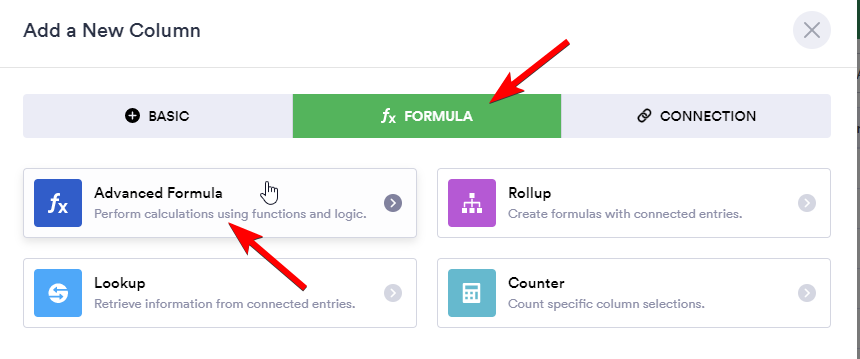
2. In the formula box, enter this formula RIGHT(A2,LEN(A2)-SEARCH(" ",A2,1)) this will create the formula for you then just delete the pasted text part. Make sure to replace the A2 with your Full Name field from the list. This formula will only fetch the last name from the full name field. Example:

3. After that, you can start sorting the submissions based on the formula column you've just added containing only the last name.

Here's the animated full guide:

- Mobile Forms
- My Forms
- Templates
- Integrations
- INTEGRATIONS
- See 100+ integrations
- FEATURED INTEGRATIONS
PayPal
Slack
Google Sheets
Mailchimp
Zoom
Dropbox
Google Calendar
Hubspot
Salesforce
- See more Integrations
- Products
- PRODUCTS
Form Builder
Jotform Enterprise
Jotform Apps
Store Builder
Jotform Tables
Jotform Inbox
Jotform Mobile App
Jotform Approvals
Report Builder
Smart PDF Forms
PDF Editor
Jotform Sign
Jotform for Salesforce Discover Now
- Support
- GET HELP
- Contact Support
- Help Center
- FAQ
- Dedicated Support
Get a dedicated support team with Jotform Enterprise.
Contact SalesDedicated Enterprise supportApply to Jotform Enterprise for a dedicated support team.
Apply Now - Professional ServicesExplore
- Enterprise
- Pricing



























































