-
Antoinette_FollettAsked on February 18, 2021 at 6:57 PM
I have a field with multiple options available to the registrants. In the excel sheet or table, those options all end up in the same column/field and I can't sort to identify each one registered for the alternative dates. What is the proper way to set up that question?

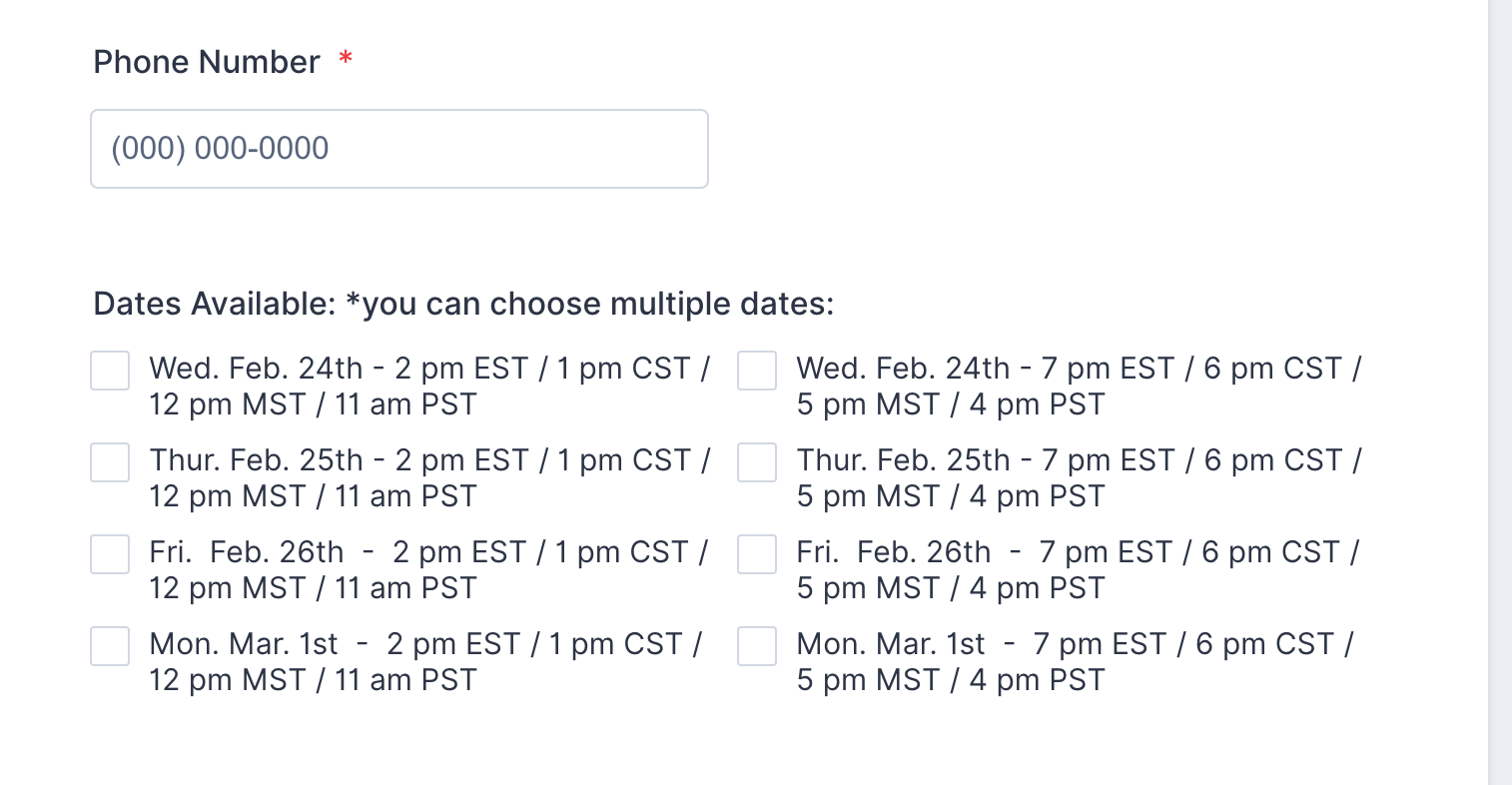 Page URL: https://www.jotform.com/210487021135142
Page URL: https://www.jotform.com/210487021135142 -
Girish JotForm SupportReplied on February 18, 2021 at 11:41 PM
Hello,
Since this is a multiple-choice field all options are part of that single question. So it behaves in a similar way on excel too.
On excel, each question appears in separate columns. Hence the options selected by default appear in a single cell in excel too.
You will need to manually split them to separate cells after you download the excel submission document.
Please check this workaround suggested by my colleague on this ticket link: https://www.jotform.com/answers/2400554-split-muliple-choice-fields-into-separate-columns-in-excel
-
Antoinette_FollettReplied on February 19, 2021 at 9:40 AM
I never knew about the "Split Text to Columns" function in Excel/Sheets.
That works!
- Mobile Forms
- My Forms
- Templates
- Integrations
- INTEGRATIONS
- See 100+ integrations
- FEATURED INTEGRATIONS
PayPal
Slack
Google Sheets
Mailchimp
Zoom
Dropbox
Google Calendar
Hubspot
Salesforce
- See more Integrations
- Products
- PRODUCTS
Form Builder
Jotform Enterprise
Jotform Apps
Store Builder
Jotform Tables
Jotform Inbox
Jotform Mobile App
Jotform Approvals
Report Builder
Smart PDF Forms
PDF Editor
Jotform Sign
Jotform for Salesforce Discover Now
- Support
- GET HELP
- Contact Support
- Help Center
- FAQ
- Dedicated Support
Get a dedicated support team with Jotform Enterprise.
Contact SalesDedicated Enterprise supportApply to Jotform Enterprise for a dedicated support team.
Apply Now - Professional ServicesExplore
- Enterprise
- Pricing



























































