-
Abate_MichaelAsked on February 18, 2021 at 8:38 PM
Hi there, there are two specific things I would like to accomplish with my form.
First, I would like to display some text descriptions based on the 1-5 scale rating they pick. If the user selects "1" that response would show below. Currently I am setting it using a condition with a "show" field. Is there an easier way to do this?
Secondly, I would like all the responses to be added up to give a final score. I have used the calculator widget which calculates fine. But based on what that final score is, I would like to display a description of that score.
- If the sum of the questions is between 1-20 I would like to display one result.
- If the sum of the questions is between 21-40 I would like to display another result.
I would like to be able to do this based on all calculations up to the max score they can receive. Right now I tried setting it using two settings within one condition (if greater than 1 and less than 20) but it doesn't seem to work from me.
Some guidance would be greatly appreciated and if there is an easier way to do this it would be great to know. Thanks.
Page URL: https://form.jotform.com/210487735692061 -
Octavius Executive Operations SpecialistReplied on February 19, 2021 at 2:05 AM
Hello,
You can use the "Less Than" option on the "Show/Hide Field" condition. Please follow these steps,
1) On the Form Builder, go to the Settings tab and open the Conditions tab.
2) On the Conditions tab, create a new "Show/Hide Field" condition and use the condition to show the next question if the user selects "1" or "2" for the first question.

Here is a screencast for you to follow the process,

For your second request, you can use the Form Calculation Widget and the Show/Hide Field condition. Please follow these steps,
1) On the Form Builder, click the +Add Form Element button and go to the Widgets tab. Then, add the Form Calculation field to your form.
2) Open the Form Calculation Widget Settings and add the "Scale Rating Properties" to the widget.
3) Click the +Add Form Element button, add two Paragraph fields to your form. Then, you can customize the Paragraph fields.
Here is a screencast for you to follow,

4) Go to the Conditions tab and create a new Condition.
The reason that I have used the "Is Filled" options is that the form filler will be able to view the Result only when the form is completed.

You can view the example form and clone it if you wish to,
How to Clone an Existing Form from a URL
If you need further assistance, please let us know.
-
Abate_MichaelReplied on February 19, 2021 at 1:26 PM
Thanks for this, really helpful. How would I set it up so that I get different results for different scores. Your setup allows for 2 Results, Success or Failure. I am looking for results based on a score. See below:
- Result A = 61-65
- Result B = 51-60
- Result C = 41-50
- Result D = 31-40
- Result E = 21-30
- Result F = 1-20
-
Jovanne JotForm SupportReplied on February 19, 2021 at 6:25 PM
Hi,
You need to set up a paragraph for each result and apply a show/hide condition bases on the Calculation Total.
Guide: https://www.jotform.com/help/316-how-to-show-or-hide-fields-base-on-user



You can check and clone my demo form: https://form.jotform.com/210496604736964
Guide: how-to-clone-an-existing-form-from-a-url
I hope this helps. Let us know if you need further assistance.
-
Abate_MichaelReplied on February 19, 2021 at 7:15 PM
Thank you. I have put this together, but all the paragraph sections are displaying instead of only the applicable ones.
-
Abate_MichaelReplied on February 19, 2021 at 7:39 PM
Nevermind :) I had conflicting conditions. Is there anyway to display the paragraph result on the Thank You Page?
-
Jovanne JotForm SupportReplied on February 19, 2021 at 8:16 PM
Hi,
You can use the Change Thank You Page condition.
Guide: https://www.jotform.com/help/317-change-thank-you-page-url-based-on-a-condition
Here's a sample condition:
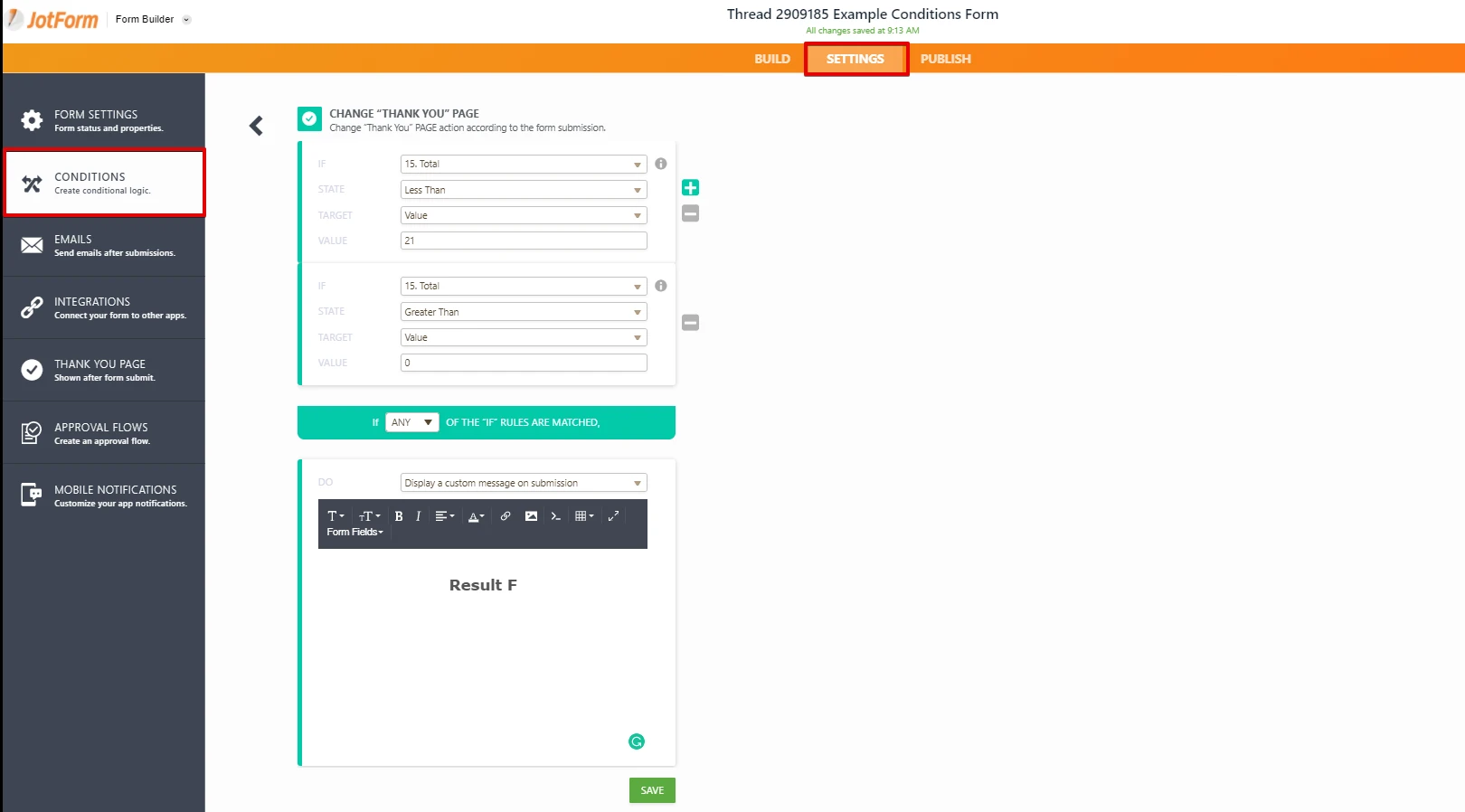
I hope this helps. Please give it a try and let us know how it goes.
-
Abate_MichaelReplied on February 19, 2021 at 9:31 PM
Perfect, thanks for all your help.
-
Abate_MichaelReplied on February 21, 2021 at 11:44 AM
One thing I would like to do is generate a PDF at the end of the submission. Is there a way to display only the activated "paragraph" widgets on the PDF generation as well?
For example when you go through our form and "Result A" is displayed on the form, is there a way for only "Result A" to display on the PDF?
-
Jeanette JotForm SupportReplied on February 21, 2021 at 4:42 PM
Your new question is unrelated to this support ticket, so I have created a new one and we will follow up there: https://www.jotform.com/answers/2913564-one-thing-i-would-like-to-do-is-generate-a-pdf-at-the-end-of-the-submission
- Mobile Forms
- My Forms
- Templates
- Integrations
- INTEGRATIONS
- See 100+ integrations
- FEATURED INTEGRATIONS
PayPal
Slack
Google Sheets
Mailchimp
Zoom
Dropbox
Google Calendar
Hubspot
Salesforce
- See more Integrations
- Products
- PRODUCTS
Form Builder
Jotform Enterprise
Jotform Apps
Store Builder
Jotform Tables
Jotform Inbox
Jotform Mobile App
Jotform Approvals
Report Builder
Smart PDF Forms
PDF Editor
Jotform Sign
Jotform for Salesforce Discover Now
- Support
- GET HELP
- Contact Support
- Help Center
- FAQ
- Dedicated Support
Get a dedicated support team with Jotform Enterprise.
Contact SalesDedicated Enterprise supportApply to Jotform Enterprise for a dedicated support team.
Apply Now - Professional ServicesExplore
- Enterprise
- Pricing





























































