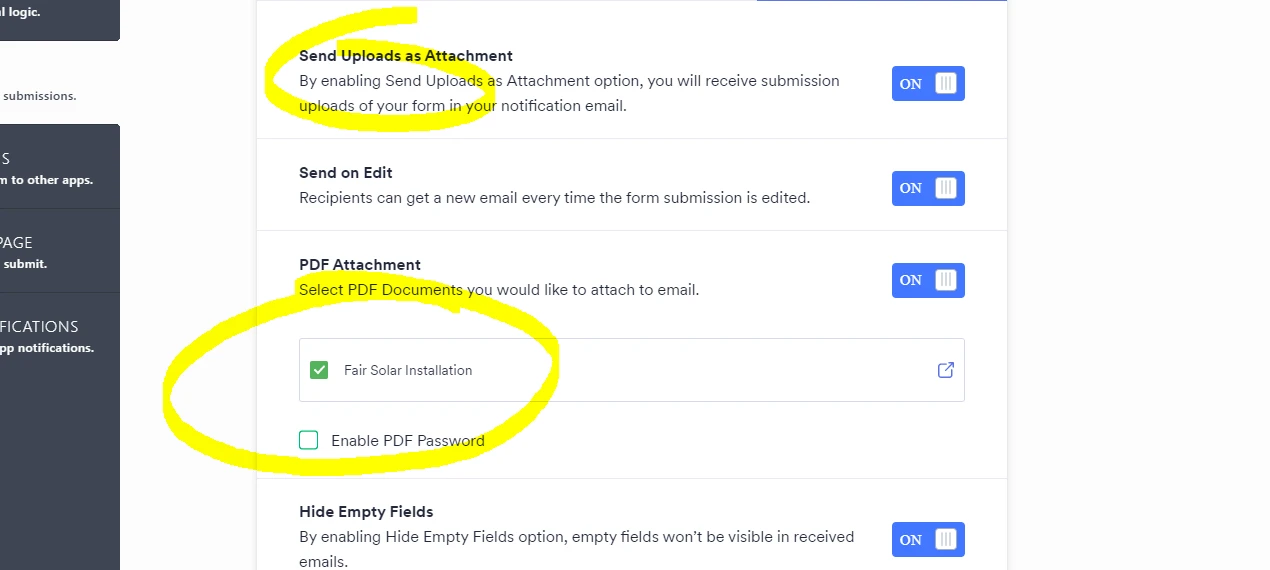-
NanicAsked on February 19, 2021 at 8:41 AM
Hi, I want to create a booking form but, allow only 2 bookings or 1 booking per day.
So if a customer goes to the booking page and tries to select a date that has already been booked, it won't allow them.
I have a solar installation business and can do 1 install per day. So I want an online form that allows people to book only on days I'm free. That is days that haven't already been booked. I also want the option to set days as busy.
Is this possible?
-
Richie JotForm SupportReplied on February 19, 2021 at 10:17 AM
This is possible with the appointment field.
https://www.jotform.com/blog/how-to-schedule-an-appointment/
You can set the appointment properties to only allow a single attendee per time slot by selecting "One-on-one" on the appointment type.

Please give it a try and let us know how it goes.
-
NanicReplied on February 20, 2021 at 12:11 AM
-
Richie JotForm SupportReplied on February 20, 2021 at 8:41 AM
I have moved your new question to a new support ticket to assist you better.
Kindly follow this link https://www.jotform.com/answers/2912088-.
-
NanicReplied on February 27, 2021 at 6:55 AMHi,
I have 2 forms, that are clones apart from the name of the form.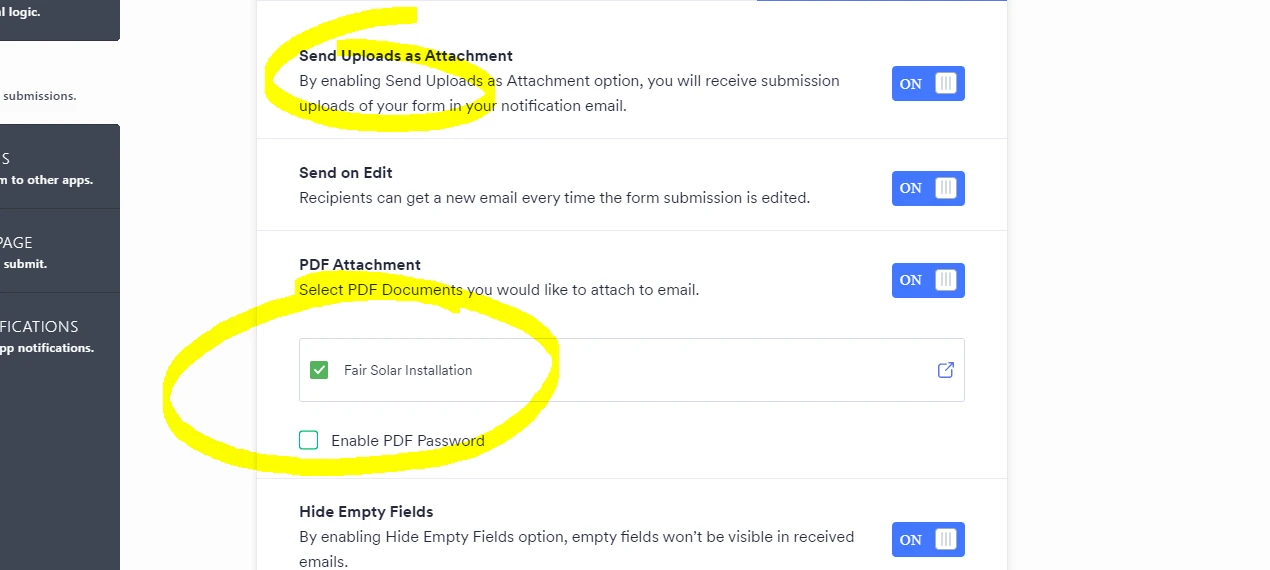
They both have an appointment field. And only 1 appointment can be booked
per day. Can I get both forms to share the 1 appointment per day? So that
if someone submits a form with an appointment booked for 8th of March. Then
the 8th of March becomes booked out in both forms?
Is it possible to have both appointment fields be using the same
availability?
... -
NanicReplied on February 27, 2021 at 8:22 AM
-
Jed_CReplied on February 27, 2021 at 9:24 AM
Is it possible to have both appointment fields be using the same availability? — No, it's not possible. One form + one appointment field will have their own limits and you can't aggregate both forms to have one value of two separate appointment fields.
For your pipedrive issue, we'll respond to you on the following link https://www.jotform.com/answers/2930365.
-
NanicReplied on March 9, 2021 at 6:11 AMHi, i have a jotform submission for one of my forms - it has links in it to
uploaded images.
But when I forward the email to someone, when they click the links, the
image won't open, it shows an error message "oops the file you're looking
for is missing" or something like that.
But when I click the link from my Email, the image downloads.
He is using an Iphone, but I wouldn't think that matters, what's the fix?
... -
Zahra_SReplied on March 9, 2021 at 7:35 AM
Hi there!
Thank you for reaching out to us.
I have forwarded your query to a separate thread. We will respond to you there soon: https://www.jotform.com/answers/2952301. I request you to open a separate ticket for a new query so we could assist you better.
- Mobile Forms
- My Forms
- Templates
- Integrations
- INTEGRATIONS
- See 100+ integrations
- FEATURED INTEGRATIONS
PayPal
Slack
Google Sheets
Mailchimp
Zoom
Dropbox
Google Calendar
Hubspot
Salesforce
- See more Integrations
- Products
- PRODUCTS
Form Builder
Jotform Enterprise
Jotform Apps
Store Builder
Jotform Tables
Jotform Inbox
Jotform Mobile App
Jotform Approvals
Report Builder
Smart PDF Forms
PDF Editor
Jotform Sign
Jotform for Salesforce Discover Now
- Support
- GET HELP
- Contact Support
- Help Center
- FAQ
- Dedicated Support
Get a dedicated support team with Jotform Enterprise.
Contact SalesDedicated Enterprise supportApply to Jotform Enterprise for a dedicated support team.
Apply Now - Professional ServicesExplore
- Enterprise
- Pricing