-
aarontopscholarAsked on February 19, 2021 at 9:31 AM
I received the email send by jotform. but in email I can't download or even click to view the file. How to solve this problem since they are many file need to send to others through jotform. I have create 4 form inside. But every form can send email to others but only the problem is they can't see what I send to them.
Kindly help me to solve it
My email: wongaiwen59@gmail.com


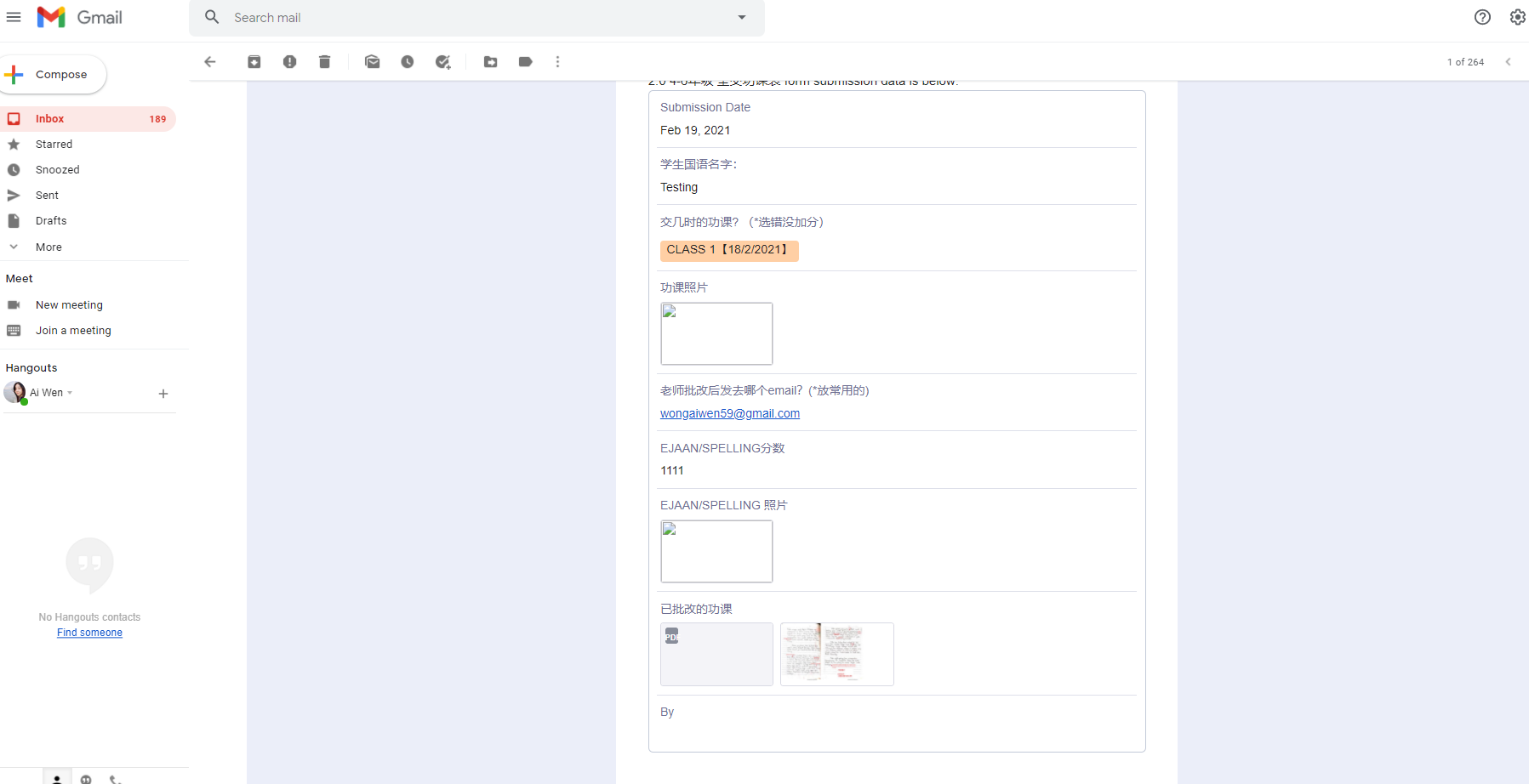
-
Bojan Support Team LeadReplied on February 19, 2021 at 11:52 AM
Greetings.
To view uploaded files, you need to be logged in to your JotForm account. You can disable Require log-in to view uploaded files. option from the account settings:
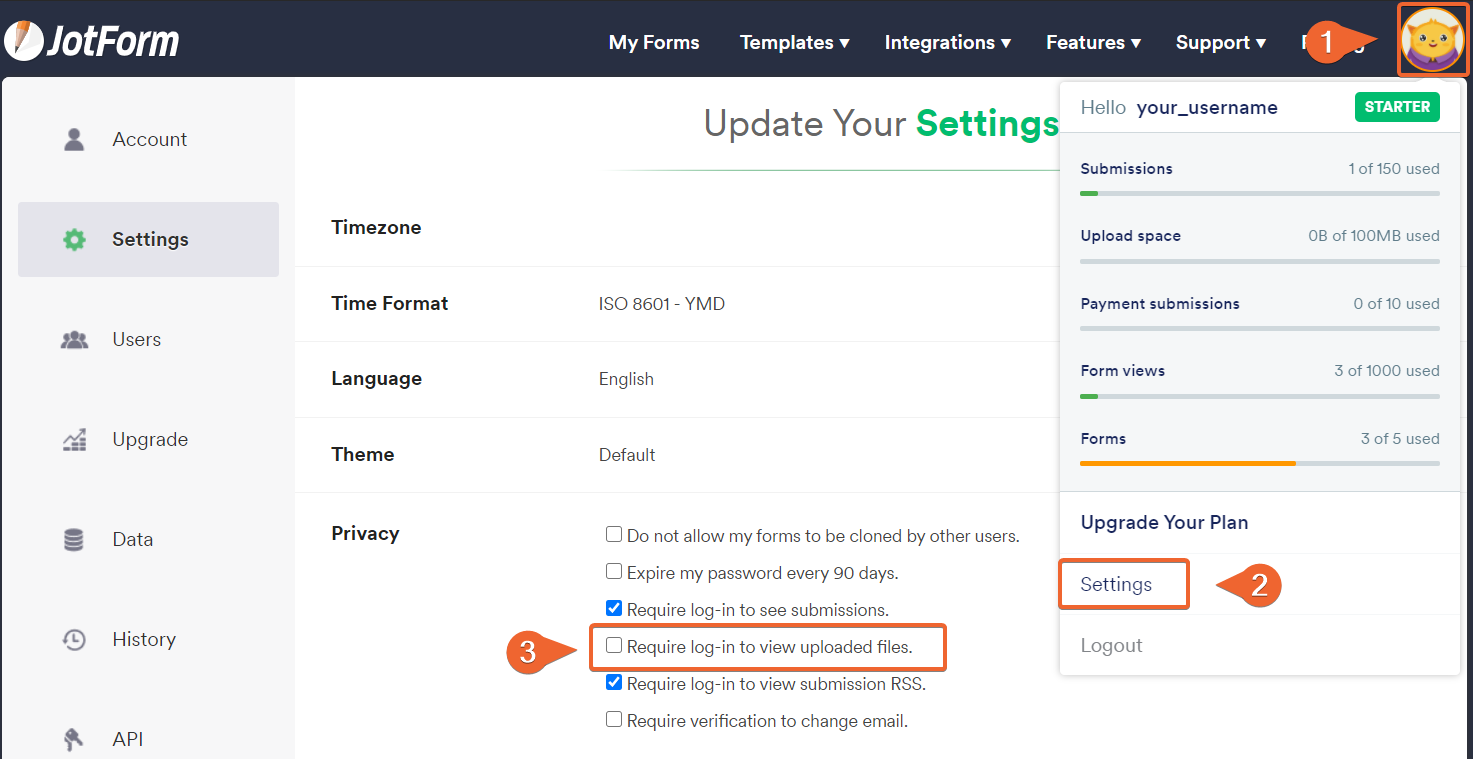
Please let us know if this resolved your problem.
-
aarontopscholarReplied on February 19, 2021 at 2:05 PM
Can't solve
https://www.jotform.com/tables/210416188244553
this is my form actually have 3 more form but settle one first.
after uncheck all the boxes, clear cache still unable to see anything email. Why? Kindly help me solve it.
-
Jovanne JotForm SupportReplied on February 19, 2021 at 7:22 PM
Hi,
Could you please try to set up a new notification email and see if that can help?
Guide: https://www.jotform.com/help/25-setting-up-email-notifications
Once done, please try to send a test submission and check for the attachments if it is showing or not.
Please give it a try and let us know how it goes.
Thank you.
-
aarontopscholarReplied on February 19, 2021 at 10:27 PM
it is still unable to work for it. all jpg,pdf file send to other people on email cannot be see or even download.
-
Bojan Support Team LeadReplied on February 20, 2021 at 6:06 AM
Greetings.
Would you mind if we add our email address to your Notification and submit your live form to try to replicate the problem? If not, please let us know the URL of a problematic form so we could test it.
Thank you for your cooperation.
- Mobile Forms
- My Forms
- Templates
- Integrations
- INTEGRATIONS
- See 100+ integrations
- FEATURED INTEGRATIONS
PayPal
Slack
Google Sheets
Mailchimp
Zoom
Dropbox
Google Calendar
Hubspot
Salesforce
- See more Integrations
- Products
- PRODUCTS
Form Builder
Jotform Enterprise
Jotform Apps
Store Builder
Jotform Tables
Jotform Inbox
Jotform Mobile App
Jotform Approvals
Report Builder
Smart PDF Forms
PDF Editor
Jotform Sign
Jotform for Salesforce Discover Now
- Support
- GET HELP
- Contact Support
- Help Center
- FAQ
- Dedicated Support
Get a dedicated support team with Jotform Enterprise.
Contact SalesDedicated Enterprise supportApply to Jotform Enterprise for a dedicated support team.
Apply Now - Professional ServicesExplore
- Enterprise
- Pricing




























































