-
GenuinesparkleAsked on February 20, 2021 at 9:48 PM
I have spent many hours (5-6 maybe) creating a form using the products under the payment settings to list out each one of my products, including a picture, price and a quantity drop down box so that I can show how many I have of that style available.
The form was used for the first time today by a client. She submitted her order and I was super bummed that the quantity options did not automatically updated with her purchases. Is there a way to easily change this? Manually going in after each purchase to update available inventory isn’t reasonable, and could cause an issue with customers double purchasing if I cannot update right away.
Thank you.
Jodi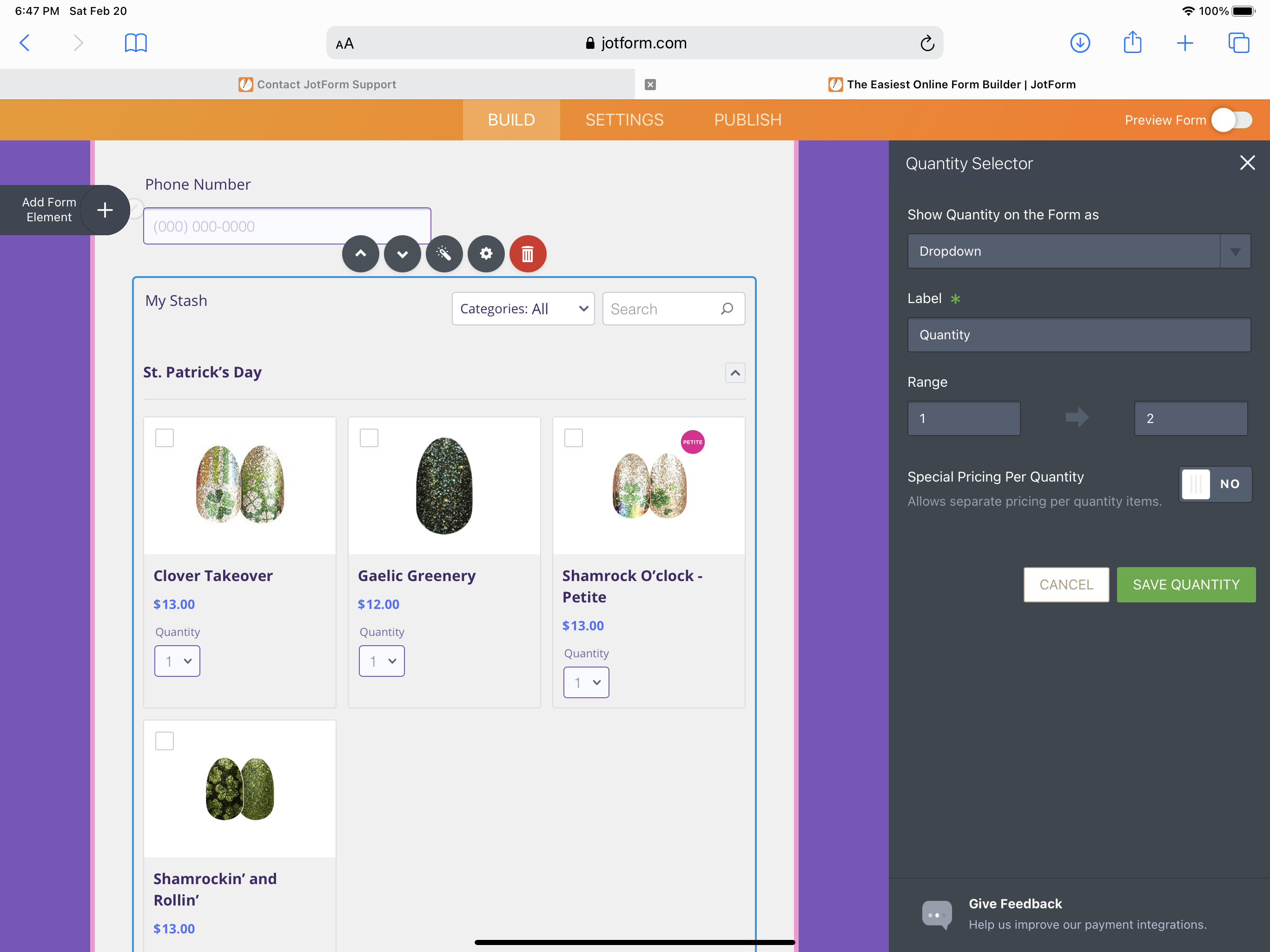 Page URL: https://form.jotform.com/202228289779166
Page URL: https://form.jotform.com/202228289779166 -
Patrick_RReplied on February 21, 2021 at 5:17 AM
Hello Jodi! Kindly note that inventory can't be managed with the product list widget that you're using. You can use Inventory widgets along with form calculation and user defined payment type for this.
As an example, please check this form: https://form.jotform.com/61471146729964
The form makes use of the Inventory widget; calculates billable amount using form calculation widget and pass that calculation to the payment widget for billing purposes.
This is how you can pass the billable amount to the payment widget: how-to-pass-a-calculation-to-a-payment-field
If you want, you can clone it under your account to check the demo form's implementation.
Please give it a try. Let us know if you come across any questions.
Thank you!
- Mobile Forms
- My Forms
- Templates
- Integrations
- INTEGRATIONS
- See 100+ integrations
- FEATURED INTEGRATIONS
PayPal
Slack
Google Sheets
Mailchimp
Zoom
Dropbox
Google Calendar
Hubspot
Salesforce
- See more Integrations
- Products
- PRODUCTS
Form Builder
Jotform Enterprise
Jotform Apps
Store Builder
Jotform Tables
Jotform Inbox
Jotform Mobile App
Jotform Approvals
Report Builder
Smart PDF Forms
PDF Editor
Jotform Sign
Jotform for Salesforce Discover Now
- Support
- GET HELP
- Contact Support
- Help Center
- FAQ
- Dedicated Support
Get a dedicated support team with Jotform Enterprise.
Contact SalesDedicated Enterprise supportApply to Jotform Enterprise for a dedicated support team.
Apply Now - Professional ServicesExplore
- Enterprise
- Pricing



























































