-
corey.ledermanAsked on February 21, 2021 at 3:15 AM
Hi - I made a long form and it is failing every time I go to the second page. I just doesn't load. I uploaded a screenshot of what it looks like when I go to the second page. Just that line on the top and nothing loads. Not sure how to fix it.
-
Mike_G JotForm SupportReplied on February 21, 2021 at 6:45 AM
I was able to reproduce the issue you have described in the screenshot you shared when I tested the most recent form you have accessed in your account, the (CL) Family Wealth Inventory & Assessment form (https://form.jotform.com/210496875731161).
The issue you are having is related to this condition in your form.

It seems that the fields on page 3 of your form will only show if the input in the Marital Status field on Page 2 is equal to "Yes".
You can tell us the details on how you would like your form to work exactly so we may help you set up the conditions in your form.
Feel free to let us know if you need any further assistance.
-
corey.ledermanReplied on February 21, 2021 at 12:37 PM
Thanks so much for looking at this so quickly, really appreciate it. I was able to fix that issue now.
Another condition I use a lot is if the answer is "YES" then show #'s 4-10 (for instance). I found that even if the answer is "No", it will show 4-10. What is the best way to go around hiding those if the answer is no. (Do I need to do BOTH show if yes and hide if no?)
Thanks again!
-
Mike_G JotForm SupportReplied on February 21, 2021 at 2:54 PM
We will be glad to help you with your concern. The issue you are having could be related to a conflict between 2 or more conditions in your form. So we can help you resolve the conflict, may we ask that you explain to us in detail the condition(s) you are referring to and the fields that are involved in that condition(s), please?
We will wait for your response.
-
corey.ledermanReplied on February 21, 2021 at 3:15 PM
Sure. So in the below example (64), I say do you have more children. Whether the user responses Yes or No, they get the page to fill in the Second Child Info. Not sure what Im doing wrong.
Im also getting this "error" when I go to save my place in the form. (Usually the first save works fine. Its when I do more work in the form and then save again). It spins indefinitely.
-
Mike_G JotForm SupportReplied on February 21, 2021 at 5:37 PM
The issue you are experiencing is caused by another condition in your form that is in conflict with the condition you are referring to in the screenshot you shared in your last response. The condition I'm referring to is this condition (#65).
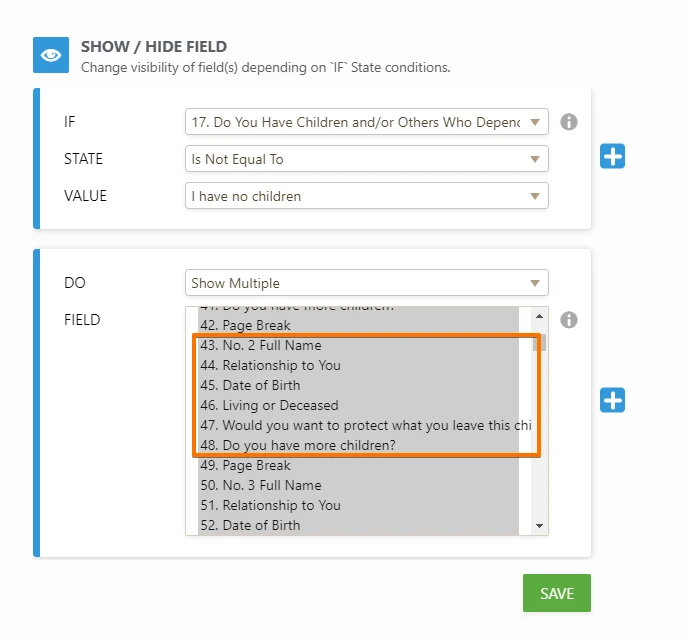
Also, if you are looking to skip an entire page and not just hide the fields on that page, you may consider using the Skip to/Hide a Page conditional logic to meet your requirements instead.
Reference Guide: How-to-skip-pages-using-conditional-logic
As for your other concern, I have moved it to a new ticket considering it is about a new topic.
Here's the link to the new ticket: https://www.jotform.com/answers/2913571
We will be responding to that ticket shortly. If you have any follow-up questions about the new topic, please refer to that ticket to avoid confusion.
- Mobile Forms
- My Forms
- Templates
- Integrations
- INTEGRATIONS
- See 100+ integrations
- FEATURED INTEGRATIONS
PayPal
Slack
Google Sheets
Mailchimp
Zoom
Dropbox
Google Calendar
Hubspot
Salesforce
- See more Integrations
- Products
- PRODUCTS
Form Builder
Jotform Enterprise
Jotform Apps
Store Builder
Jotform Tables
Jotform Inbox
Jotform Mobile App
Jotform Approvals
Report Builder
Smart PDF Forms
PDF Editor
Jotform Sign
Jotform for Salesforce Discover Now
- Support
- GET HELP
- Contact Support
- Help Center
- FAQ
- Dedicated Support
Get a dedicated support team with Jotform Enterprise.
Contact SalesDedicated Enterprise supportApply to Jotform Enterprise for a dedicated support team.
Apply Now - Professional ServicesExplore
- Enterprise
- Pricing



























































