-
manager.event.centerAsked on February 22, 2021 at 8:23 AM
I know that I can have a link, dragging a text or image in the form and creating the link, but I can´t find the target _self or similar to open the form in the same tab or window.
-
roneetReplied on February 22, 2021 at 8:54 AM
You may add this Anchor tag in the Thankyou page with the image and the hyperlink, it will open the link in the same tab:
<a href="www.jotform.com"> <img src="https://www.jotform.com/uploads/roneet/form_files/bed%20design2.6033b71384c860.57360596.jpg" width="150"" height="70" /> </a>
Let us know how it goes.
Thanks.
-
roneetReplied on February 22, 2021 at 9:02 AM
Here is the screenshot of the Thankyou page:
Thanks.
-
manager.event.centerReplied on February 22, 2021 at 11:57 AM
Thanks Roneet, but what I need to do is a first page where the people choose form 1 or form 2
-
Laura JotForm SupportReplied on February 22, 2021 at 4:01 PM
Hi,
On the form itself if you use the Paragraph element, you can use the source code to insert code for the link: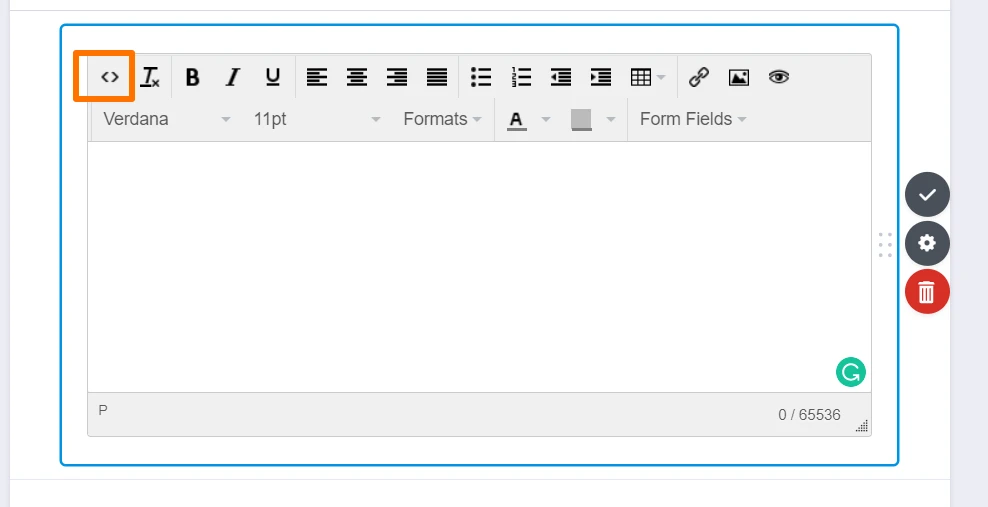
If you have any further questions or this would not answer your question, please let us know and we are happy to help.
- Mobile Forms
- My Forms
- Templates
- Integrations
- INTEGRATIONS
- See 100+ integrations
- FEATURED INTEGRATIONS
PayPal
Slack
Google Sheets
Mailchimp
Zoom
Dropbox
Google Calendar
Hubspot
Salesforce
- See more Integrations
- Products
- PRODUCTS
Form Builder
Jotform Enterprise
Jotform Apps
Store Builder
Jotform Tables
Jotform Inbox
Jotform Mobile App
Jotform Approvals
Report Builder
Smart PDF Forms
PDF Editor
Jotform Sign
Jotform for Salesforce Discover Now
- Support
- GET HELP
- Contact Support
- Help Center
- FAQ
- Dedicated Support
Get a dedicated support team with Jotform Enterprise.
Contact SalesDedicated Enterprise supportApply to Jotform Enterprise for a dedicated support team.
Apply Now - Professional ServicesExplore
- Enterprise
- Pricing




























































