-
jhedlundAsked on February 22, 2021 at 12:26 PM
We have a over quota message on our forum, but we've deleted all submissions and there is nothing stored on the form at this time. It's been over 24 hours. Is there a way to reset this so the form can be usable again?
https://form.jotform.com/81736714584162
Thank you,
Kelli Panique
Assistant to Julie Hedlund
Page URL: https://form.jotform.com/81736714584162 -
David JotForm Support ManagerReplied on February 22, 2021 at 4:45 PM
Good day, the storage limit has not cleared, because the submissions are still in trash: https://www.jotform.com/help/377-how-to-delete-form-submission-data
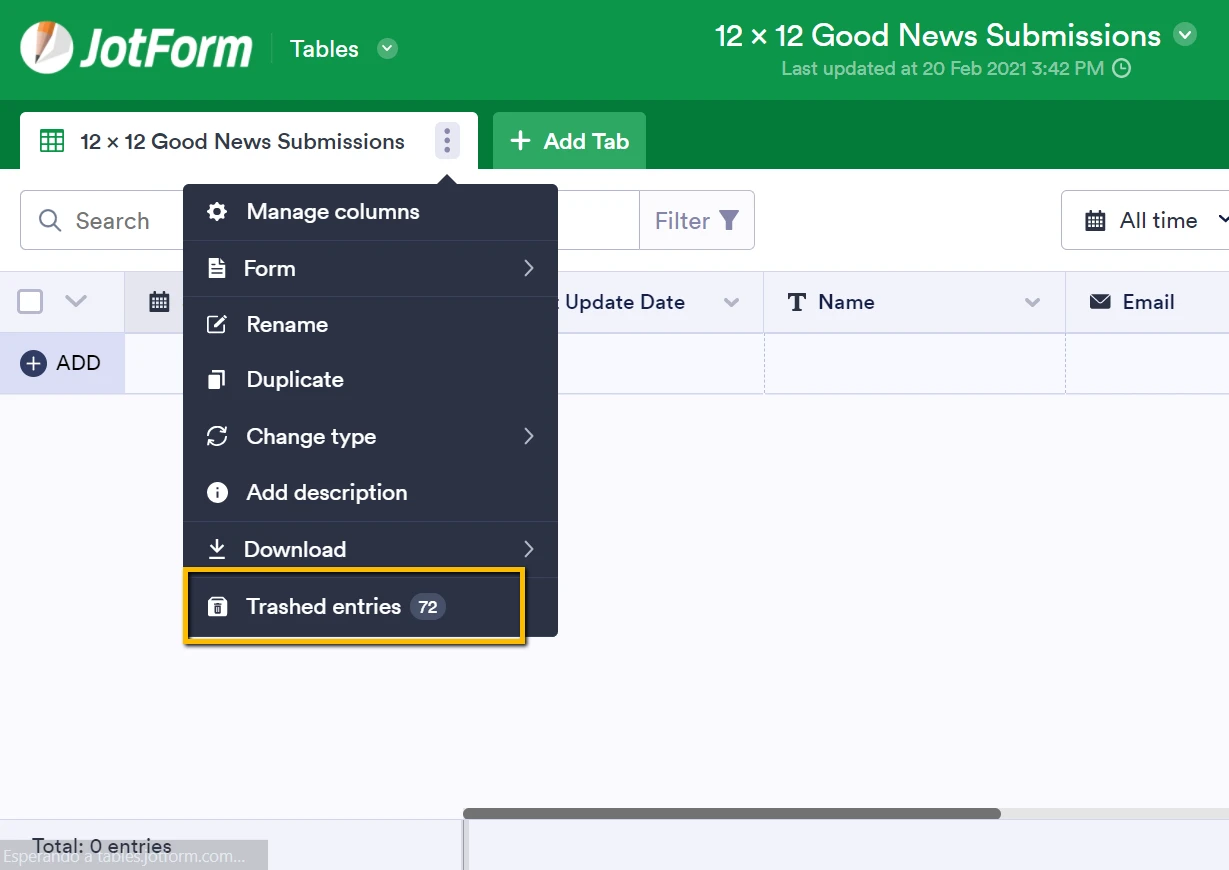
Please delete the trashed entries, then try clearing your forms cache: https://www.jotform.com/help/229-how-to-clear-your-form-cache
Let us know if you need more help.
-
jhedlundReplied on February 22, 2021 at 6:02 PM
Thanks for getting back to me. I followed the tutorial and deleted the trashed entries. (It only showed 20 when I chose the Select All option.) I also went to settings and cleared the form cache. I also cleared my browser cache, but I'm getting the same message that the form has exceeded its quota. (My customers are also getting this message.) Link to form:
https://form.jotform.com/81736714584162
Any other ideas? Or does it just take time for the cache to clear? Thanks!
-
David JotForm Support ManagerReplied on February 22, 2021 at 6:12 PM
Hi, we had to manually sync the upload space, it has now cleared. Let us know if you need more help.
-
jhedlundReplied on February 22, 2021 at 7:04 PM
It's working now! Thank you so much for the help today!
- Mobile Forms
- My Forms
- Templates
- Integrations
- INTEGRATIONS
- See 100+ integrations
- FEATURED INTEGRATIONS
PayPal
Slack
Google Sheets
Mailchimp
Zoom
Dropbox
Google Calendar
Hubspot
Salesforce
- See more Integrations
- Products
- PRODUCTS
Form Builder
Jotform Enterprise
Jotform Apps
Store Builder
Jotform Tables
Jotform Inbox
Jotform Mobile App
Jotform Approvals
Report Builder
Smart PDF Forms
PDF Editor
Jotform Sign
Jotform for Salesforce Discover Now
- Support
- GET HELP
- Contact Support
- Help Center
- FAQ
- Dedicated Support
Get a dedicated support team with Jotform Enterprise.
Contact SalesDedicated Enterprise supportApply to Jotform Enterprise for a dedicated support team.
Apply Now - Professional ServicesExplore
- Enterprise
- Pricing



























































