-
lelandcreativeAsked on February 22, 2021 at 1:44 PM
I got an error asking for an API key for the stripe account. I have a key, but don't know how to apply it.
-
VincentJayReplied on February 22, 2021 at 6:36 PM
Hi,
Could you please share a screenshot of the error asking for an API key?
Please try to connect your form to your Stripe by following this guide: https://www.jotform.com/help/190-how-to-integrate-stripe-with-your-form
After that, please let us know if the issue still persists.
-
lelandcreativeReplied on February 24, 2021 at 1:00 PMI am still having the same issue, see the screen grab below
[Graphical user interface Description automatically generated with low confidence]
... -
VincentJayReplied on February 24, 2021 at 2:45 PM
Hi,
If you're sharing a screenshot or image, unfortunately, we cannot see it. To post a screenshot here on the Support page, please follow this guide: https://www.jotform.com/help/438-how-to-post-screenshots-to-our-support-forum
I checked your form and it is still not connected to Stripe. Please connect it and let us know if the issue still persists.
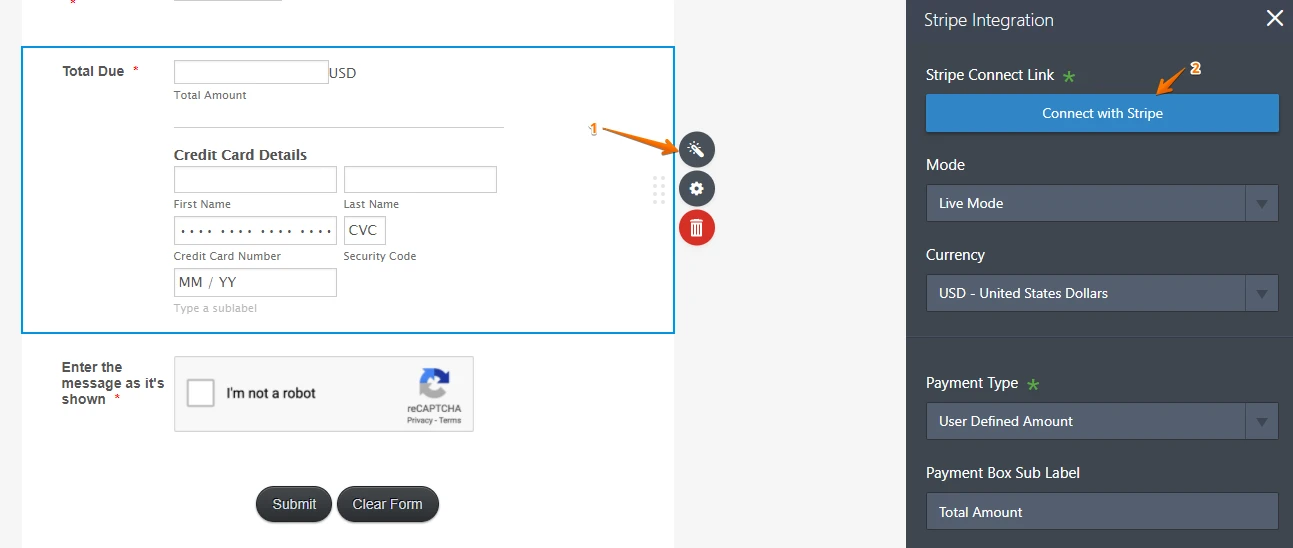
-
lelandcreativeReplied on February 24, 2021 at 3:17 PM
here is the screen shot
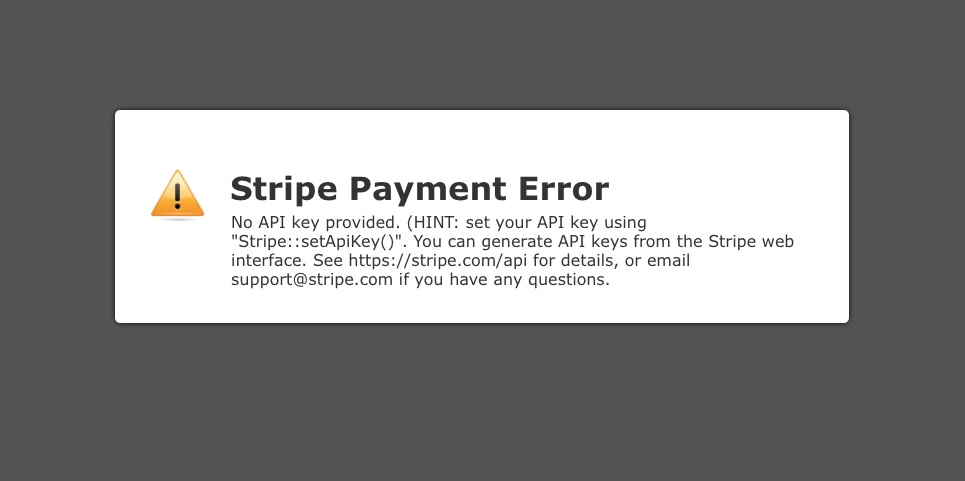
-
lelandcreativeReplied on February 24, 2021 at 3:19 PM
I just connected it (again) can you check on your end?
-
VincentJayReplied on February 24, 2021 at 4:29 PM
I checked your form and it is still not connected. Please don't forget to click the Save button after connecting the form to Stripe. Please try it again and let us know once you're done and if you still encounter the API error message. Thank you!

-
lelandcreativeReplied on February 26, 2021 at 9:48 AM
I am still having an API error message. I connected the stripe account again, but every time I save it and come back, it looks like it needs to be connected again. I don't know why this keeps happening! My client is getting impatient, I need to resolve this today.
-
Kenneth JotForm SupportReplied on February 26, 2021 at 11:46 AM
Hi there,
Can you please try to use the iFrame method to embed the form: https://www.jotform.com/help/148-getting-the-form-iframe-code.
Please use a different browser(Incognito mode/Private window) or device to connect your form with Stripe?
And please reach out to Stripe support as well to see if there are any restrictions on your account that prevent this.
I will also clear your form cache so let us know how it goes.
Best.
-
lelandcreativeReplied on February 26, 2021 at 12:22 PMForget it, I am switching to another platform. This back and forth is infuriatingly slow.
... -
VincentJayReplied on February 26, 2021 at 3:51 PM
Sorry for the inconvenience.
At the moment, we have 5 hours average response time. Normally, it is less than 2 hours. We would like to check the form again if you are still interested in using JotForm. Thank you!
- Mobile Forms
- My Forms
- Templates
- Integrations
- INTEGRATIONS
- See 100+ integrations
- FEATURED INTEGRATIONS
PayPal
Slack
Google Sheets
Mailchimp
Zoom
Dropbox
Google Calendar
Hubspot
Salesforce
- See more Integrations
- Products
- PRODUCTS
Form Builder
Jotform Enterprise
Jotform Apps
Store Builder
Jotform Tables
Jotform Inbox
Jotform Mobile App
Jotform Approvals
Report Builder
Smart PDF Forms
PDF Editor
Jotform Sign
Jotform for Salesforce Discover Now
- Support
- GET HELP
- Contact Support
- Help Center
- FAQ
- Dedicated Support
Get a dedicated support team with Jotform Enterprise.
Contact SalesDedicated Enterprise supportApply to Jotform Enterprise for a dedicated support team.
Apply Now - Professional ServicesExplore
- Enterprise
- Pricing




























































