-
authenticallyjennAsked on February 22, 2021 at 4:29 PM
How do i create the attached in your system ? thank you :)
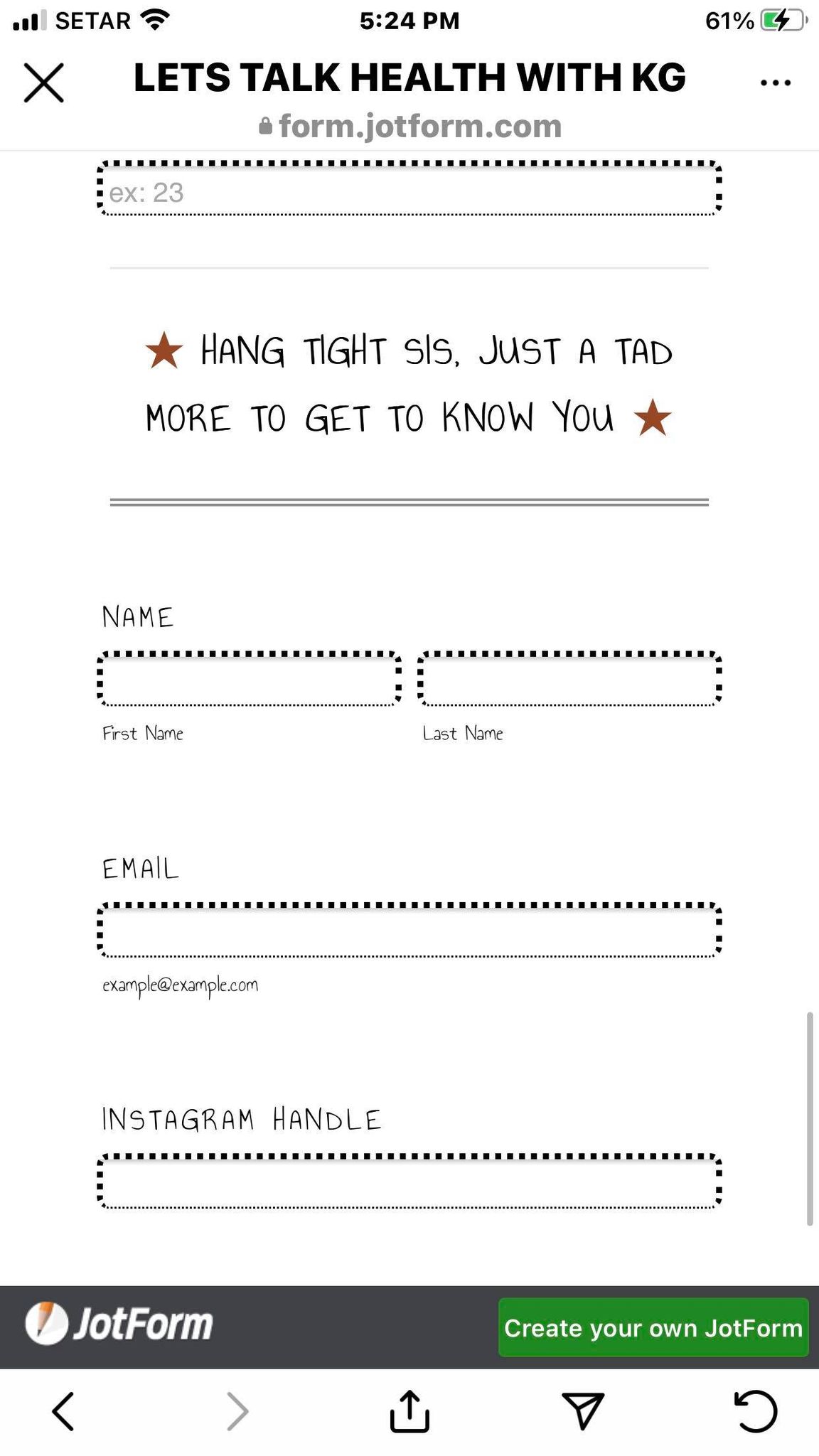
-
Jessica JotForm SupportReplied on February 22, 2021 at 9:46 PM
Hi authenticallyjenn, thank you for reaching us.
Would you like to have a similar form as provided in your screenshot? If that is the case, you may consider cloning the existing URL via the form. Kindly noted that the ability to cloned a specific form will depend on whether the form creator allows you to.
To clone the form, kindly click the Create Form button.
Then, select Import Form from the options.
Select From a web page. Afterward, enter the URL of the form that you wished to clone.
Then, click the Create Form button. The form should be cloned to your account.
How do i create the attached in your system ?
Are you referring to our form support or our form builder? I am afraid it is not possible to attached files to our form support. However, if you are referring to our form builder, there are many ways depending on which extension you are referring to. Such as if you would like to attach a PDF, you may consider using our PDF Embedder widget.
Let us know if this is not what you are referring to.
- Mobile Forms
- My Forms
- Templates
- Integrations
- INTEGRATIONS
- See 100+ integrations
- FEATURED INTEGRATIONS
PayPal
Slack
Google Sheets
Mailchimp
Zoom
Dropbox
Google Calendar
Hubspot
Salesforce
- See more Integrations
- Products
- PRODUCTS
Form Builder
Jotform Enterprise
Jotform Apps
Store Builder
Jotform Tables
Jotform Inbox
Jotform Mobile App
Jotform Approvals
Report Builder
Smart PDF Forms
PDF Editor
Jotform Sign
Jotform for Salesforce Discover Now
- Support
- GET HELP
- Contact Support
- Help Center
- FAQ
- Dedicated Support
Get a dedicated support team with Jotform Enterprise.
Contact SalesDedicated Enterprise supportApply to Jotform Enterprise for a dedicated support team.
Apply Now - Professional ServicesExplore
- Enterprise
- Pricing



























































