-
endrinitaAsked on February 22, 2021 at 5:18 PM
Hello,
The submit button is too large on mobile devices. How can I ensure that the button stays within the form width?
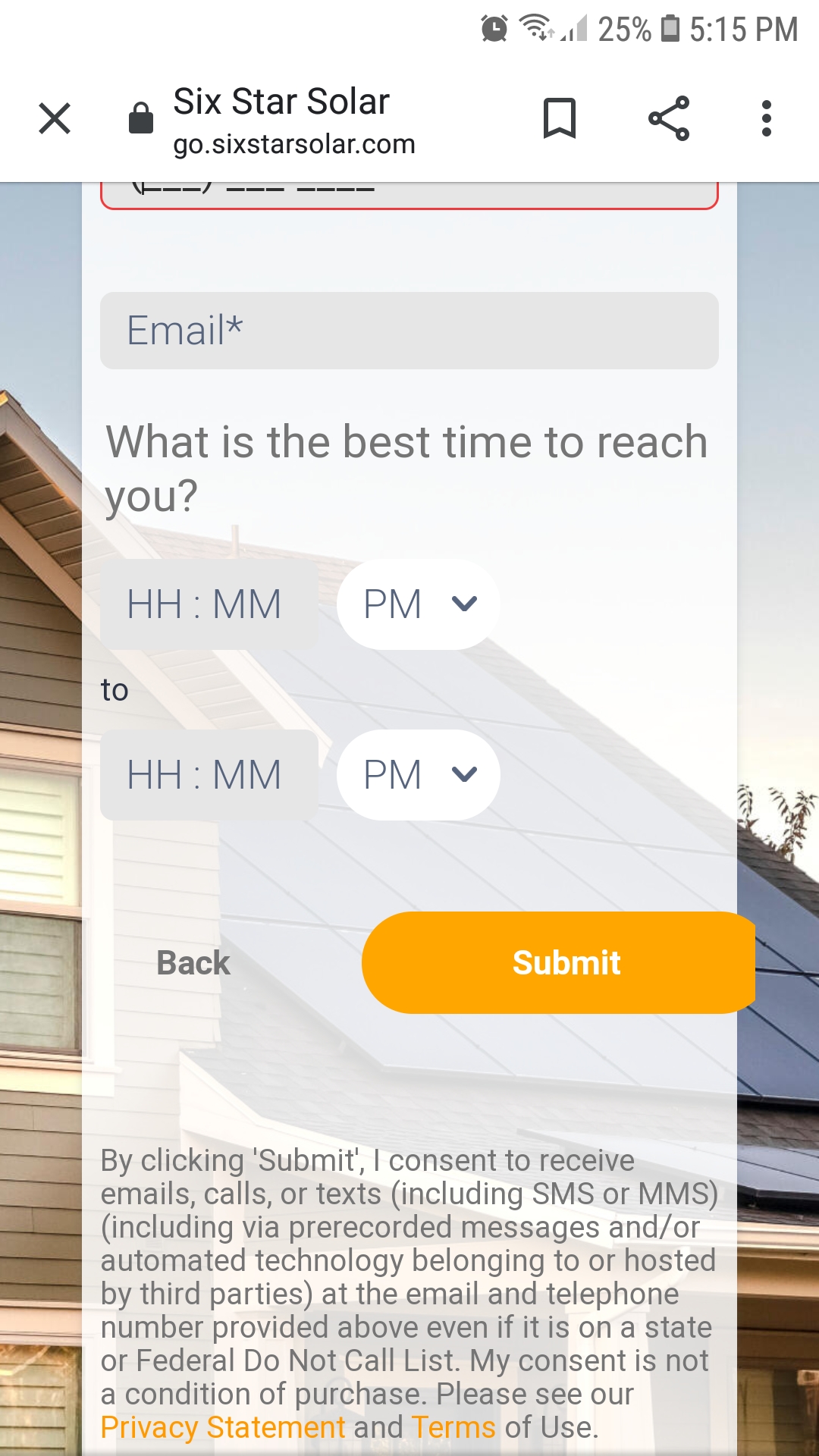
-
Girish JotForm SupportReplied on February 22, 2021 at 11:01 PM
I tested both your direct form link and your embedded form on an Android phone and was able to view the Submit button correctly:
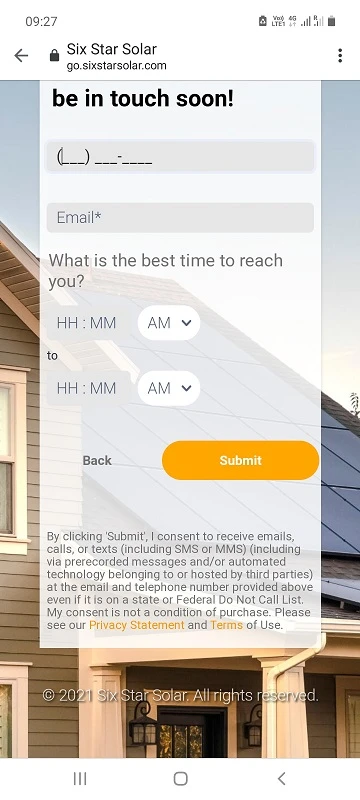
Could you test again probably using a different device? Please let us know which device and web browser you were testing on.
Alternatively, please embed the form using the iFrame code and check: https://www.jotform.com/help/148-getting-the-form-iframe-code
-
endrinitaReplied on February 23, 2021 at 8:14 AM
I tested the form using an Android phone as well. The issue persisted even after switching to the iFrame code.
Any other ideas?
-
Mike_G JotForm SupportReplied on February 23, 2021 at 9:50 AM
I was able to reproduce the issue you have described when I tested it on an Android device on my end.
You can fix the issue by injecting the custom CSS codes below into your form.
@media screen and (max-width: 480px) {
.form-all .form-submit-button {
min-width: 100px !important;
}
}
Reference Guide: How-to-Inject-Custom-CSS-Codes
Please give it a try and let us know if you need any further assistance.
-
endrinitaReplied on February 23, 2021 at 10:40 AM
Thanks! This worked.
- Mobile Forms
- My Forms
- Templates
- Integrations
- INTEGRATIONS
- See 100+ integrations
- FEATURED INTEGRATIONS
PayPal
Slack
Google Sheets
Mailchimp
Zoom
Dropbox
Google Calendar
Hubspot
Salesforce
- See more Integrations
- Products
- PRODUCTS
Form Builder
Jotform Enterprise
Jotform Apps
Store Builder
Jotform Tables
Jotform Inbox
Jotform Mobile App
Jotform Approvals
Report Builder
Smart PDF Forms
PDF Editor
Jotform Sign
Jotform for Salesforce Discover Now
- Support
- GET HELP
- Contact Support
- Help Center
- FAQ
- Dedicated Support
Get a dedicated support team with Jotform Enterprise.
Contact SalesDedicated Enterprise supportApply to Jotform Enterprise for a dedicated support team.
Apply Now - Professional ServicesExplore
- Enterprise
- Pricing




























































