-
Buddy BuckAsked on February 23, 2021 at 12:59 PM
Hi there.
I created a form on my account called REVENUE SHARE CALCULATOR.
I need some of the boxes to calculate and show the dollar sign and commas once the formula is calculated.
How do I do that? THANKS!
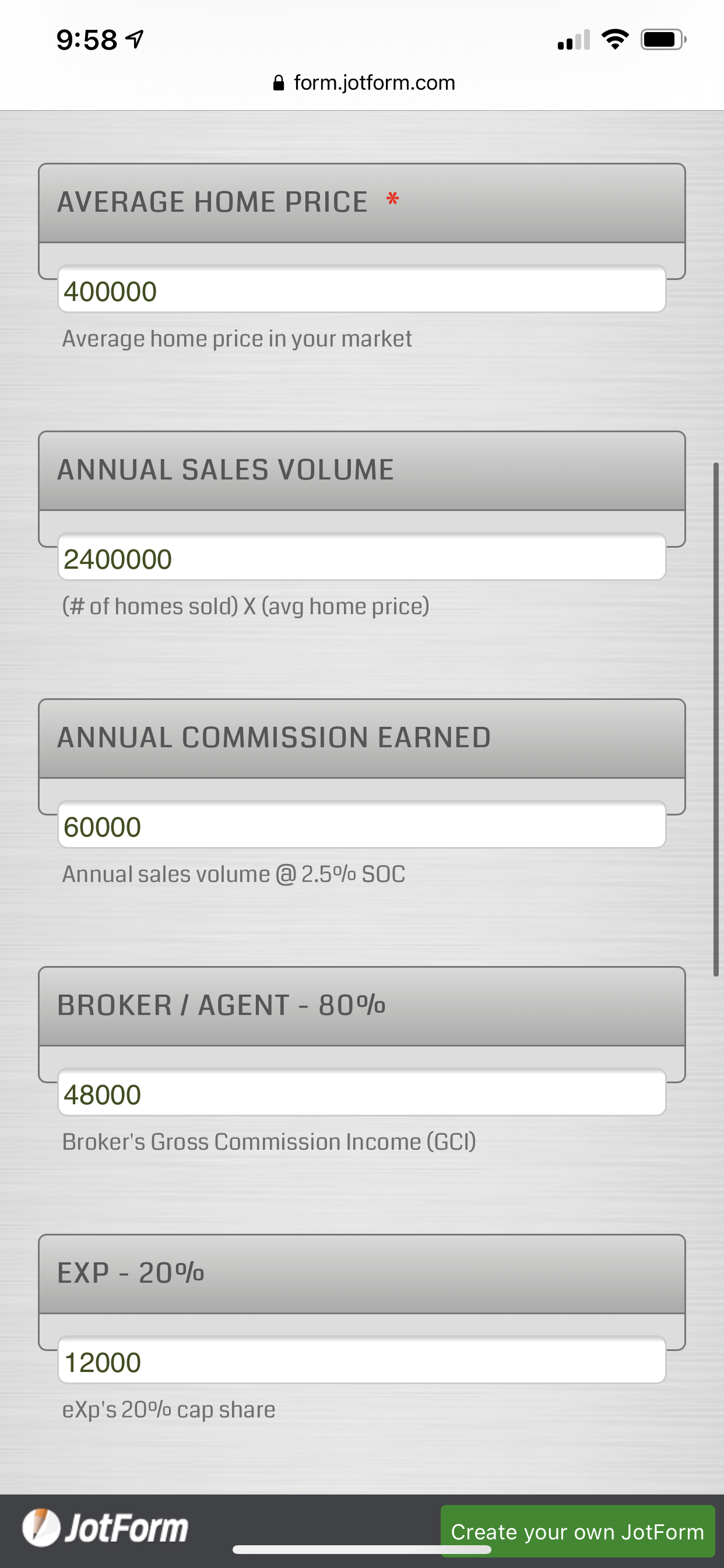 Page URL: https://form.jotform.com/210521227086144
Page URL: https://form.jotform.com/210521227086144 -
Yuta_JReplied on February 23, 2021 at 6:27 PM
Hello,
Thank you for reaching out to us. If you'd like to set prefix "$" before the number or set decimal point in the form field, we have "Masked Input" field to accomplish this. However, Form calculation widget is dynamically changing the value as you enter the number in each field, so in this case, "Masked Input" cannot be used in your form.
If you'd like to show a total value with currency sign and decimal point, we have "Product Order Forms" for our users. If this is something useful on your form, please check out the following link for more information.
Getting Started with the Basics of Input Masking
If you have any other questions, please reach out to us again.
Best,
-
freedomoftimeReplied on February 23, 2021 at 7:00 PM
Hi there.
I'm sorry.... I might not of asked my question correctly because this answer didn't help me at all.
Try plugging a few numbers in to see what I mean. I want to know if there is ANYWAY that jotform can allow to to tell a few of these boxes that I want the "$" symbol in front and also to show with commas.
So instead of 1750000 I want it to SUM and read like this: $1,750,000. I want all of the fields to do this EXCEPT for:
ANNUAL HOME SALES, TIER 1 & TIER 2 AGENTS
I am even willing to pay someone if needed. Please help me. Thanks.
-
Vanessa_TReplied on February 24, 2021 at 1:56 AM
For all Form Calculation widgets where you want the value to have a currency symbol, simply type in the currency at the start of the formula.
Then, if you want the value to be comma-separated, please use the commaSeparate() function. You may check this guide for math functions or refer to my screencast below:

- Mobile Forms
- My Forms
- Templates
- Integrations
- INTEGRATIONS
- See 100+ integrations
- FEATURED INTEGRATIONS
PayPal
Slack
Google Sheets
Mailchimp
Zoom
Dropbox
Google Calendar
Hubspot
Salesforce
- See more Integrations
- Products
- PRODUCTS
Form Builder
Jotform Enterprise
Jotform Apps
Store Builder
Jotform Tables
Jotform Inbox
Jotform Mobile App
Jotform Approvals
Report Builder
Smart PDF Forms
PDF Editor
Jotform Sign
Jotform for Salesforce Discover Now
- Support
- GET HELP
- Contact Support
- Help Center
- FAQ
- Dedicated Support
Get a dedicated support team with Jotform Enterprise.
Contact SalesDedicated Enterprise supportApply to Jotform Enterprise for a dedicated support team.
Apply Now - Professional ServicesExplore
- Enterprise
- Pricing





























































