-
DottyScottAsked on February 23, 2021 at 5:56 PM
I have a form on my homepage here: https://askdotty.com/
I want it horizontal (which it is) and much smaller. I would like the * sentence gone (people know what it means) and the height of the form to be just tall enough to hold the form fields. I also do not want spacing between the title in that section and the form. How can this be done?
I am attaching a screen shot to shoe it closer to what I want.
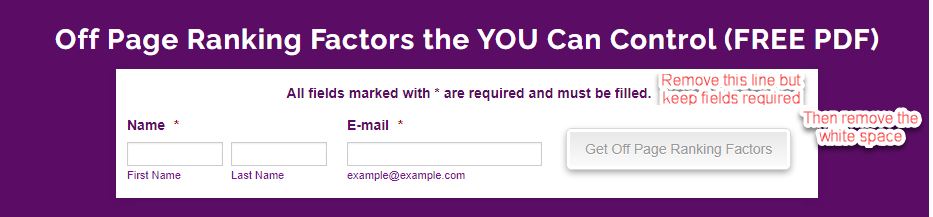 Page URL: https://askdotty.com/
Page URL: https://askdotty.com/ -
Welvin Support Team LeadReplied on February 24, 2021 at 12:19 AM
That's part of the Form Accessibility feature. If you really want to hide that, you have to inject the following custom CSS codes:
li.a11y_requirement_desc_line {
display: none !important;
}
For the top padding/margin, inject the following custom CSS codes:
.jotform-form {
padding: 0;
}
.form-all {
margin-top: 0 !important;
padding-top: 0 !important;
}
.form-line {
margin-top: 0 !important;
padding-top: 0 !important;
margin-bottom: 0 !important;
}
Guide to inject: https://www.jotform.com/help/117-How-to-Inject-Custom-CSS-Codes.
Thanks
-
Welvin Support Team LeadReplied on February 24, 2021 at 12:21 AM
By the way, I cannot view the form on your website. Your website script or some plugins seems to be hiding the script, which causes the embed codes to fail at rendering the form. I would suggest embedding the form as an iframe: https://www.jotform.com/help/148-Getting-the-Form-iFrame-Code.
Thanks
-
DottyScottReplied on February 24, 2021 at 11:46 AM
Thanks Welvin - that helped a great deal. I have changed the code to iframe. Can you see the form now?
-
enterprisesupportteamReplied on February 24, 2021 at 5:30 PM
Helo @DottyScott,
I have checked the website that you shared with us in your initial message and I am seeing your form displayed on the webpage. Here is a screenshot of how I see the form on my end:
Please let us know if you need further assistance with your forms.
-
DottyScottReplied on February 24, 2021 at 7:22 PMPerfect! thanks for your help.
...
- Mobile Forms
- My Forms
- Templates
- Integrations
- INTEGRATIONS
- See 100+ integrations
- FEATURED INTEGRATIONS
PayPal
Slack
Google Sheets
Mailchimp
Zoom
Dropbox
Google Calendar
Hubspot
Salesforce
- See more Integrations
- Products
- PRODUCTS
Form Builder
Jotform Enterprise
Jotform Apps
Store Builder
Jotform Tables
Jotform Inbox
Jotform Mobile App
Jotform Approvals
Report Builder
Smart PDF Forms
PDF Editor
Jotform Sign
Jotform for Salesforce Discover Now
- Support
- GET HELP
- Contact Support
- Help Center
- FAQ
- Dedicated Support
Get a dedicated support team with Jotform Enterprise.
Contact SalesDedicated Enterprise supportApply to Jotform Enterprise for a dedicated support team.
Apply Now - Professional ServicesExplore
- Enterprise
- Pricing




























































