-
occatayloAsked on February 24, 2021 at 12:01 AM
We have 400 doctors, I'd like to pre-populate the Email Address field when I select the doctor's name.
-
Bojan Support Team LeadReplied on February 24, 2021 at 6:02 AM
Greetings.
You can use calculation values and conditional logic to automatically fill the email value.
You can assign calculation values from the dropdown properties:
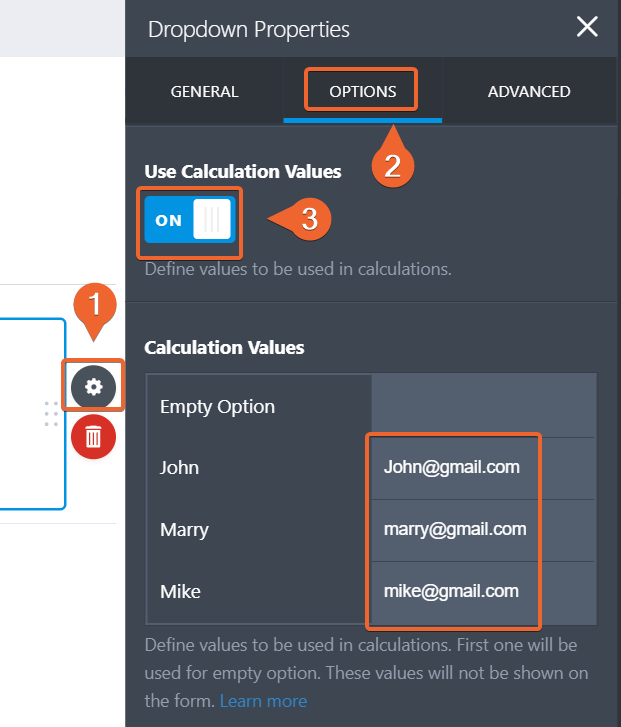
Then you will need Update/Calculate field condition:
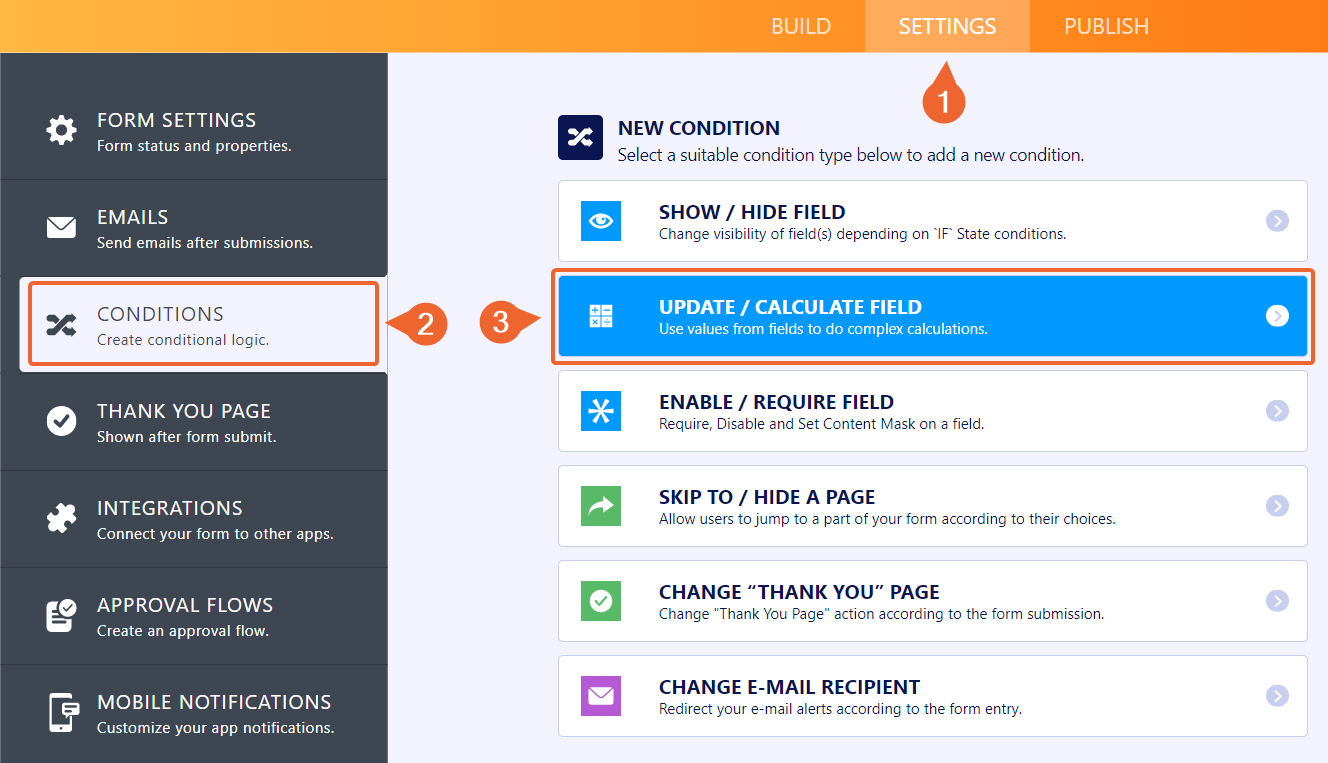
Here, you need to check if the dropdown is filled, and if so, copy the value from the dropdown to the desired email field:
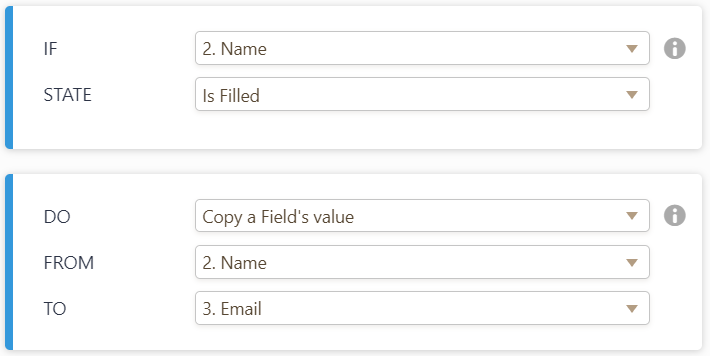
I've created a test form for you at the following link:
https://form.jotform.com/210542234448046Freel free to test it and clone it to your account to see conditional logic.
You can learn more at the following links:
- How to Assign Calculation Value
- How to Pass Field Value to Another Field?
- How to Clone an Existing Form from a URL
Let us know if you have any additional questions.
- Mobile Forms
- My Forms
- Templates
- Integrations
- INTEGRATIONS
- See 100+ integrations
- FEATURED INTEGRATIONS
PayPal
Slack
Google Sheets
Mailchimp
Zoom
Dropbox
Google Calendar
Hubspot
Salesforce
- See more Integrations
- Products
- PRODUCTS
Form Builder
Jotform Enterprise
Jotform Apps
Store Builder
Jotform Tables
Jotform Inbox
Jotform Mobile App
Jotform Approvals
Report Builder
Smart PDF Forms
PDF Editor
Jotform Sign
Jotform for Salesforce Discover Now
- Support
- GET HELP
- Contact Support
- Help Center
- FAQ
- Dedicated Support
Get a dedicated support team with Jotform Enterprise.
Contact SalesDedicated Enterprise supportApply to Jotform Enterprise for a dedicated support team.
Apply Now - Professional ServicesExplore
- Enterprise
- Pricing



























































