-
Rhonda GarzaAsked on February 24, 2021 at 11:09 AM
Hello,
I am trying to link my PayPal account and it keeps telling me that the password is incorrect or that my email is not recognized. I am definitely entering it correctly and have checked and double checked and then triple checked. I would love some help to get this setup. Now when I try, I am getting an Access Denied error
thanks so much!
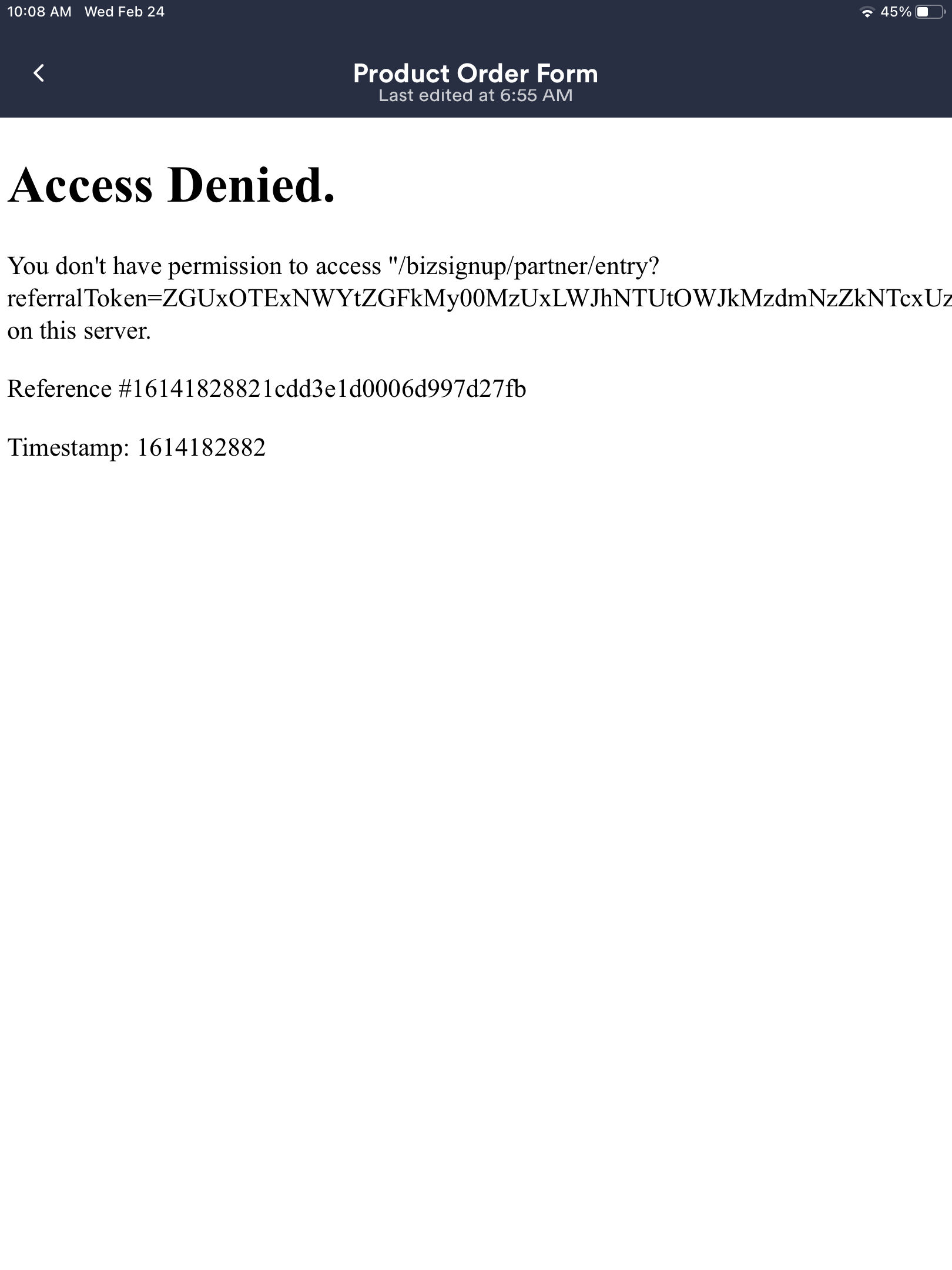
-
Laura JotForm SupportReplied on February 24, 2021 at 4:08 PM
Hi there,
Could you kindly provide us your form ID or a link to your form, so that we can take a further look on the settings?
Thank you! -
Rhonda GarzaReplied on February 24, 2021 at 4:44 PMOf course 😊
You can find my form "Product Order Form" at: https://form.jotform.com/210514445242142
Sent from my iPad
... -
Rhonda GarzaReplied on February 24, 2021 at 5:00 PMI’m not sure where to find the form ID and the link I found shows you the live page rather than an editable page
Sent from my iPad
... -
Laura JotForm SupportReplied on February 24, 2021 at 6:14 PM
Hi Rhonda,
Thank you for the link. As I got the form ID from the link, I was able to check the settings.
It looks like the PayPal integration connection has not been finished, which is the reason for causing the error.Currently you have a PayPal Business integration on your form. May I confirm whether your PayPal account is a Business account, or a Personal account?
If your PayPal account is a business account, you can continue with the current integration. If your PayPal account is a Personal account, you will need to change the current integration to PayPal Personal Integration.

(Skip this if your account is a PayPal Business account) To change the integration, first delete the current integration on your form. Your products will disappear temporarily, but once you add a new payment processor, all of your products will be retrieved. To add the PayPal Personal integration, go to the Integrations tab in the Settings, and use the search tool to search for PayPal Personal.Now you will need to connect the PayPal integration. On your form, click on the Payment Settings Icon to open up the settings. Then click on the "Connect", and the system will ask you to enter your PayPal credentials. Once you have finished this, your PayPal payments should start to work.

Hopefully this helps. If you have any further questions or would run into any issues, please let us know and we are happy to help! -
Rhonda GarzaReplied on February 24, 2021 at 6:33 PMI get to all of the pics in the article but I keep getting an error when I get to the PayPal login screen. On the first screen, it asks for my email. I am entering my PayPal email on that screen. The next screen tells me to choose a password and has an option to log in if I have an account. I choose that and log in with my PayPal email and password. It tells me that it is incorrect. I promise I am entering the correct information and it still won’t accept it. Is there a way to do this on a computer or does it have to be through the app?
Sent from my iPhone
... -
Laura JotForm SupportReplied on February 24, 2021 at 7:47 PM
Hi Rhonda,
You can do these settings on a computer, just log in to your JotForm account: https://www.jotform.com/login/
Then open your form in the Form Builder.
I believe you are able to login to your PayPal account, if you log in directly on the PayPal page here, is that right?
Were you able to confirm that your PayPal account is a PayPal business account?
- Mobile Forms
- My Forms
- Templates
- Integrations
- INTEGRATIONS
- See 100+ integrations
- FEATURED INTEGRATIONS
PayPal
Slack
Google Sheets
Mailchimp
Zoom
Dropbox
Google Calendar
Hubspot
Salesforce
- See more Integrations
- Products
- PRODUCTS
Form Builder
Jotform Enterprise
Jotform Apps
Store Builder
Jotform Tables
Jotform Inbox
Jotform Mobile App
Jotform Approvals
Report Builder
Smart PDF Forms
PDF Editor
Jotform Sign
Jotform for Salesforce Discover Now
- Support
- GET HELP
- Contact Support
- Help Center
- FAQ
- Dedicated Support
Get a dedicated support team with Jotform Enterprise.
Contact SalesDedicated Enterprise supportApply to Jotform Enterprise for a dedicated support team.
Apply Now - Professional ServicesExplore
- Enterprise
- Pricing



























































