-
MAL2004Asked on February 24, 2021 at 1:08 PM
I am having some issues with a form I created. It is a pdf that I then imported. Form maker did not do its usual, so I had to basically add every text block. No problem. But when I tested it, it does not send me my PDF with info plugged in. I suspect that it cannot handle a landscape form?????
Also, it sent me the pdf to my home address (I was filling it out as a user would) but did not send me an email (the creator and the one who needs the pdf). I don't usually have to change anything in the settings so I am not sure why this one is different?
I am attaching the PDF I was sent upon completion of the form (text is intentionally gibberish). And added the direct form link below.
Help! and thanks
sonja
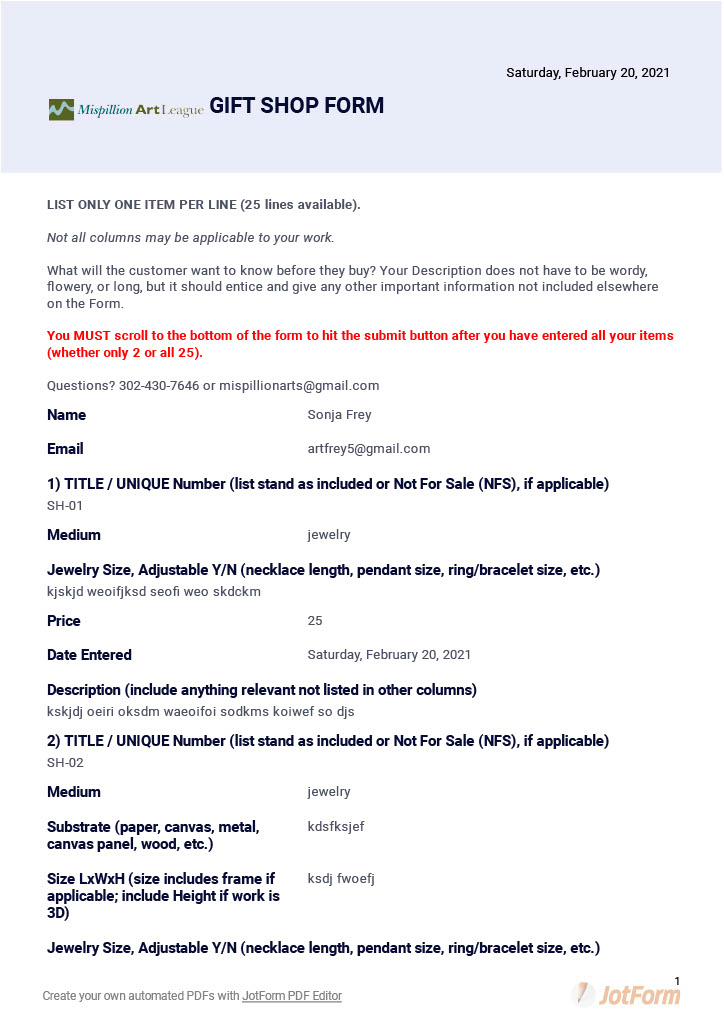 Page URL: https://form.jotform.com/210496207557055
Page URL: https://form.jotform.com/210496207557055 -
Elton Support Team LeadReplied on February 24, 2021 at 7:26 PM
First off, we apologize for the inconvenience caused. We had an issue with PDFs where submissions are not populating in it recently but it's now resolved. Your PDF should now have submission data.
Regarding your autoresponder, it is probably not sent because there was currently no Sender Email set in it. It's possible that you have used customer sender before and have removed it. I suggest you restore the Sender Email in your autoresponder settings back to its default noreply@jotform.com. This should get the autoresponder sent to the submitters as usual.
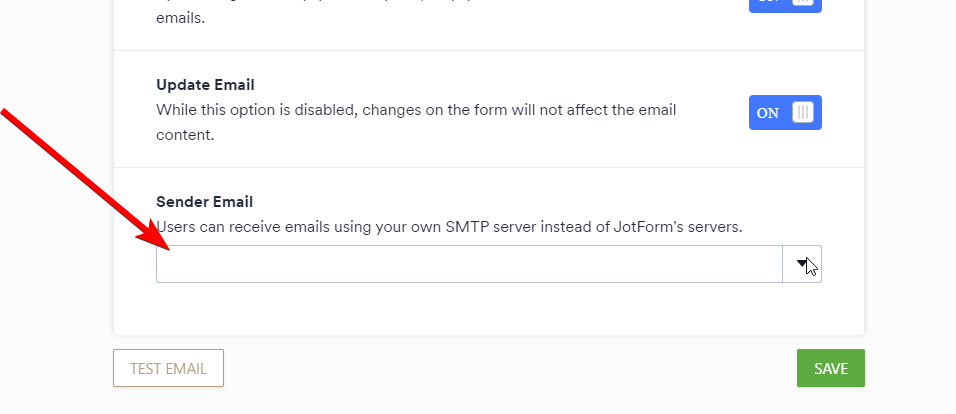
If you want the PDF to be attached to the autoresponder, you need to check the PDF document you want to attach. Here's how:
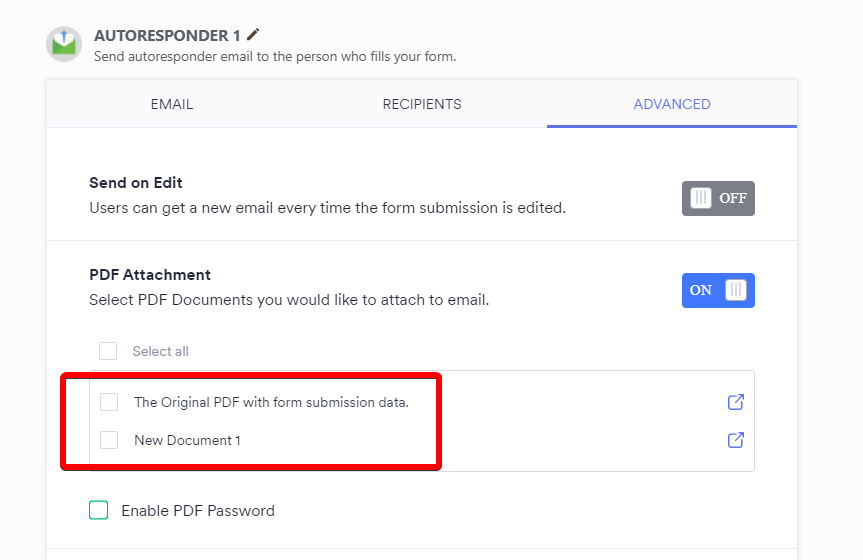
Hope this helps!
-
MAL2004Replied on February 25, 2021 at 10:55 AM
Thank you. Yes, the pdf is now filling and I am getting it as an attachment.
Can you tell me if I can force formatting on text boxes? Such as make them centered or set a type size for all boxes? Everything is populating the pdf a left justified and some boxes I would prefer centered, and some text is larger than others depending on box size. This makes it a little harder to comfortably read and use the info as I need to. I would like everything to print as 8pt type. Is that possible? I checked the box properties but I don't see the ability to do either centered or locked type size.
Also, can you change a form element type without losing the box shape? For example, change a Short Text element to a Long Text element?
-
Elton Support Team LeadReplied on February 25, 2021 at 4:11 PM
Glad to know that it's working now. We will answer your other questions in a separate ticket here https://www.jotform.com/answers/2926348 to avoid confusion. Thanks
-
MAL2004Replied on February 25, 2021 at 4:18 PM
ok - thank you
- Mobile Forms
- My Forms
- Templates
- Integrations
- INTEGRATIONS
- See 100+ integrations
- FEATURED INTEGRATIONS
PayPal
Slack
Google Sheets
Mailchimp
Zoom
Dropbox
Google Calendar
Hubspot
Salesforce
- See more Integrations
- Products
- PRODUCTS
Form Builder
Jotform Enterprise
Jotform Apps
Store Builder
Jotform Tables
Jotform Inbox
Jotform Mobile App
Jotform Approvals
Report Builder
Smart PDF Forms
PDF Editor
Jotform Sign
Jotform for Salesforce Discover Now
- Support
- GET HELP
- Contact Support
- Help Center
- FAQ
- Dedicated Support
Get a dedicated support team with Jotform Enterprise.
Contact SalesDedicated Enterprise supportApply to Jotform Enterprise for a dedicated support team.
Apply Now - Professional ServicesExplore
- Enterprise
- Pricing



























































