-
lifetripodAsked on February 24, 2021 at 10:19 PM
If we buy a Silver membership how can we allow access to a contractor to build forms without giving him full admin access?
-
cansinjfReplied on February 25, 2021 at 1:23 AM
Hello,
JotForm Form Collaboration allows users to edit/build existing forms in collaboration with someone else, regardless if they have an active JotForm account. You can generate a collaboration link of the form you wish by simply clicking the collaboration icon on the upper right corner of your screen, which is positioned on the left-hand side of your profile picture.
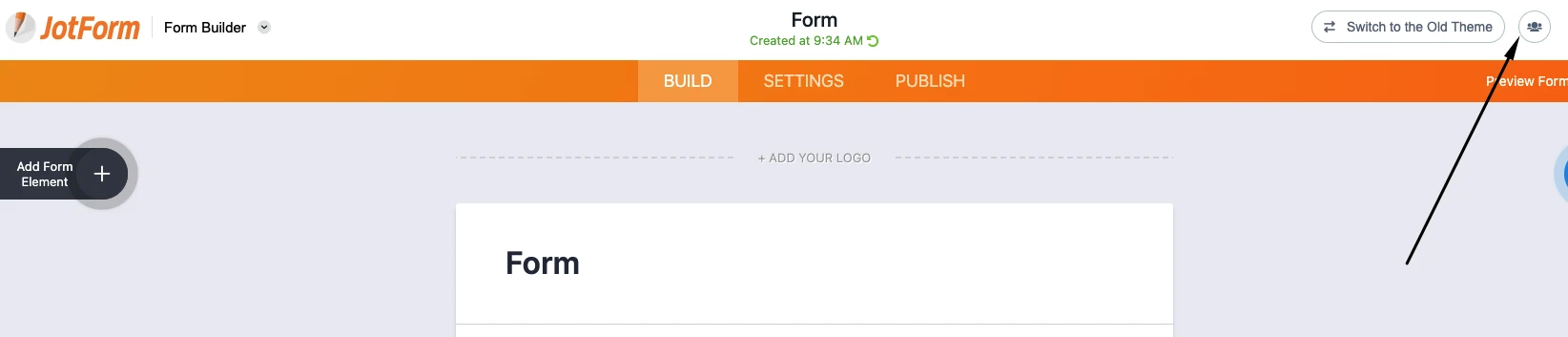
Once you share this link with others, they will be able to edit/build this form, and you will be able to monitor their actions.
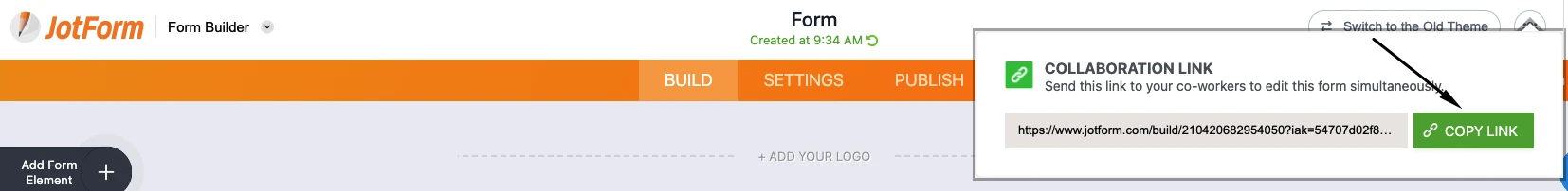
Please note that the other users won't be having this form under their account. In order to do so, they will have to clone this form to their account. Please check this guide to see how to do it.
For more information about JotForm Form Collaboration, please visit this page.
If you consider upgrading your account to JotForm Enterprise, you will be able to create sub-users that allow form access among all these sub-users, including submission view and form edit permissions.
For more information about JotForm Enterprise, please visit this page.
Please contact us if you require further assistance.
- Mobile Forms
- My Forms
- Templates
- Integrations
- INTEGRATIONS
- See 100+ integrations
- FEATURED INTEGRATIONS
PayPal
Slack
Google Sheets
Mailchimp
Zoom
Dropbox
Google Calendar
Hubspot
Salesforce
- See more Integrations
- Products
- PRODUCTS
Form Builder
Jotform Enterprise
Jotform Apps
Store Builder
Jotform Tables
Jotform Inbox
Jotform Mobile App
Jotform Approvals
Report Builder
Smart PDF Forms
PDF Editor
Jotform Sign
Jotform for Salesforce Discover Now
- Support
- GET HELP
- Contact Support
- Help Center
- FAQ
- Dedicated Support
Get a dedicated support team with Jotform Enterprise.
Contact SalesDedicated Enterprise supportApply to Jotform Enterprise for a dedicated support team.
Apply Now - Professional ServicesExplore
- Enterprise
- Pricing



























































