-
vansltcAsked on February 24, 2021 at 11:14 PM
I build my forms from our paper PDFs. And the one I use the most titled "Covid-19 Vaccine Consent Form" has been changed. The original PDF was removed, so I now have no way of downloading the completed PDF for our records - which I REALLY need to do. This was not a change that I made, and I'm the only one who has access to our account. Is there any way to get this back??
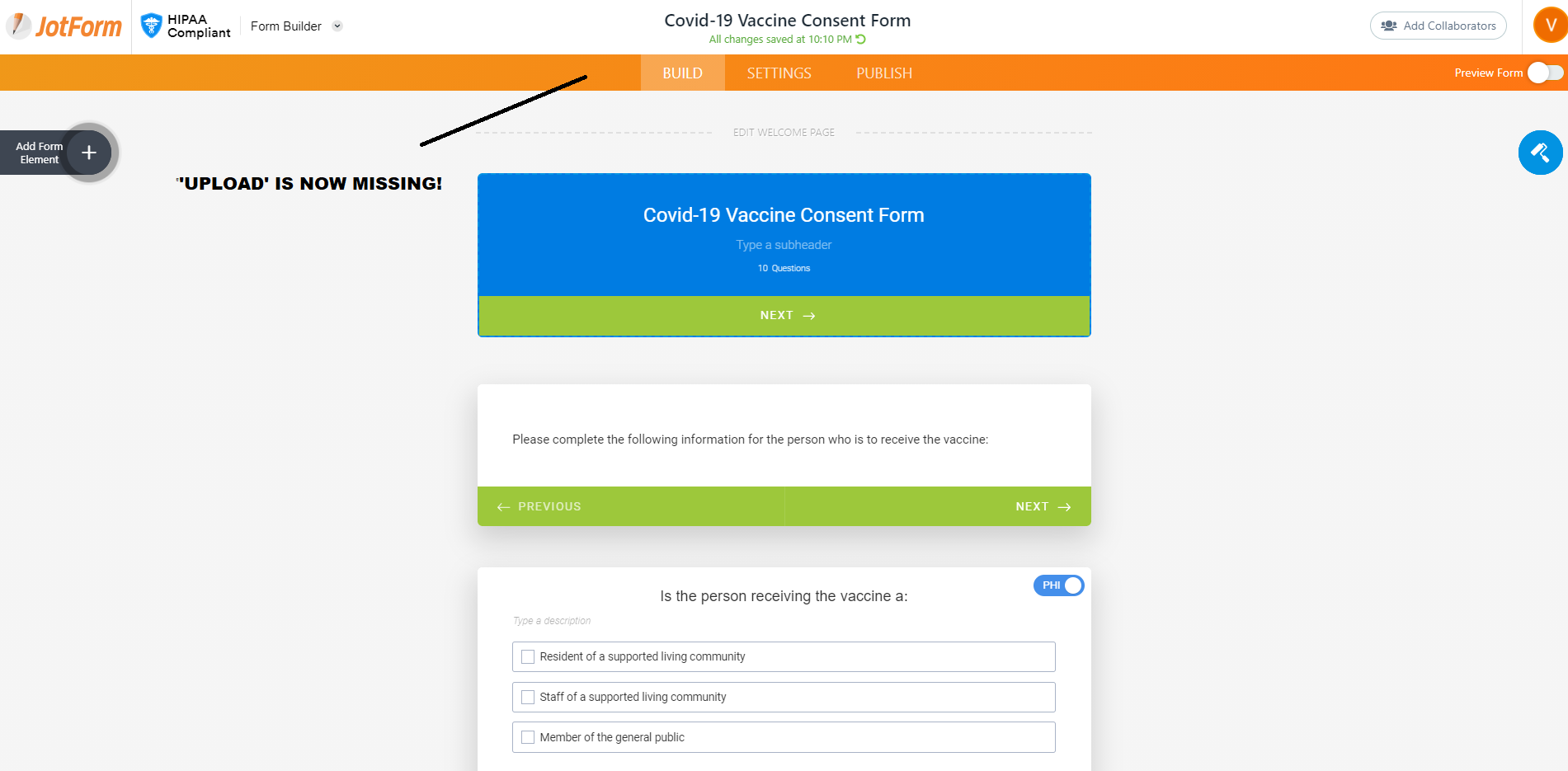
-
Rehan Support Team LeadReplied on February 25, 2021 at 5:31 AM
Greetings,
This does not look like a Smart PDF form. Currently, you only have one Smart PDF form in your account and if you check the form builder then you'll see that it is completely different from a normal Card Form.
https://www.jotform.com/build/210525914788059
Let us know if you have any other concerns.
Thanks
-
vansltcReplied on February 26, 2021 at 9:25 AM
I realize this is no longer a smart PDF form. But, that is because somehow the site has removed the original PDF that I used to build the form. I have built all of our forms starting with a paper form. Sometime between 23 February and 24 February the original PDF that was used to build this form was removed - and not by me. Is there some form history that I can revert to?? You did not even address my question.
-
Ashwin JotForm SupportReplied on February 26, 2021 at 11:22 AM
Please note that if you import a PDF, the web form will be generated through Smart PDF form. Once a form is built using Smart PDF form, it is not possible to remove it.
Yes you can check your form revision history to check all the revisions you have made in form. The following guide should help you: https://www.jotform.com/help/294-how-to-view-form-revision-history
Hope this helps.
Do get back to us if you have any questions.
- Mobile Forms
- My Forms
- Templates
- Integrations
- INTEGRATIONS
- See 100+ integrations
- FEATURED INTEGRATIONS
PayPal
Slack
Google Sheets
Mailchimp
Zoom
Dropbox
Google Calendar
Hubspot
Salesforce
- See more Integrations
- Products
- PRODUCTS
Form Builder
Jotform Enterprise
Jotform Apps
Store Builder
Jotform Tables
Jotform Inbox
Jotform Mobile App
Jotform Approvals
Report Builder
Smart PDF Forms
PDF Editor
Jotform Sign
Jotform for Salesforce Discover Now
- Support
- GET HELP
- Contact Support
- Help Center
- FAQ
- Dedicated Support
Get a dedicated support team with Jotform Enterprise.
Contact SalesDedicated Enterprise supportApply to Jotform Enterprise for a dedicated support team.
Apply Now - Professional ServicesExplore
- Enterprise
- Pricing




























































