-
Mark_RatcliffeAsked on February 25, 2021 at 3:39 AM
Hi, I have a form where at the bottom we have our contract. The contract once completed can easily stretch over more than one page, however, when the PDF if produced, the section with the contract (its a fill in the blanks) loses parts in the footer of the pages.
Is there a better solution for me to use or can this be prevented?
Thanks
Mark
PS looks like a great product so far, might solve lots of problems for us!!
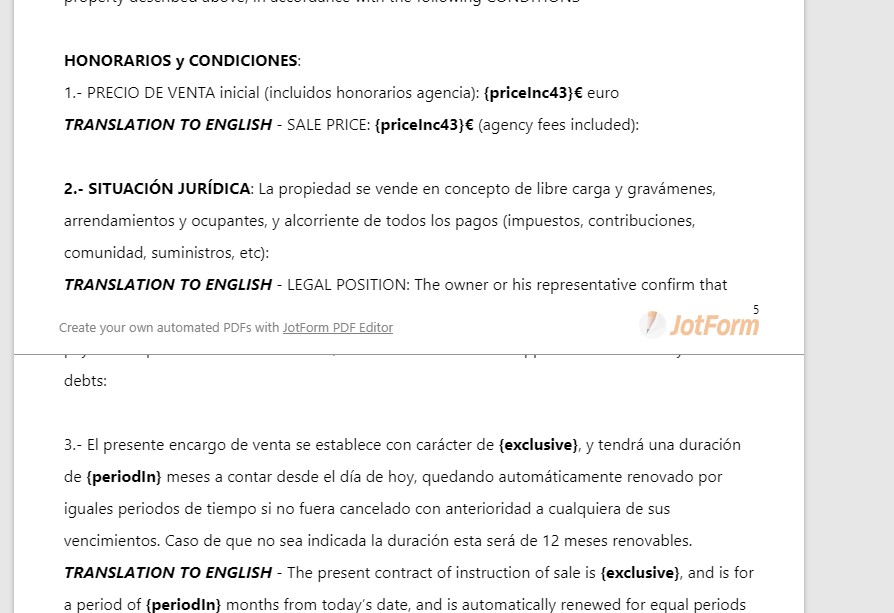
-
Bojan Support Team LeadReplied on February 25, 2021 at 7:20 AM
Greetings Mark.
Looks like the PDF document you have shared with us has been removed. The new document you have in your form doesn't seem to have this problem.
Can you please confirm that the problem is resolved?
Thank you for your cooperation.
-
Mark_RatcliffeReplied on February 25, 2021 at 9:22 AMHi, I have replaced the fill in the blanks now with a short scrollable terms, but does this appear in the PDF as well?
As far as I know, the fill in the blanks still has the same problem regarding the margins
Thanks
Mark
... -
Mark_RatcliffeReplied on February 25, 2021 at 11:22 AMHi, take a look at the enclosed screenshot, as you can see, now I am using another widget the “short scrolling terms” and this also has the same problem, it does not respect the margin correctly, you can see the bottom of the section 2 is partly missing.
[cid:image001.png@01D70B99.C01F5660]
... -
Bojan Support Team LeadReplied on February 25, 2021 at 12:29 PM
Greetings.
Unfortunately, we are not able to see the attached image. Please make sure you open a ticket in a new browser and share the image here. You can click here to learn more.
I have checked your PDF in the Editor, and when downloaded, and it seems like the whole text is available:
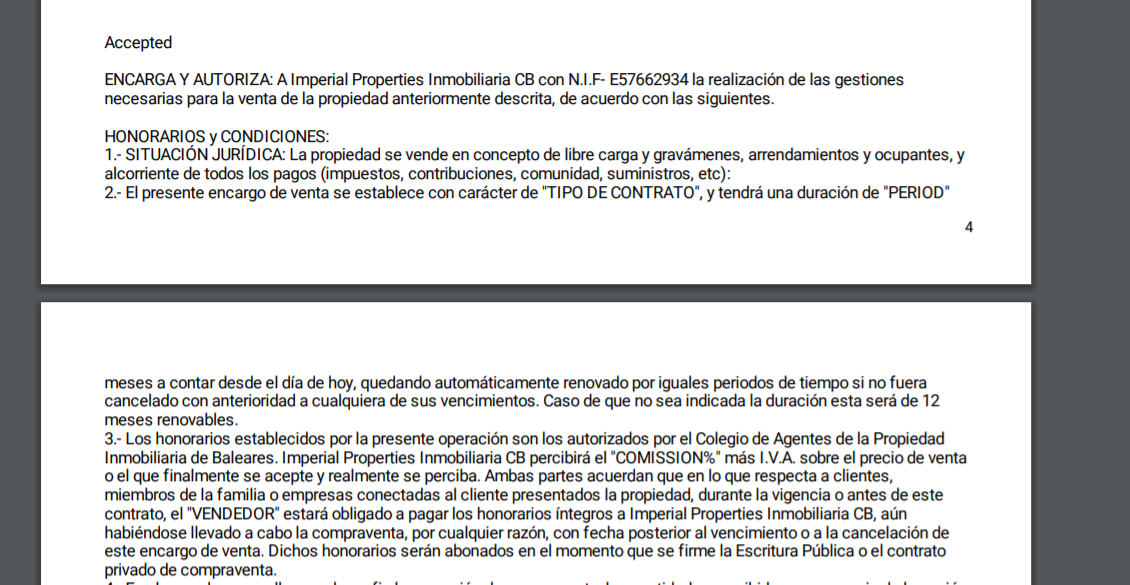
If you wish to display this text on one page, you can add a Page break before the terms, which will move it to the new page:
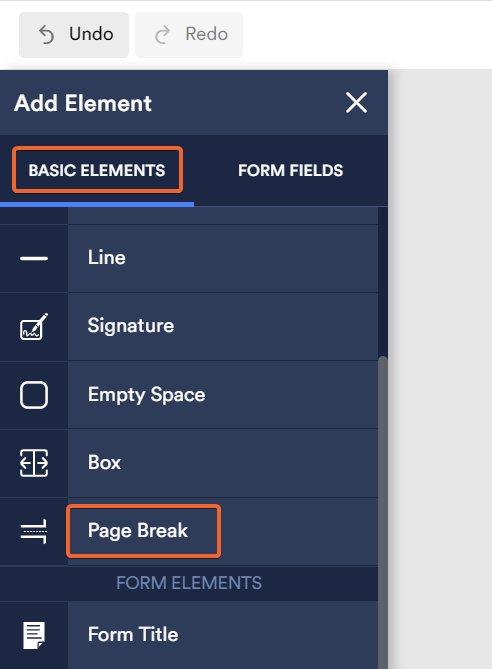
Let us know if this resolved your problem.
- Mobile Forms
- My Forms
- Templates
- Integrations
- INTEGRATIONS
- See 100+ integrations
- FEATURED INTEGRATIONS
PayPal
Slack
Google Sheets
Mailchimp
Zoom
Dropbox
Google Calendar
Hubspot
Salesforce
- See more Integrations
- Products
- PRODUCTS
Form Builder
Jotform Enterprise
Jotform Apps
Store Builder
Jotform Tables
Jotform Inbox
Jotform Mobile App
Jotform Approvals
Report Builder
Smart PDF Forms
PDF Editor
Jotform Sign
Jotform for Salesforce Discover Now
- Support
- GET HELP
- Contact Support
- Help Center
- FAQ
- Dedicated Support
Get a dedicated support team with Jotform Enterprise.
Contact SalesDedicated Enterprise supportApply to Jotform Enterprise for a dedicated support team.
Apply Now - Professional ServicesExplore
- Enterprise
- Pricing



























































