-
Bridger_SchoolsAsked on February 25, 2021 at 1:14 PM
I am currently trying to add members access to my form. I have currently invited 9 and it will not allow me to add any more. Is there a limit I'm not seeing?
-
Amin JotForm SupportReplied on February 25, 2021 at 8:46 PM
Hi there,
Thanks for reaching out to us!
Kindly be informed that since you have a Free account, you can send up to 10 invites. The limit is actually per day as follows. You may want to wait until tomorrow so you can have the counter reset to 0. If you need to extend this limit, you will need to upgrade your account.
Moreover, please note that every form has its own unique URL which you can share with whoever you want to view/submit you form.
Related guide: Where-to-Find-My-Form-URL
I hope I have been of any help.
Should you have any further inquiries, we will be more than happy to help.
-
Bridger_SchoolsReplied on February 26, 2021 at 11:42 AM
Thank you,
The problem is I was only able to add seven yesterday. The other three were added over the course of several days. I tried adding today and it still will not let me add even one. When I tried sending the link I accidentally sent it to an email that no longer exists. Now, no matter where I try to send it, the validation requests goes to the invalid email.
Robin
-
Bridger_SchoolsReplied on February 26, 2021 at 12:33 PM
Update,
I figured out the problem of the bad email. How do I assign the form from that link? When the user clicks on that form it registers them but says they have no forms. I can't find any way to actually get it to them.
Robin
-
Bridger_SchoolsReplied on February 26, 2021 at 1:26 PM
Final update. Actually, according to the website I can invite only 10 without upgrading. I really couldn't find that info anywhere on the website. Would have been nice to know.
-
Mike_G JotForm SupportReplied on February 26, 2021 at 6:30 PM
We would like to apologize for any inconvenience. It was not mentioned in our guide how many users you can assign your form to while on a free account.
Reference Guide: Adding-assignees-to-your-form
If your assignees trying to access the form you assigned to them on a web browser, they can select the Assigned Forms section on the My Form page on their account. They should be able to see the form assigned to them on hat section.
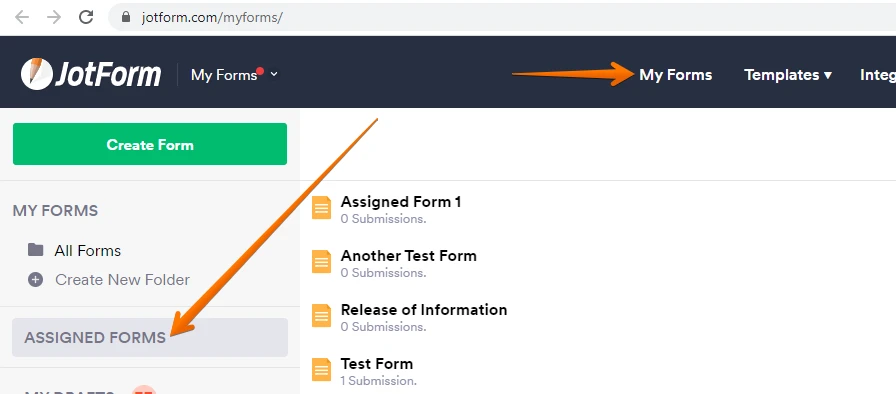
Kindly ask them to check and feel free to let us know if you need any further assistance.
- Mobile Forms
- My Forms
- Templates
- Integrations
- INTEGRATIONS
- See 100+ integrations
- FEATURED INTEGRATIONS
PayPal
Slack
Google Sheets
Mailchimp
Zoom
Dropbox
Google Calendar
Hubspot
Salesforce
- See more Integrations
- Products
- PRODUCTS
Form Builder
Jotform Enterprise
Jotform Apps
Store Builder
Jotform Tables
Jotform Inbox
Jotform Mobile App
Jotform Approvals
Report Builder
Smart PDF Forms
PDF Editor
Jotform Sign
Jotform for Salesforce Discover Now
- Support
- GET HELP
- Contact Support
- Help Center
- FAQ
- Dedicated Support
Get a dedicated support team with Jotform Enterprise.
Contact SalesDedicated Enterprise supportApply to Jotform Enterprise for a dedicated support team.
Apply Now - Professional ServicesExplore
- Enterprise
- Pricing




























































