-
profdevelAsked on February 25, 2021 at 8:38 PM
Hello,
I've been working with another colleague to setup a similar form and she has the condition in the "DO" section of "Show", while our account does not.
Is there a way to get the same functionality with our current setup, or get hers on our account?
in the screenshot the top is the display of the condition with the "show" option selected, and the bottom is our account with the options for the condition, none are "show".
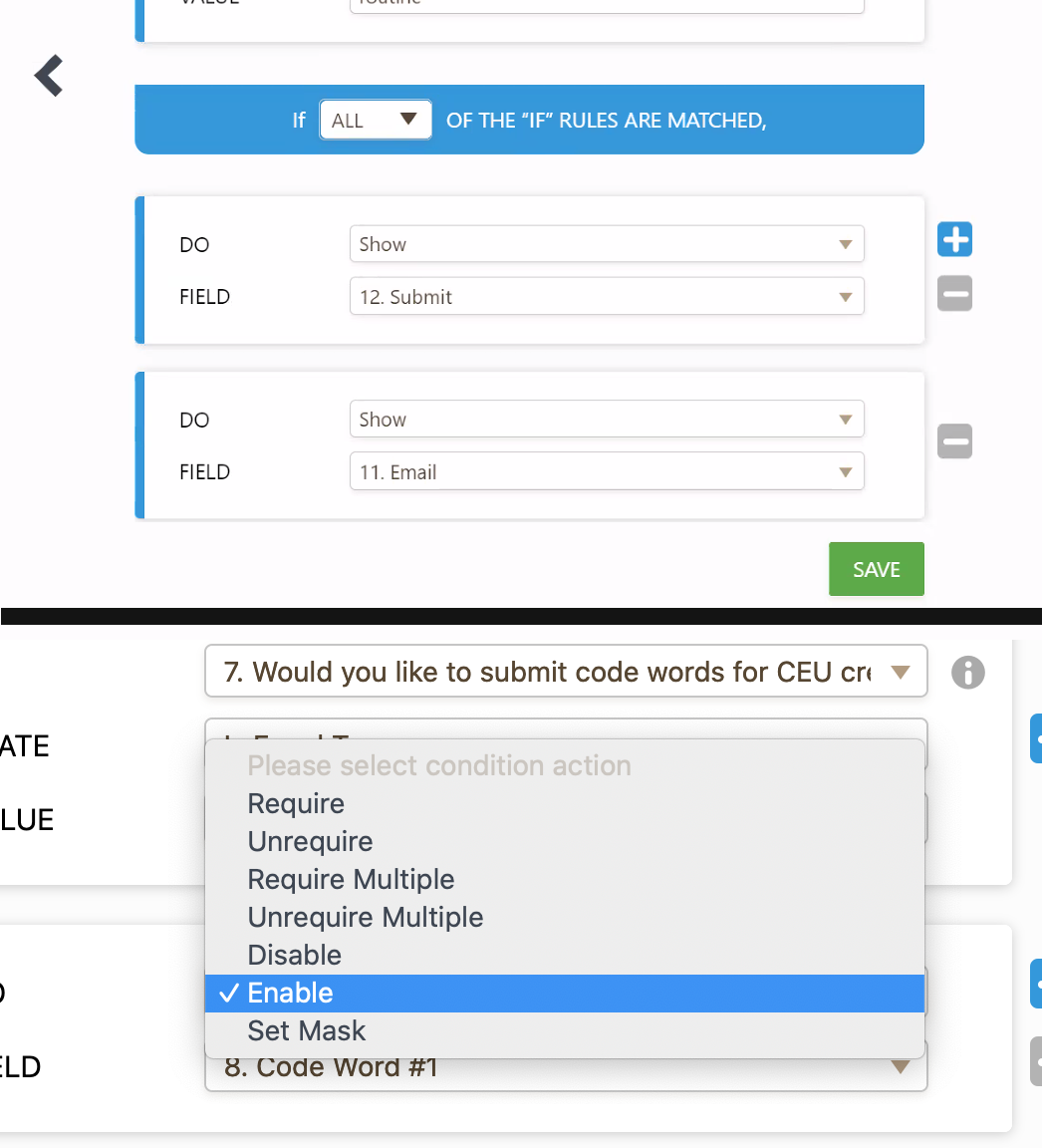
-
Girish JotForm SupportReplied on February 26, 2021 at 3:59 AM
You need to use the Show/Hide conditional logic - https://www.jotform.com/help/316-how-to-show-or-hide-fields-base-on-users-answer
Currently, you have used the Enable/Require conditional logic and hence you are not able to see the Show options on the conditions.
Click "Add a new condition":

Select the "Show/Hide field" condition:

Do check this out and let us know if you come across any difficulties.
-
profdevelReplied on February 26, 2021 at 12:20 PM
Wow...thanks. I feel dumb. Haha!
- Mobile Forms
- My Forms
- Templates
- Integrations
- INTEGRATIONS
- See 100+ integrations
- FEATURED INTEGRATIONS
PayPal
Slack
Google Sheets
Mailchimp
Zoom
Dropbox
Google Calendar
Hubspot
Salesforce
- See more Integrations
- Products
- PRODUCTS
Form Builder
Jotform Enterprise
Jotform Apps
Store Builder
Jotform Tables
Jotform Inbox
Jotform Mobile App
Jotform Approvals
Report Builder
Smart PDF Forms
PDF Editor
Jotform Sign
Jotform for Salesforce Discover Now
- Support
- GET HELP
- Contact Support
- Help Center
- FAQ
- Dedicated Support
Get a dedicated support team with Jotform Enterprise.
Contact SalesDedicated Enterprise supportApply to Jotform Enterprise for a dedicated support team.
Apply Now - Professional ServicesExplore
- Enterprise
- Pricing



























































