-
lreid13Asked on February 25, 2021 at 10:09 PM
Hi,
I selected only two of my submission in the EMPLOYER form and they all deleted. I need to get them back ASAP.
-
jherwinReplied on February 26, 2021 at 4:47 AM
Are you referring to this form: 203296956820261?
I reviewed your account history logs and I see that you have deleted multiple submissions for that form:
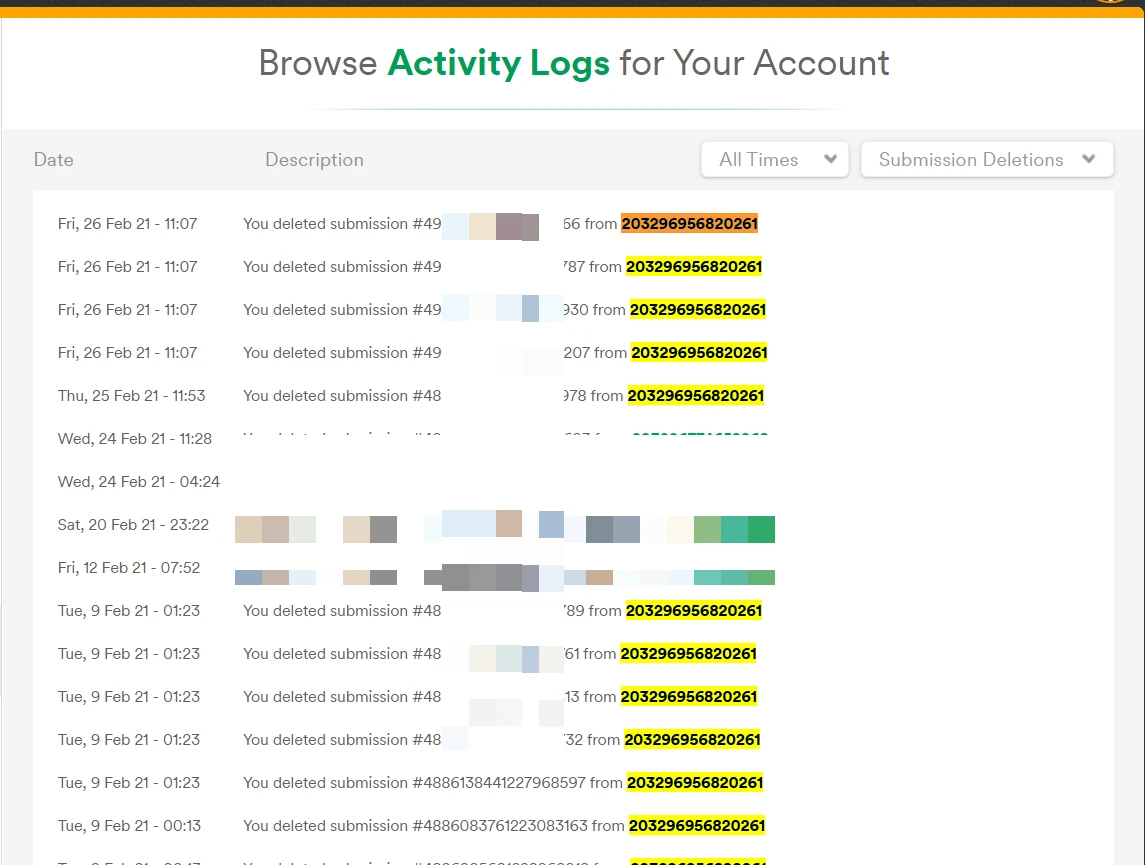 There is no option to recover deleted submission data on the submission page.
There is no option to recover deleted submission data on the submission page.However, you can try the Revision History tool and revert your form to a previously saved point. It will restore the previous submission data when you do that. Another way to regain the submission data is via the submission email.
You can also review the submission sent in the email history logs of your account.
-
lreid13Replied on February 26, 2021 at 11:01 AM
Will there be a future solution for this? This seems to be something that is too easy to do accidently and to not be able to recover those seems odd. Can the submissions be set up to be saved elsewhere, like OneDrive?
-
Basil JotForm SupportReplied on February 26, 2021 at 3:26 PM
Hi,
Deleted submissions can usually be restored from the form's trash.
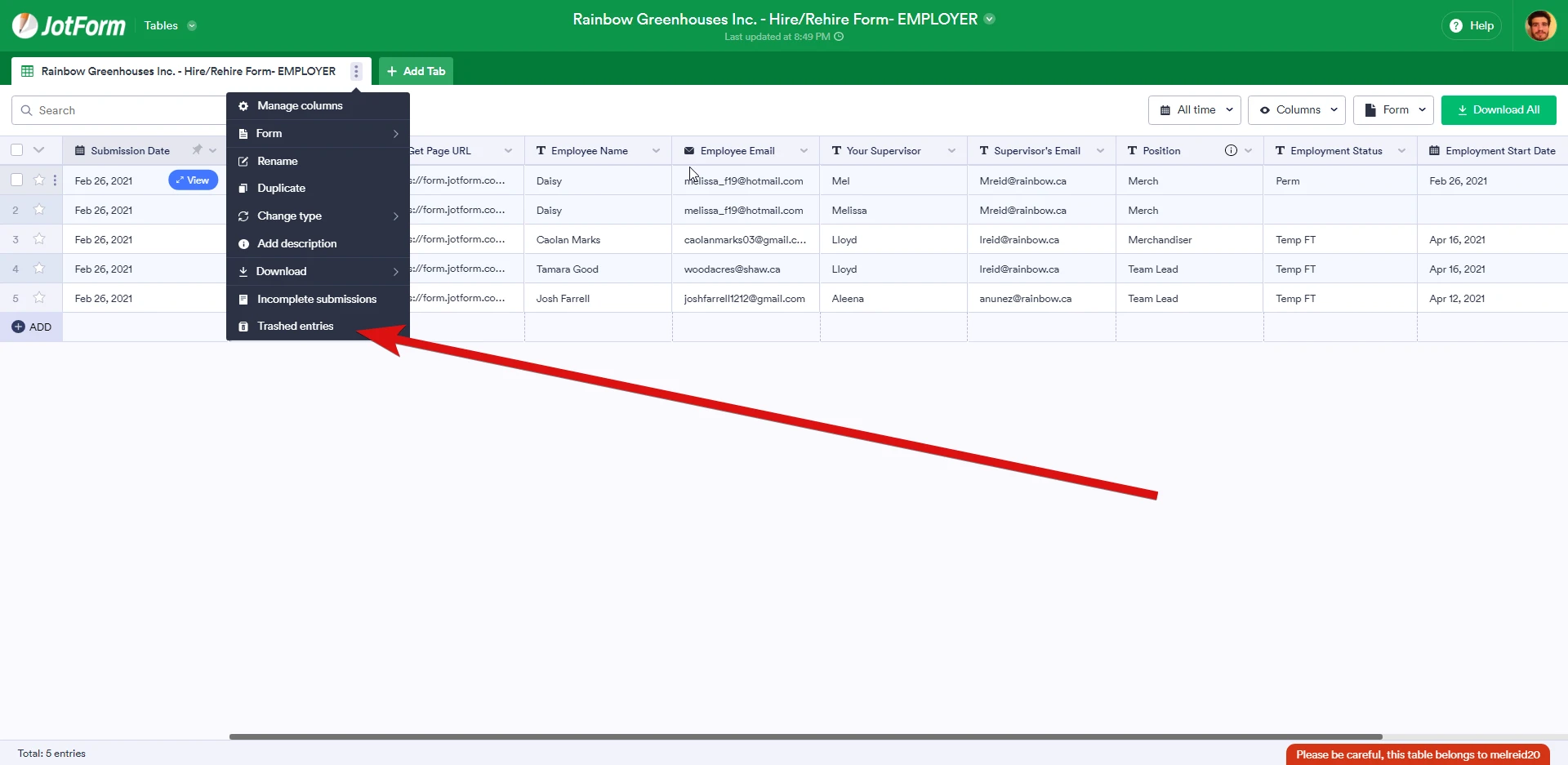
You can also integrate your form into one drive to save submissions.
Guide:https://www.jotform.com/help/1349-how-to-integrate-jotform-with-onedrive
Please let us know if you require any further assistance.
-
lreid13Replied on February 26, 2021 at 3:37 PM
unfortunately there is showing zero trashed entries, which is odd because there are over a hundred. Are you able to see these and restore them? They were all deleted yesterday Feb 25- if I could have all of those restored.
-
Basil JotForm SupportReplied on February 26, 2021 at 4:49 PM
Hi,
Unfortunately, if you cannot see them in your trash the submissions cannot be restored.
Please let us know if you require any further assistance.
- Mobile Forms
- My Forms
- Templates
- Integrations
- INTEGRATIONS
- See 100+ integrations
- FEATURED INTEGRATIONS
PayPal
Slack
Google Sheets
Mailchimp
Zoom
Dropbox
Google Calendar
Hubspot
Salesforce
- See more Integrations
- Products
- PRODUCTS
Form Builder
Jotform Enterprise
Jotform Apps
Store Builder
Jotform Tables
Jotform Inbox
Jotform Mobile App
Jotform Approvals
Report Builder
Smart PDF Forms
PDF Editor
Jotform Sign
Jotform for Salesforce Discover Now
- Support
- GET HELP
- Contact Support
- Help Center
- FAQ
- Dedicated Support
Get a dedicated support team with Jotform Enterprise.
Contact SalesDedicated Enterprise supportApply to Jotform Enterprise for a dedicated support team.
Apply Now - Professional ServicesExplore
- Enterprise
- Pricing




























































