-
chavellaAsked on February 26, 2021 at 10:40 PM
Is this error because of Square sample data or a real error.
The URL form is https://www.jotform.com/build/210456337057858#previewPlease see sample form with sample data and Square sandbox, before we hit the preview button - https://www.jotform.com/build/210456337057858#preview
Is it something we are doing wrong
-
Lorenz JotForm SupportReplied on February 26, 2021 at 10:52 PM
Hi,
Could you please re-connect your form to Square?
You can do so by opening the Square Payment wizard, then changing the mode to Test Mode then back to Live Mode, and finally clicking the Connect button.
Do let us know how it goes after that.
-
chavellaReplied on February 26, 2021 at 10:56 PM
Sorry, how do we do this?
-
chavellaReplied on February 26, 2021 at 11:04 PM
Sorry, I worked it out, but still comes up with an error but different this time.
-
Girish JotForm SupportReplied on February 27, 2021 at 5:58 AM
As per Square (https://developer.squareup.com/docs/payments-api/error-codes), the error code Authorization error: 'GENERIC_DECLINE' refers to "An unexpected error occurred."
This error usually occurs when the card has been declined for an unknown reason.
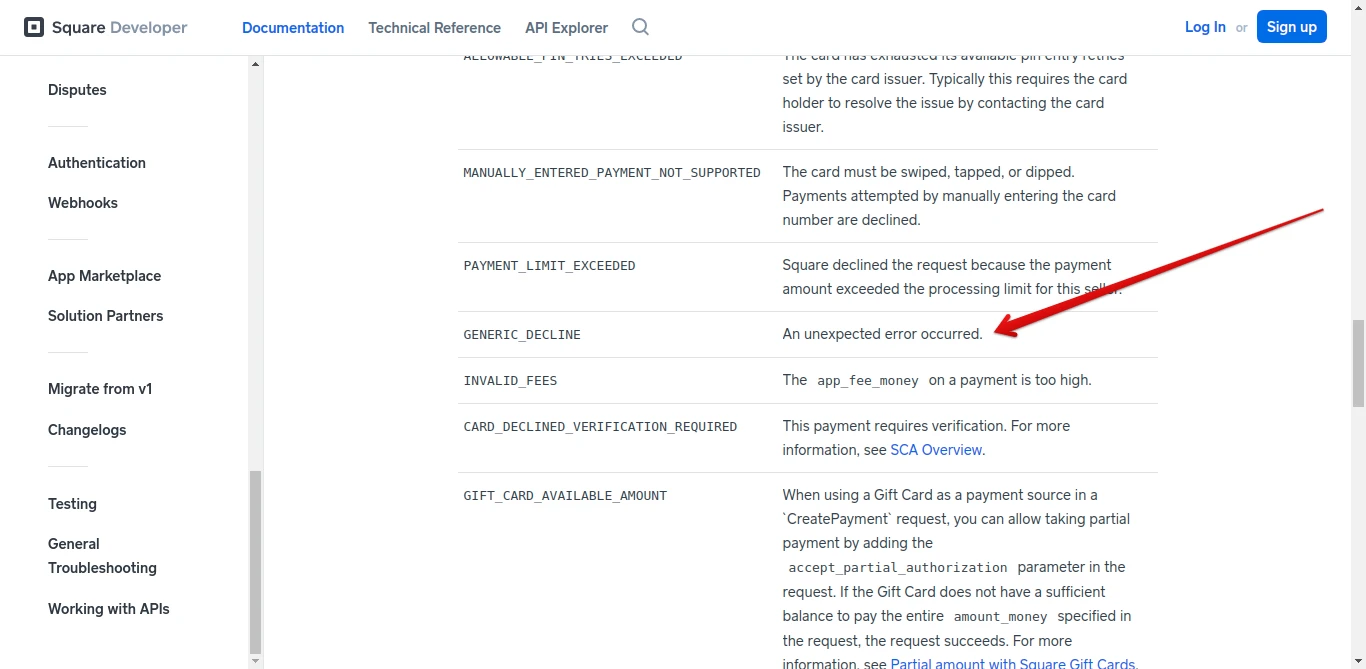
You could also contact the Square Support team regarding this error.
You can also try making the payment by using another card or contact your bank to know more about why the transaction wasn't approved by the Bank.
- Mobile Forms
- My Forms
- Templates
- Integrations
- INTEGRATIONS
- See 100+ integrations
- FEATURED INTEGRATIONS
PayPal
Slack
Google Sheets
Mailchimp
Zoom
Dropbox
Google Calendar
Hubspot
Salesforce
- See more Integrations
- Products
- PRODUCTS
Form Builder
Jotform Enterprise
Jotform Apps
Store Builder
Jotform Tables
Jotform Inbox
Jotform Mobile App
Jotform Approvals
Report Builder
Smart PDF Forms
PDF Editor
Jotform Sign
Jotform for Salesforce Discover Now
- Support
- GET HELP
- Contact Support
- Help Center
- FAQ
- Dedicated Support
Get a dedicated support team with Jotform Enterprise.
Contact SalesDedicated Enterprise supportApply to Jotform Enterprise for a dedicated support team.
Apply Now - Professional ServicesExplore
- Enterprise
- Pricing




























































