-
erlebcAsked on February 27, 2021 at 10:14 AM
Hello,
I have been preparing my form named Employment Eligibility Verification Form I-9. In it is field (lastName107) which appears in Section 2 of the form. It is a required field, and I should point out is a field that I added after the formal conversion of the original PDF form which was imported due to an incorrect aggregation of the field names.When I receive the notification eMail after submitting the form within the body of the eMail it shows the input data and (lastName107) is included there correctly.
However, in the attached PDF file only the field called firstName is shown in the PDF file.
But if you examine the actual PDF you can see that the Last Name of Employer or Authorized Representative is missing. I examined the PDF to see if it was listed earlier or later in the document, but I did not see it. I did make sure to link this new field to the form I was creating to maintain the flow of input data. Would you help me with this please?
-
Welvin Support Team LeadReplied on February 27, 2021 at 2:38 PM
In the PDF Editor, you can edit the PDF document and add the missing fields. Go to the Form Fields tab.
https://www.jotform.com/pdf-editor/10210555647828060
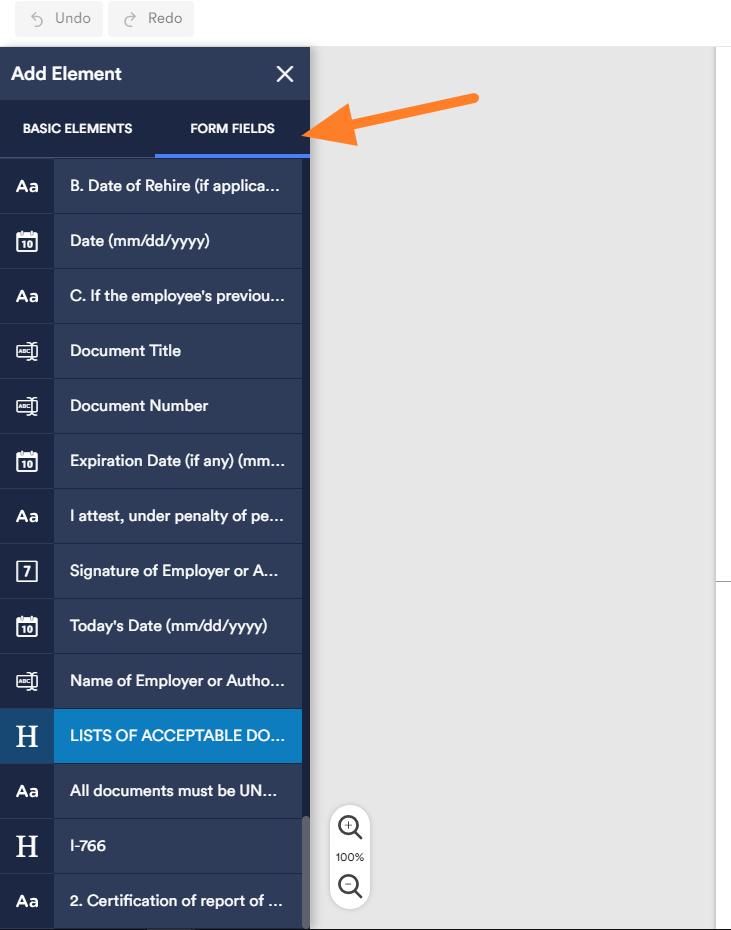
Drag and drop the missing field to its location in the PDF document.
You can also refresh the fields by re-creating the PDF document.
Thanks
-
erlebcReplied on February 27, 2021 at 4:11 PMThank You for your prompt reply. I was able to get the PDF document to
display all the fields I needed. Please close this out.
...
- Mobile Forms
- My Forms
- Templates
- Integrations
- INTEGRATIONS
- See 100+ integrations
- FEATURED INTEGRATIONS
PayPal
Slack
Google Sheets
Mailchimp
Zoom
Dropbox
Google Calendar
Hubspot
Salesforce
- See more Integrations
- Products
- PRODUCTS
Form Builder
Jotform Enterprise
Jotform Apps
Store Builder
Jotform Tables
Jotform Inbox
Jotform Mobile App
Jotform Approvals
Report Builder
Smart PDF Forms
PDF Editor
Jotform Sign
Jotform for Salesforce Discover Now
- Support
- GET HELP
- Contact Support
- Help Center
- FAQ
- Dedicated Support
Get a dedicated support team with Jotform Enterprise.
Contact SalesDedicated Enterprise supportApply to Jotform Enterprise for a dedicated support team.
Apply Now - Professional ServicesExplore
- Enterprise
- Pricing



























































