-
david864Asked on February 28, 2021 at 9:26 PM
Hi There,
I'm using the photo upload widget in my form however when a photo is taken in portrait mode it is displaying the image in landscape mode and as a result cutting off part of the photo.
In addition the camera selection front/back does not seem to make a difference, it seems to always default to the back camera on an iPhone.See below.
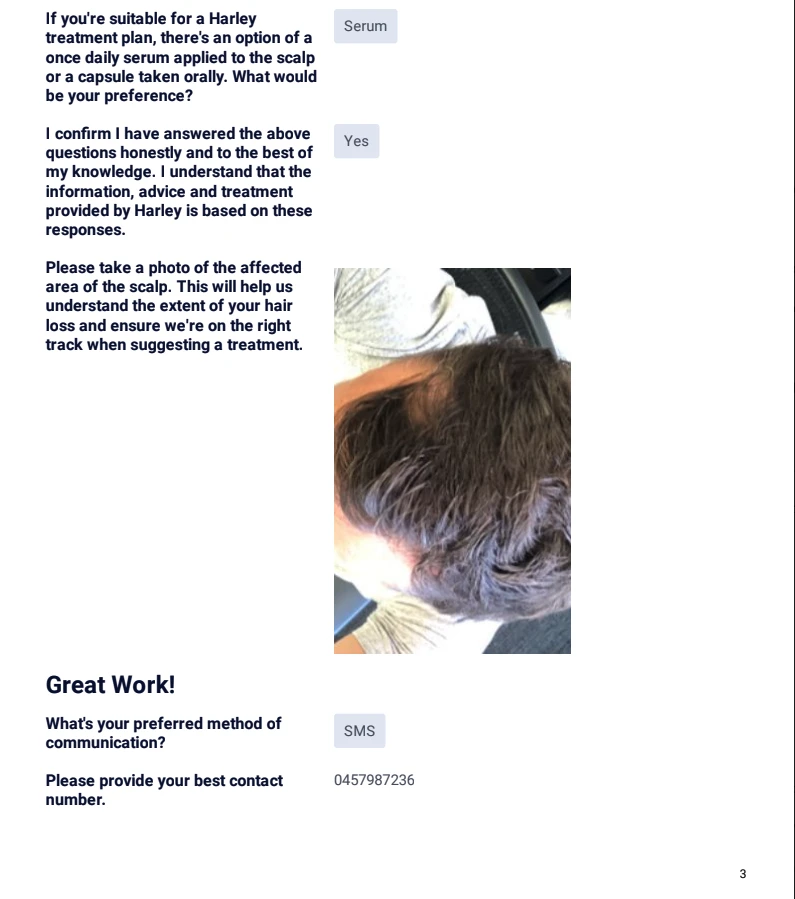
-
Ashwin JotForm SupportReplied on March 1, 2021 at 2:33 AM
I am sorry for the trouble caused to you. Please note that the take photo widget will upload the image in the same form it was clicked.
I would suggest you to please check if the photo that was clicked and uploaded was in correct mode. You may also like to take a look at our "File Upload" field and see if it fits into your requirement. When users access the form in a mobile device and click on the Upload button, they would see an option to take a photo using the camera.
Hope this helps.
Do get back to us if you have any questions.
-
Ashwin JotForm SupportReplied on March 1, 2021 at 2:34 AM
I have moved your second question to a new thread so that we can address it separately. You will be answered in the following thread: https://www.jotform.com/answers/2932481
- Mobile Forms
- My Forms
- Templates
- Integrations
- INTEGRATIONS
- See 100+ integrations
- FEATURED INTEGRATIONS
PayPal
Slack
Google Sheets
Mailchimp
Zoom
Dropbox
Google Calendar
Hubspot
Salesforce
- See more Integrations
- Products
- PRODUCTS
Form Builder
Jotform Enterprise
Jotform Apps
Store Builder
Jotform Tables
Jotform Inbox
Jotform Mobile App
Jotform Approvals
Report Builder
Smart PDF Forms
PDF Editor
Jotform Sign
Jotform for Salesforce Discover Now
- Support
- GET HELP
- Contact Support
- Help Center
- FAQ
- Dedicated Support
Get a dedicated support team with Jotform Enterprise.
Contact SalesDedicated Enterprise supportApply to Jotform Enterprise for a dedicated support team.
Apply Now - Professional ServicesExplore
- Enterprise
- Pricing



























































