-
Horsfield_EllieAsked on March 2, 2021 at 5:23 AM
Hi Jotform,
Thank you for your fast reply to my last ticket. I have created my assessment form and I am now testing it myself for bugs. A few issues have arisen;
- I pressed the return key and it automatically submitted my form incomplete. I want to disable this. i followed the instructions to disable the submit button in settings however in the "DO" section it allows me to select "disable" but there is no option for "disable submit" as per your user guide, nor does it allow you to select he submit field as the field to disable. As a work around I have set the signature box at the end my form to "required" this seems to stop it from being accidentally submitted unless sign is filled. Is this the best work around for this issue or can you advise a better way?
- I accidentally pressed a hot key to return to google whilst filling my form and when pressing back all the prior entered data was lost. Is there an autosave function that can be activated in the event one of my staff battery dies, accidentally navigate away or accidently close browser where they can resume. (I already have the save and complete later function enabled but this does not protect against this scenario)
- In the scenario above, I attempted to log in to my jotform profile I used to complete the form and edit a submission, however no submissions we shown. I have set up an edit link for the completion notification, however I am trying to set up the auto responder email with a link both to view PDF and also edit link. However under recipients tag it wants me to select a field in order to send the email to. If one of my staff are alreayd logged in and have completed the form can the auto responder be sent to them without them having to put their email in as this would be an unecessary step?
Thank you for your assistance in this matter,
kind regards,
Ellie
-
Girish JotForm SupportReplied on March 2, 2021 at 5:55 AM
Hello Ellie,
- You can use the conditions to Hide the submit button instead: https://www.jotform.com/help/316-how-to-show-or-hide-fields-base-on-users-answer. Would that work?
- Unfortunately, you will need to click on the Save button. Only then the entered data will get saved.
- There are 4 submissions for your form. To edit them from your submission page, please check this https://www.jotform.com/help/325-how-to-edit-submissions-made-on-your-forms
On the Autoresponder, the Recipient email section should be mapped to the email field on the form. Only then the form submission email will be sent to the person who is submitting the form.
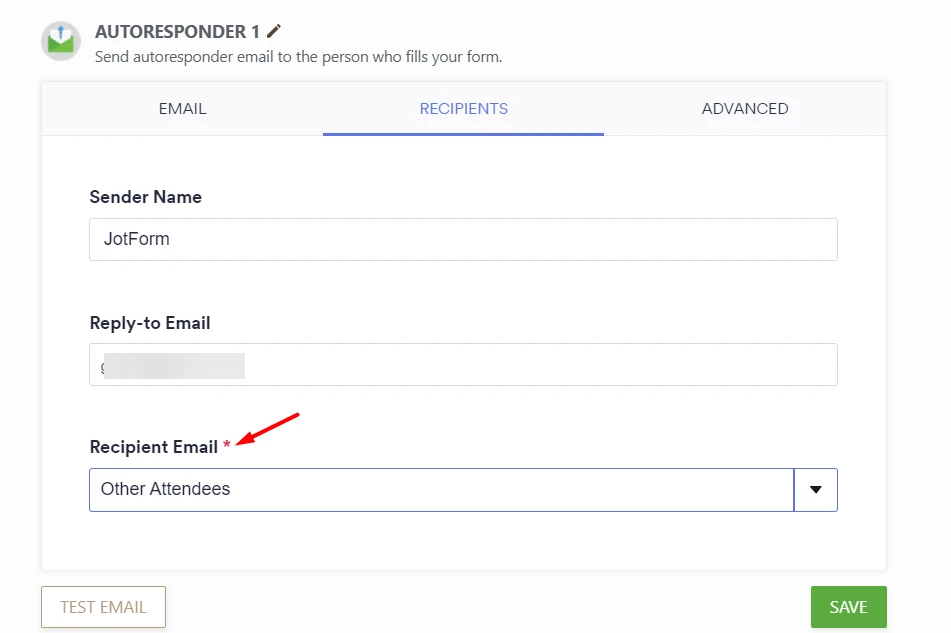
There should be an email field on the form which you should map to this Recipient email section. This is required for the email to be sent to the form submitter.
- Mobile Forms
- My Forms
- Templates
- Integrations
- INTEGRATIONS
- See 100+ integrations
- FEATURED INTEGRATIONS
PayPal
Slack
Google Sheets
Mailchimp
Zoom
Dropbox
Google Calendar
Hubspot
Salesforce
- See more Integrations
- Products
- PRODUCTS
Form Builder
Jotform Enterprise
Jotform Apps
Store Builder
Jotform Tables
Jotform Inbox
Jotform Mobile App
Jotform Approvals
Report Builder
Smart PDF Forms
PDF Editor
Jotform Sign
Jotform for Salesforce Discover Now
- Support
- GET HELP
- Contact Support
- Help Center
- FAQ
- Dedicated Support
Get a dedicated support team with Jotform Enterprise.
Contact SalesDedicated Enterprise supportApply to Jotform Enterprise for a dedicated support team.
Apply Now - Professional ServicesExplore
- Enterprise
- Pricing



























































