-
grimstad.trudeAsked on March 2, 2021 at 12:34 PM
Hi,
I was wondering if it's possible to add a total sum at the end of the form showing a total sum based on what you selected in several form elements. Is it also possible to do this without selecting quantity, or to set the quantity on x1 for all services?
Many thanks,
Trude
-
Ahmed_SReplied on March 2, 2021 at 5:28 PM
Hello Trude,
I've cloned your form to check it and found you've already added a Calculation widget, and also enabled the Use Calculation Values for the fields that needs to be calculated but you missed 2 fields "Størrelse på båt" & "Tjenester", you may assign a calculation values for the options of these 2 fields.
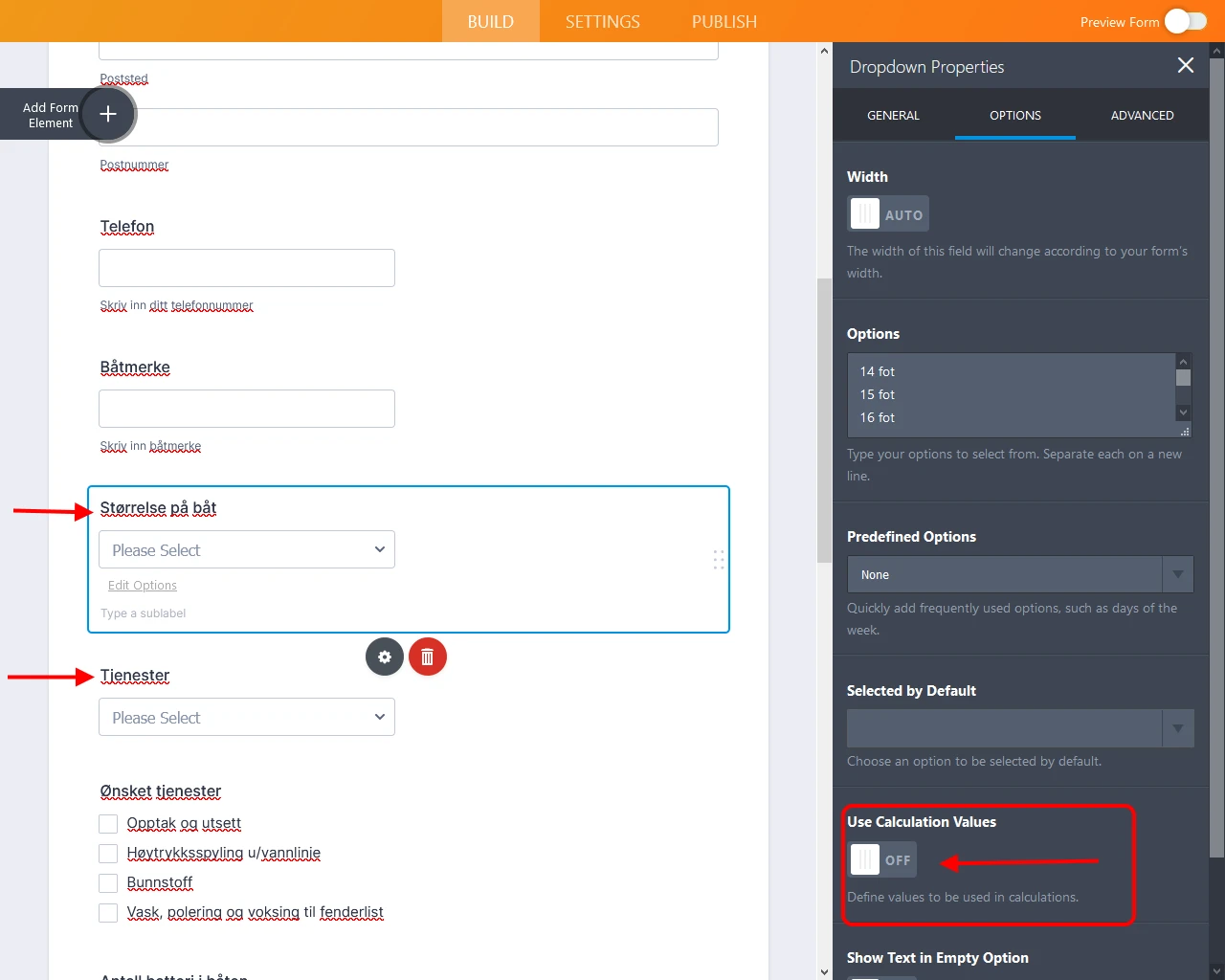
The second issue is with the Calculation widget, you didn't use the plus sign "+" to sum the selected fields values, and I noticed that there is a field that is duplicated (added twice to the calculation), please check the below screen cast.

If you fix these issues your calculation will work flawlessly, please give it a try and let us know if you need further assistance, we will be happy to help.
Related guides:
How to Perform Form Calculation Using a Widget
How to Assign Calculation Value
- Mobile Forms
- My Forms
- Templates
- Integrations
- INTEGRATIONS
- See 100+ integrations
- FEATURED INTEGRATIONS
PayPal
Slack
Google Sheets
Mailchimp
Zoom
Dropbox
Google Calendar
Hubspot
Salesforce
- See more Integrations
- Products
- PRODUCTS
Form Builder
Jotform Enterprise
Jotform Apps
Store Builder
Jotform Tables
Jotform Inbox
Jotform Mobile App
Jotform Approvals
Report Builder
Smart PDF Forms
PDF Editor
Jotform Sign
Jotform for Salesforce Discover Now
- Support
- GET HELP
- Contact Support
- Help Center
- FAQ
- Dedicated Support
Get a dedicated support team with Jotform Enterprise.
Contact SalesDedicated Enterprise supportApply to Jotform Enterprise for a dedicated support team.
Apply Now - Professional ServicesExplore
- Enterprise
- Pricing



























































