-
FinchSafetyAsked on March 2, 2021 at 2:07 PM
I'm still having issues with my conditional logic, I would like to get all my categories "covid 19/ contamination/mislocated and unknown utility/ others/ designed related. Could you link all the fields I mentioned on my previous tickets with the proper fields.
I will need to be fixed as soon as possible. I'm not sure why it's not working as it was yesterday.
Thank you,
Sabrina
https://eu.jotform.com/build/210416700267043/settings/conditions#preview
-
FinchSafetyReplied on March 2, 2021 at 3:25 PM
 Contamination should be showing these fields
Contamination should be showing these fields -
FinchSafetyReplied on March 2, 2021 at 3:33 PM
 covid 19 should be only showing Category of impact
covid 19 should be only showing Category of impact And "Others" should not be showing any fields.
-
Mike_G JotForm SupportReplied on March 2, 2021 at 9:30 PM
We will be glad to help you with your concern. So it would be easy for you and us to understand which fields in your form you would like to show based on the answer on what claim type is selected, let us refer to how the fields on your form are numbered in the condition.
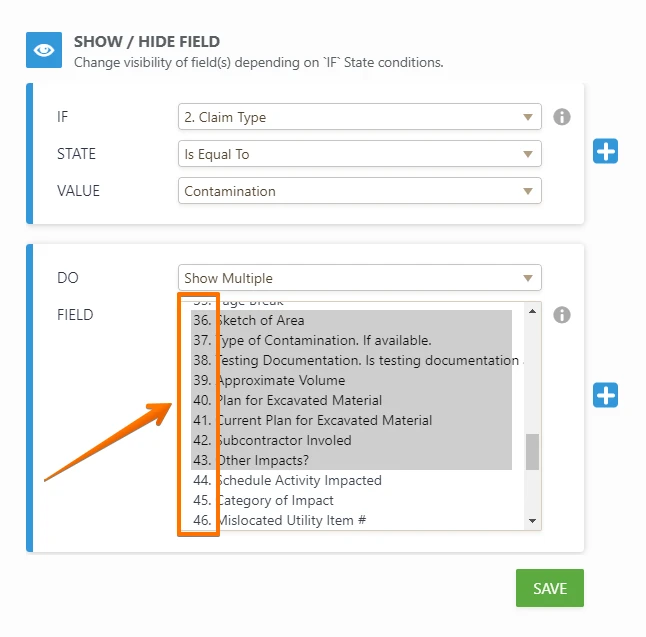
Here's what I understand, so far, when I checked the current conditions set up in the form you linked:
- Show fields #36 to #43 if Claim Type is EQUAL TO "Contamination".
- Show field #45 if Claim Type is EQUAL TO "Covid-19 Impact".
- Show fields #47 to #58 if Claim Type is EQUAL TO "Mislocated or Unknown Utility".
- Hide fields #36 to #58 if Claim Type is EQUAL TO "Design Related" OR "Others".
If I understood the conditions in your form correctly, here is the only condition that you need to update on your form.
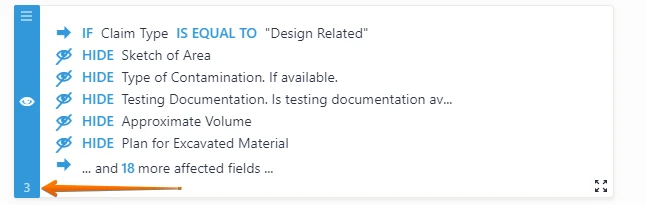
Update that condition to this:
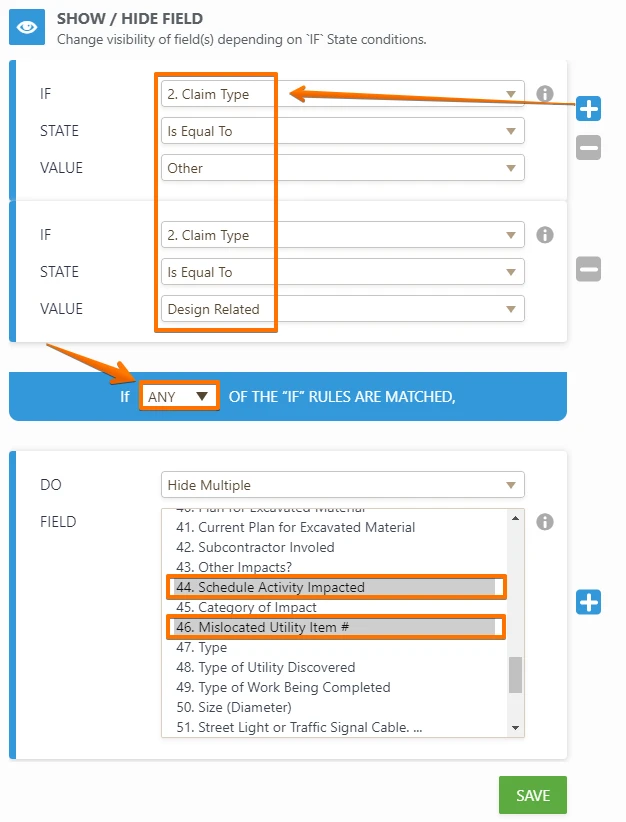
Since fields #36 to #43 will be hidden by another condition if Claim Type is NOT EQUAL TO "Contamination".
And field #45 will be hidden by another condition if Claim Type is NOT EQUAL TO "Covid-19 Impact"
Then, fields #47 to #58 will be hidden by another condition if Claim Type is NOT EQUAL TO "Mislocated or Unknown Utility".
This means that the last condition in your form is no longer necessary and can already be deleted.
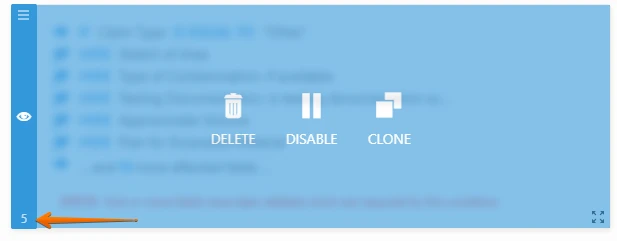
Here's a link to a cloned version of your form where I have applied the changes above.
https://form.jotform.com/210607876059967
You can test it first to see if it will work the way you want it to.
Feel free to let us know if you need any further assistance.
-
FinchSafetyReplied on March 3, 2021 at 3:39 AM
The cloned form is exactly what I would like to have. However for Covid 19 need to show #45 Category Impact, could you please this claim type.
Thank you,
Sabrina
-
KrisLei Jotform SupportReplied on March 3, 2021 at 6:23 AM
Hello Sabrina,
I am currently working on your form. Please allow me some time to isolate the issue on the form, and it seems that the field is kept on being hidden even I tried to disable the conditions on the cloned version of your form.
I will get back to you shortly. Thank you.
-
KrisLei Jotform SupportReplied on March 3, 2021 at 6:45 AM
My apologies for the confusion that I have caused.
I have followed the changes that my colleague has suggested and it seems to fixed the issue and the condition for field #45 also works fine:

Kindly update condition #3 as advised by my colleague, or as shown below:
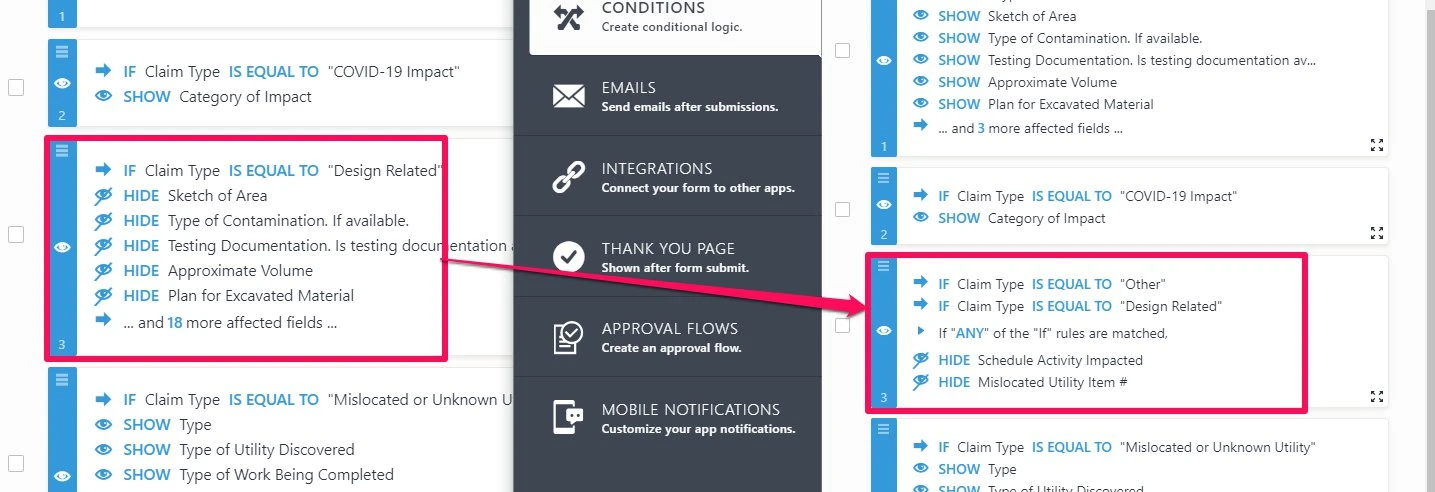
Then disable condition #5 as well. Please give it a try and let us know if the issue persists.
Alternatively, you can clone my colleague's form for your reference: How-to-clone-an-existing-form-from-a-URL
Thank you.
-
FinchSafetyReplied on March 3, 2021 at 11:14 AM
Hello,
Nothing works, all the conditional are not linked properly. Could you please make it work? Thank you.
-
Laura JotForm SupportReplied on March 3, 2021 at 4:37 PM
Hi there,
Please allow me some time to take a look at the conditions. I will get back to you soon.
Thank you! -
Laura JotForm SupportReplied on March 3, 2021 at 10:54 PM
Hi again,
Thank you for your patience.
Could you see the following clone of your form, and confirm if the behavior is as you want?https://form.jotform.com/210619098339967
If the clone works as wanted, we can make the changes on your form as well if you want.
If there is anything that would not work as needed, please let us know and we will make the further changes.
Thank you! -
FinchSafetyReplied on March 4, 2021 at 8:28 AM


-
Jong_P Jotform SupportReplied on March 4, 2021 at 9:53 AM
Hi,
I just want to make sure before I fix something on your form.
As you have shown with above image, do you want us to remove the crossed out fields from your forms and Keep the ones you asked to keep?
-
FinchSafetyReplied on March 4, 2021 at 9:56 AM
Yes, please make the changes on the form, thank you.
-
Basil JotForm SupportReplied on March 4, 2021 at 12:54 PM
Hi,
I have made the changes to the form https://form.jotform.com/210416700267043
Can you please check if it's working?
Looking forward to your reply.
- Mobile Forms
- My Forms
- Templates
- Integrations
- INTEGRATIONS
- See 100+ integrations
- FEATURED INTEGRATIONS
PayPal
Slack
Google Sheets
Mailchimp
Zoom
Dropbox
Google Calendar
Hubspot
Salesforce
- See more Integrations
- Products
- PRODUCTS
Form Builder
Jotform Enterprise
Jotform Apps
Store Builder
Jotform Tables
Jotform Inbox
Jotform Mobile App
Jotform Approvals
Report Builder
Smart PDF Forms
PDF Editor
Jotform Sign
Jotform for Salesforce Discover Now
- Support
- GET HELP
- Contact Support
- Help Center
- FAQ
- Dedicated Support
Get a dedicated support team with Jotform Enterprise.
Contact SalesDedicated Enterprise supportApply to Jotform Enterprise for a dedicated support team.
Apply Now - Professional ServicesExplore
- Enterprise
- Pricing































































