-
jperrichAsked on March 3, 2021 at 2:41 AM
Hello,
Two problems:
- File Attachment.. I followed the instructions, uploaded a file, and the file is not attached to the autoresponder email.
- Form Title... I set up the Form Title per instructions, but in the subject line and in the table the Title is not displayed... instead it shows {form_title}. See screenshot below
How do I correct these items?
Update... it appears to me that the Test emails have the above issues, but the actual emails sent when I fill out the form and submit do not have these problems. So.. .is this just a quirk of the test emails?
-
Sara_GReplied on March 3, 2021 at 6:19 AM
Hi,
I have checked your form ID210582050218142 (Zoom Metting).
I have noticed that from Settings>Email Autoreponder>Advanced the 'PDF attachment' is not enabled: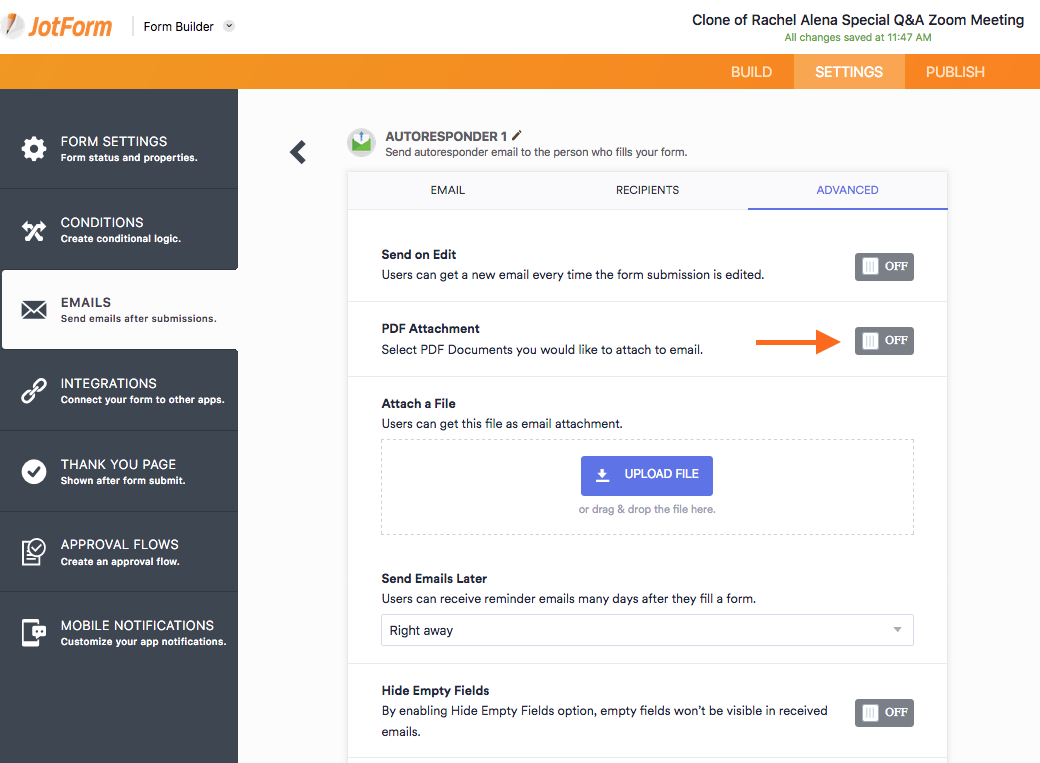
Please follow this link to include Submissions as a PDF on your email: https://www.jotform.com/help/503-how-to-include-submissions-as-pdf-attachment-in-the-email-notifications
Regarding the form title on your emails, please delete it and insert it again from the Form Fields for your Email Subject and for your Email Content and click on Save: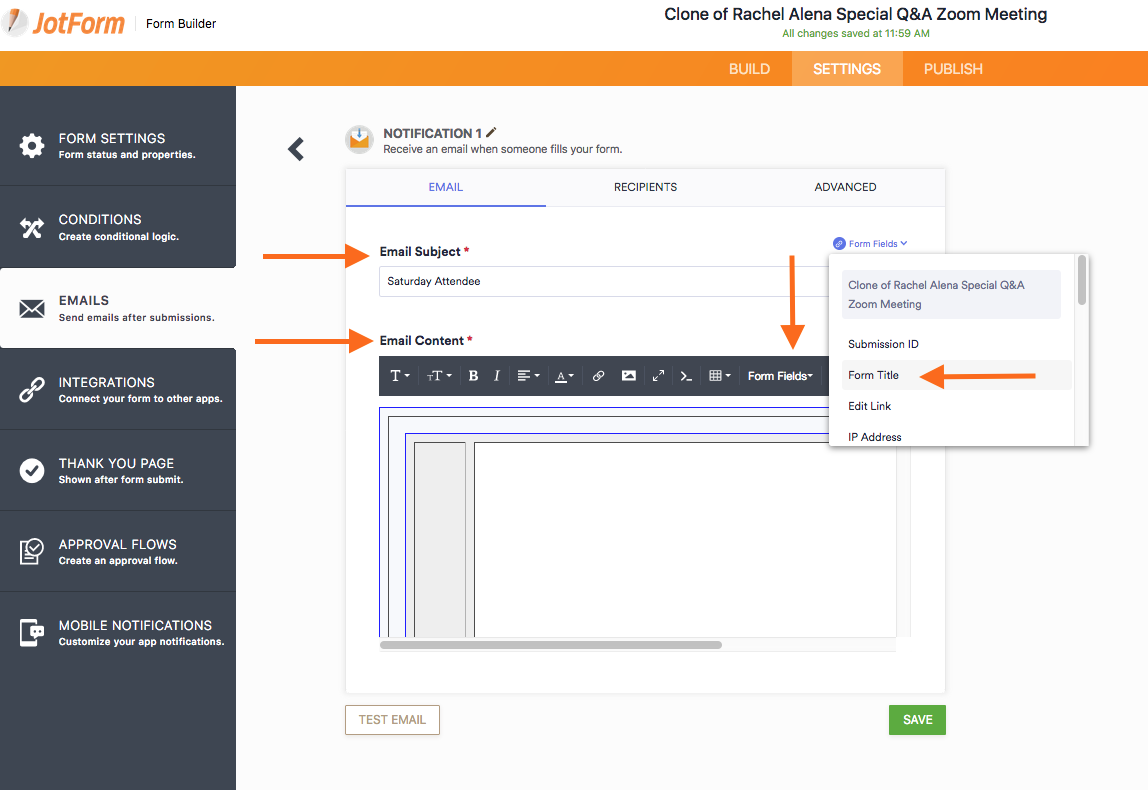
When you test your email it should appear with the right form title.
If the issue persists, please let us know.
Thanks.
- Mobile Forms
- My Forms
- Templates
- Integrations
- INTEGRATIONS
- See 100+ integrations
- FEATURED INTEGRATIONS
PayPal
Slack
Google Sheets
Mailchimp
Zoom
Dropbox
Google Calendar
Hubspot
Salesforce
- See more Integrations
- Products
- PRODUCTS
Form Builder
Jotform Enterprise
Jotform Apps
Store Builder
Jotform Tables
Jotform Inbox
Jotform Mobile App
Jotform Approvals
Report Builder
Smart PDF Forms
PDF Editor
Jotform Sign
Jotform for Salesforce Discover Now
- Support
- GET HELP
- Contact Support
- Help Center
- FAQ
- Dedicated Support
Get a dedicated support team with Jotform Enterprise.
Contact SalesDedicated Enterprise supportApply to Jotform Enterprise for a dedicated support team.
Apply Now - Professional ServicesExplore
- Enterprise
- Pricing



























































