-
jwillemvkAsked on March 4, 2021 at 5:07 AM
Hi there Jotform,
Thanks for your great platform, it has been of great use to me!
Could I please ask if there is a way to have my customers select tick boxes (with the relevant prices next to them) with options they require and then have it automatically add the price up?
hope that makes sense.
Thanks in advance,
Regards,
Jan
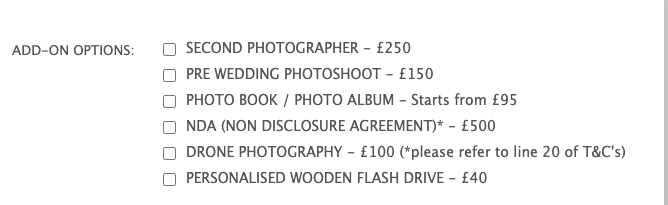
-
hestia Jotform SupportReplied on March 4, 2021 at 6:19 AM
Hi @jwillemvk,
Thank you very much for your positive feedback and reaching us.
Of course, you can assign prices to add-on options and show a total price with Form Calculation widget on your form.
I have cloned your form to show you the steps and for your information, nothing has been changed on your original form. Please see the steps and the screencast below:
- Go to Form Builder page of your form.
- Click the Multiple Choice field including the add-on options and open its properties by clicking the gear icon next to the field. In the opening menu click OPTIONS tab, enable "Use Calculation Values", then a list of add-ons will be opened below. Enter the prices in the right column for each option.
- Then click the "Add Form Element" button from the top left of the page, click WIDGETS tab, and select "Form Calculation" widget. I named this field as "Total".
- Click the Form Calculation widget and then click the wand icon next to it which will open "Widget Settings". Add the calculation as following: Click blue "Add Field" button below, select "Please select the relevant option:" field, then click "+ " from the keypad below. Then click "Add Field" button and select "ADD-ON OPTIONS:" field (Total = Please select the relevant option + ADD-ON OPTIONS). Press green "SAVE" button before you close the Widget Settings.
When you preview the form you will see that "Total" field will be updated depending on the choices of the form user.
To avoid any conclusion, I wanted to remind you that calculation values were added by you to the "Please select the relevant option:" field also when I opened your form. So, when £1200 option selected, it reflects as £950 and the "Other" option reflects as "£825", when this values are considered the calculation for "Total" field is correct.
Hope this answer meets your needs.
If you need further assistance, please feel free to reach us at any time.
Thanks for using JotForm.
-
jwillemvkReplied on March 4, 2021 at 6:22 AM
Thats fantastic, thank you very much for the reply.
I will check this out now.
regards,
Jan
- Mobile Forms
- My Forms
- Templates
- Integrations
- INTEGRATIONS
- See 100+ integrations
- FEATURED INTEGRATIONS
PayPal
Slack
Google Sheets
Mailchimp
Zoom
Dropbox
Google Calendar
Hubspot
Salesforce
- See more Integrations
- Products
- PRODUCTS
Form Builder
Jotform Enterprise
Jotform Apps
Store Builder
Jotform Tables
Jotform Inbox
Jotform Mobile App
Jotform Approvals
Report Builder
Smart PDF Forms
PDF Editor
Jotform Sign
Jotform for Salesforce Discover Now
- Support
- GET HELP
- Contact Support
- Help Center
- FAQ
- Dedicated Support
Get a dedicated support team with Jotform Enterprise.
Contact SalesDedicated Enterprise supportApply to Jotform Enterprise for a dedicated support team.
Apply Now - Professional ServicesExplore
- Enterprise
- Pricing



























































