-
SalArmyPhilaAsked on March 4, 2021 at 11:25 AM
Good morning!
I currently have an integration with a Google Sheet; every JotForm submission creates a new row. However, since I have to create a new tab every month (by duplicating the newest tab, renaming, etc.), how can I keep the submissions going to the correct tab in the Sheet (A1/the tab furthest to the left)? Maybe a way to edit the "this spreadsheet" to reroute the submissions (as seen below)?
I figure the other way is to switch the tabs, but hoping not to resort to that. Any assistance/enlightenment is appreciated!
Thank you,
Brenda
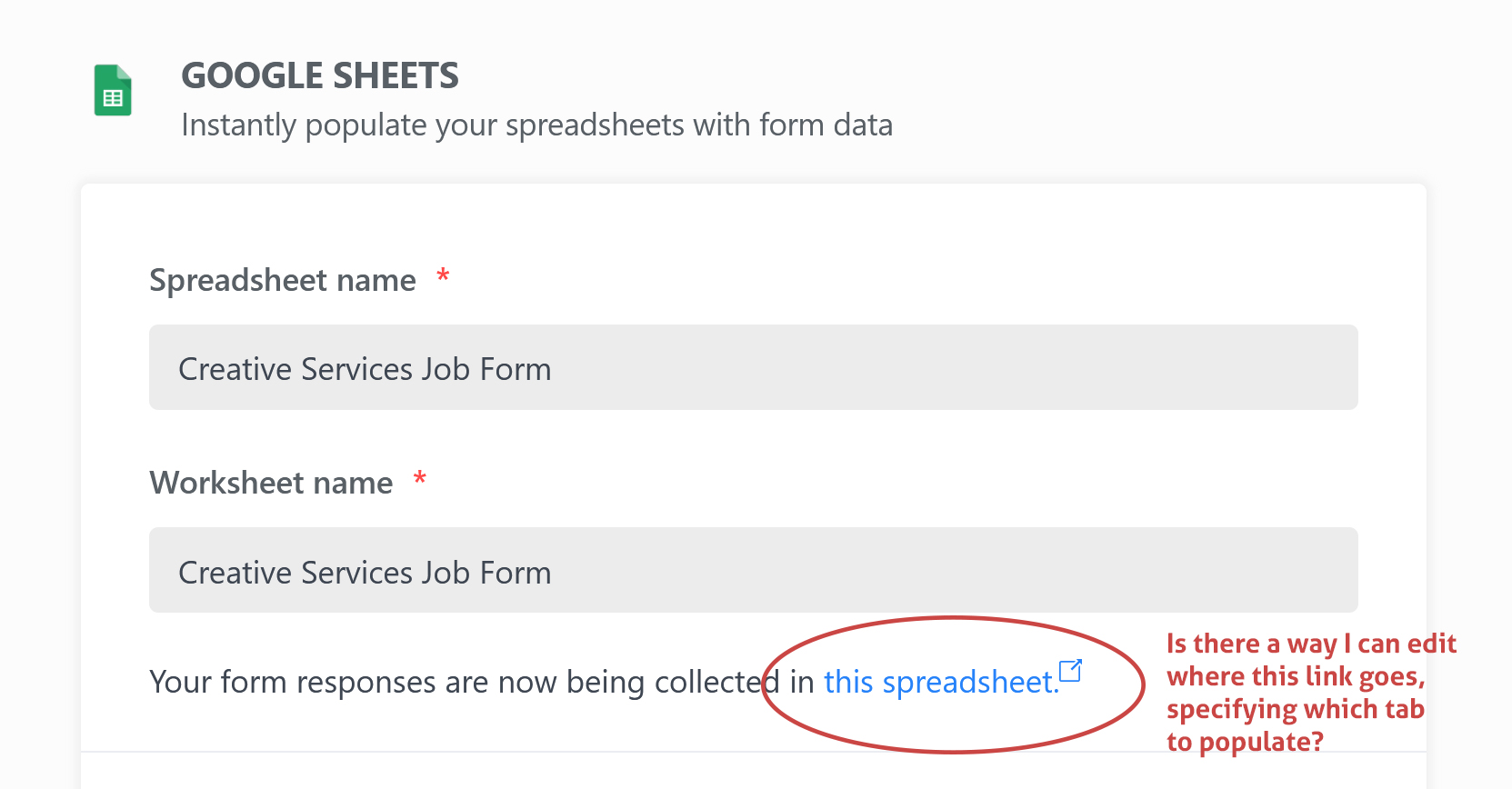
-
Laura JotForm SupportReplied on March 4, 2021 at 4:06 PM
Hi Brenda,
Unfortunately through our integration, it is not possible to select specific tabs.
However, this should be possible with a Google Integration that is configured through Zapier:Please try the Zapier and see if you can configure the settings as you would want:
https://zapier.com/apps/jotform/integrations/google-sheets
Let us know if you have further questions.
- Mobile Forms
- My Forms
- Templates
- Integrations
- INTEGRATIONS
- See 100+ integrations
- FEATURED INTEGRATIONS
PayPal
Slack
Google Sheets
Mailchimp
Zoom
Dropbox
Google Calendar
Hubspot
Salesforce
- See more Integrations
- Products
- PRODUCTS
Form Builder
Jotform Enterprise
Jotform Apps
Store Builder
Jotform Tables
Jotform Inbox
Jotform Mobile App
Jotform Approvals
Report Builder
Smart PDF Forms
PDF Editor
Jotform Sign
Jotform for Salesforce Discover Now
- Support
- GET HELP
- Contact Support
- Help Center
- FAQ
- Dedicated Support
Get a dedicated support team with Jotform Enterprise.
Contact SalesDedicated Enterprise supportApply to Jotform Enterprise for a dedicated support team.
Apply Now - Professional ServicesExplore
- Enterprise
- Pricing



























































