-
hubcloutAsked on March 6, 2021 at 1:06 AM
Hi for some reason i been getting complaints about the form on my site is not working at all. I even tried it and it wont allow any files to be uploaded at all. Can you please fic this for me. I have a advertising company so my clients will need to be ale to upload big files like videos, Music and pictures.
Thank You
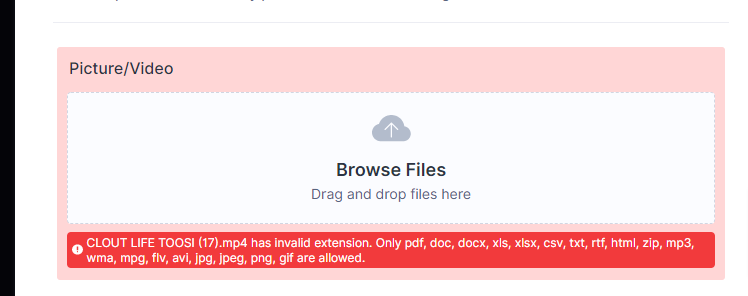
-
Girish JotForm SupportReplied on March 6, 2021 at 5:32 AM
From the error, it seems that you may have not allowed .mp4 files to be uploaded on the File upload field.
Upon checking your form, it seems that you have added mp4 file type:

Did you add this after getting the error or before that?
Additionally, please let us know the website where you have added the form.
-
hubcloutReplied on March 6, 2021 at 5:55 AMO yes I see and also how can I get faster upload speed for the files?
... -
Girish JotForm SupportReplied on March 6, 2021 at 7:52 AM
Sorry, but that would depend on the file size and the internet speed. That is not something that can be controlled from within the form.
Please note that the maximum limit allowed for the upload field is 1GB only.
I just tested uploading a 20 MB file and it took under 7 seconds to upload the file.
Please change the file upload size limit to the minimum file size limit that you may be needed, but it should be less than 1024 MB.
Also, mobile device uploads are likely to take much more time than compared to PC uploads because of data speeds.
Please try uploading on a PC with a good internet connection and see how it goes.
Let us know if you need any further assistance. We will be happy to help
- Mobile Forms
- My Forms
- Templates
- Integrations
- INTEGRATIONS
- See 100+ integrations
- FEATURED INTEGRATIONS
PayPal
Slack
Google Sheets
Mailchimp
Zoom
Dropbox
Google Calendar
Hubspot
Salesforce
- See more Integrations
- Products
- PRODUCTS
Form Builder
Jotform Enterprise
Jotform Apps
Store Builder
Jotform Tables
Jotform Inbox
Jotform Mobile App
Jotform Approvals
Report Builder
Smart PDF Forms
PDF Editor
Jotform Sign
Jotform for Salesforce Discover Now
- Support
- GET HELP
- Contact Support
- Help Center
- FAQ
- Dedicated Support
Get a dedicated support team with Jotform Enterprise.
Contact SalesDedicated Enterprise supportApply to Jotform Enterprise for a dedicated support team.
Apply Now - Professional ServicesExplore
- Enterprise
- Pricing



























































