-
pikespeakautodetailAsked on March 6, 2021 at 9:47 PM
I have a multiple choice question setup and in the question I put the description of a item but, for example in this screenshot the first two words - "Leather Conditioner" I would like to make bold and underline. When I click in the text box, I don't see the menu pop up that lets you make those formatting updates to the text. So is this not possible here? Any possible work-arounds?
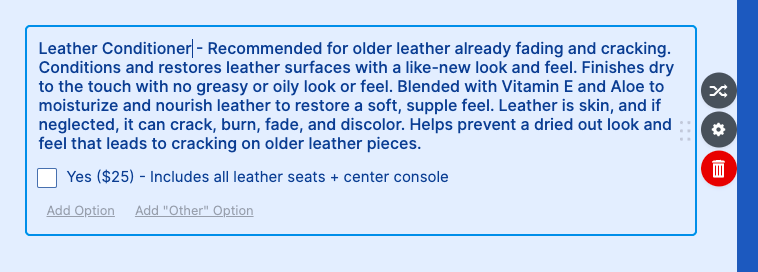
-
Girish JotForm SupportReplied on March 7, 2021 at 5:15 AM
Unfortunately, you cannot do that customization using the multiple-choice field.
You need to add the question title as a Text (paragraph) field where you can make the required text as bold and underlined.
Example:

Do try and let us know.
-
pikespeakautodetailReplied on March 7, 2021 at 10:00 AMIf I make it a paragraph then I will lose the capability to make it a selection correct? I need a selection box - checkbox so the user can select their item.
... -
John Support Team LeadReplied on March 7, 2021 at 4:52 PM
You are correct. A paragraph field has no option to add a checkbox. So how about using a FILL IN THE BLANK field? Here's how:

Please try that and let us know if it'll work for you.
-
pikespeakautodetailReplied on March 7, 2021 at 6:55 PMAwesome this looks like it should work! Will update you if it doesn't.
Thank you!
...
- Mobile Forms
- My Forms
- Templates
- Integrations
- INTEGRATIONS
- See 100+ integrations
- FEATURED INTEGRATIONS
PayPal
Slack
Google Sheets
Mailchimp
Zoom
Dropbox
Google Calendar
Hubspot
Salesforce
- See more Integrations
- Products
- PRODUCTS
Form Builder
Jotform Enterprise
Jotform Apps
Store Builder
Jotform Tables
Jotform Inbox
Jotform Mobile App
Jotform Approvals
Report Builder
Smart PDF Forms
PDF Editor
Jotform Sign
Jotform for Salesforce Discover Now
- Support
- GET HELP
- Contact Support
- Help Center
- FAQ
- Dedicated Support
Get a dedicated support team with Jotform Enterprise.
Contact SalesDedicated Enterprise supportApply to Jotform Enterprise for a dedicated support team.
Apply Now - Professional ServicesExplore
- Enterprise
- Pricing




























































