-
FHCITAdministratorAsked on March 8, 2021 at 11:30 AM
Hi, I'm not sure what I'm doing wrong here.
I was trying to make a page visible according to the result of a quiz that if the value is 100 then it will show congratulations and if it's less or more than 100 then it will show unfortunately you failed.
Any help on this please.
Thank you.
-
Anthony_EvansReplied on March 8, 2021 at 3:14 PM
Hi FHCITAdministrator,
While conditions and calculation fields can be very powerful, JotForm also has many powerful widgets and apps that you can use to accomplish your goals with ease! In this case it sounds like you would benefit from our Quiz App! Check out this guide to get started making quizzes: https://www.jotform.com/help/289-turn-your-form-into-a-quiz-or-exam
Then when you're ready, try it out at https://quizform.jotform.io/ !
Thank you for reaching out to us! If there's anything else we can help you with please do not hesitate to ask!
-
FHCITAdministratorReplied on March 8, 2021 at 4:28 PM
Hi, appreciate your response thanks. I already look at the quiz app but I prefer the way I have my form. Any suggestion why I can’t achieve what I’m trying to do? Thank you.
-
Anthony_EvansReplied on March 8, 2021 at 6:29 PM
Hello again FHCITAdministrator!
I completely understand! I've taken a look at your form and it likes we can make this happen with just a few changes.
- First we'll adjust your conditions. Please delete all conditions that start with IF ... Points in Percent, and then we'll replace those with just two conditions! Copy the conditions below:
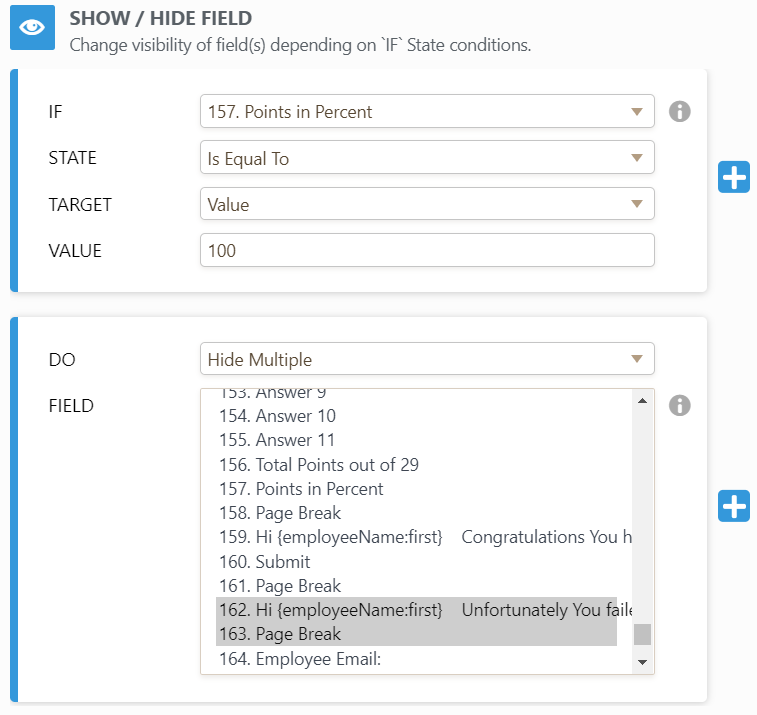
- Almost there!
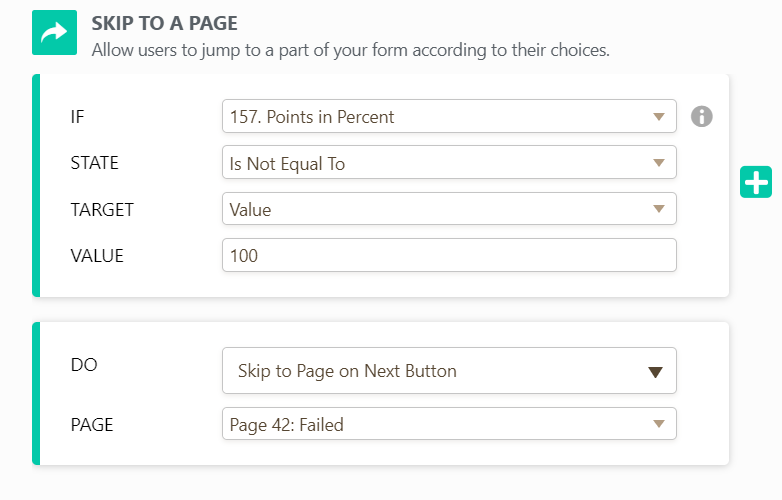
- Finally let's hide the next and back buttons on page 41. Click on Properties.
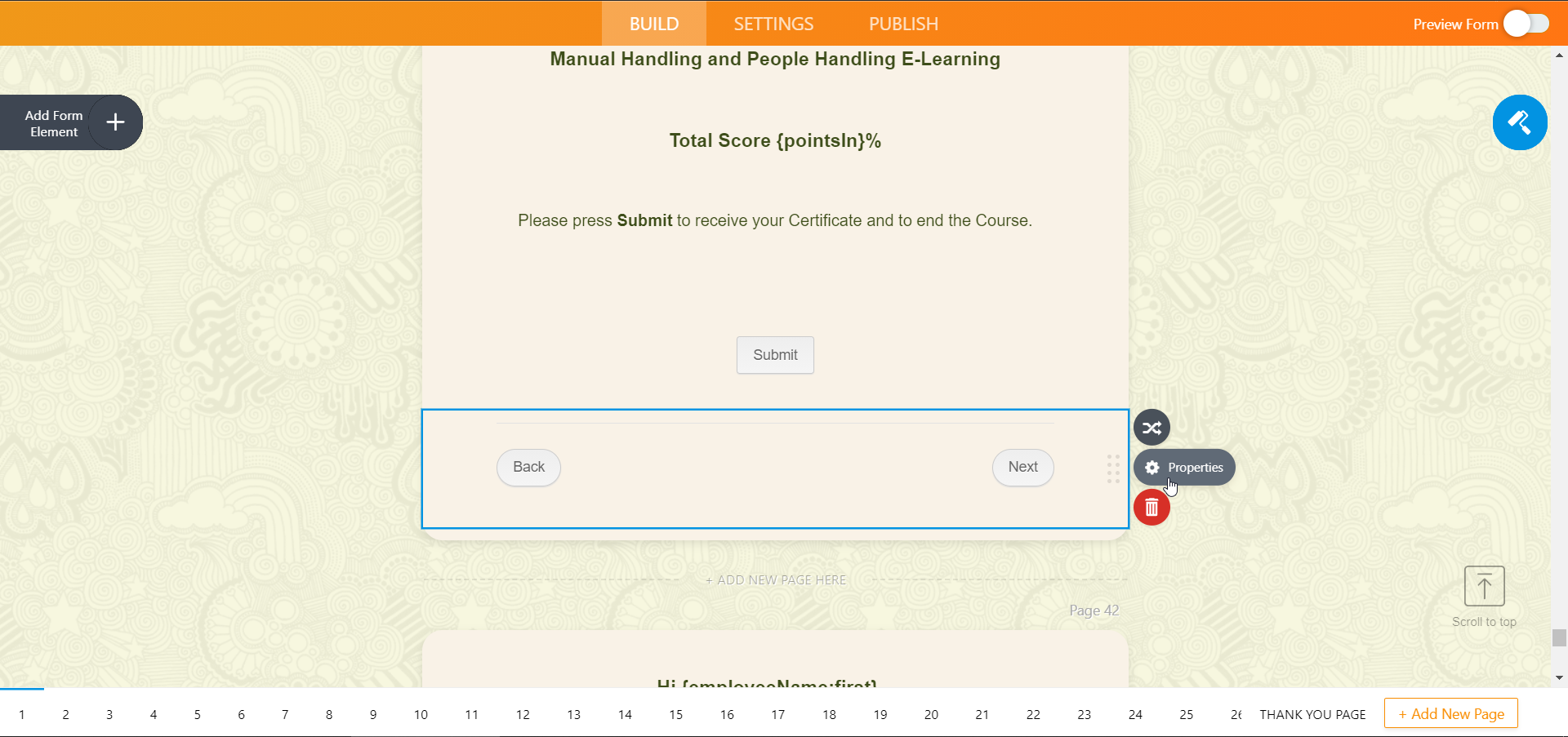
- Then, in the Advanced Tab toggle the Back Button Visibility and the Next Button Visibility. After this go ahead and test it out!
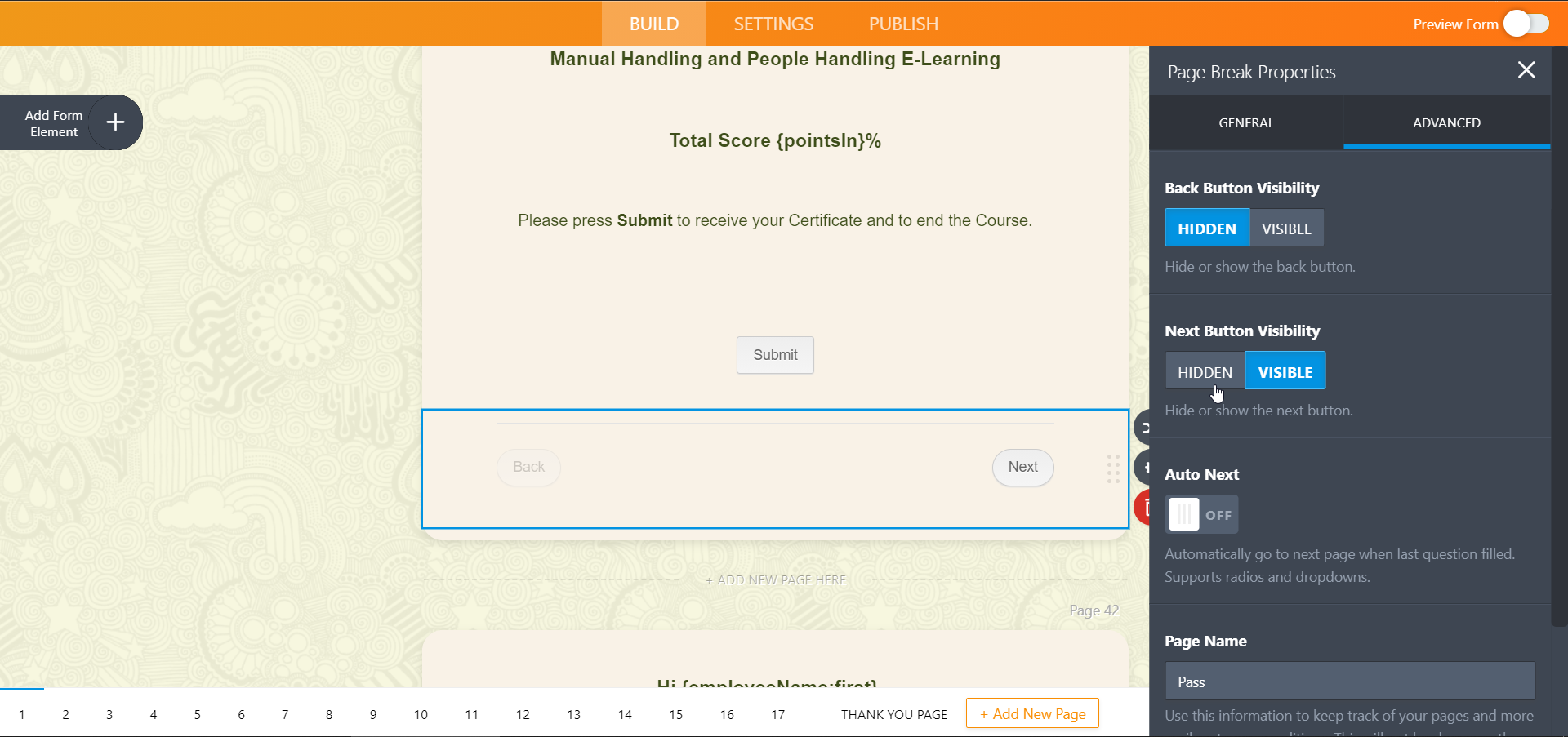
I hope this solution fits your needs! If you still require assistance please let us know, we're here for you!
-
FHCITAdministratorReplied on March 9, 2021 at 7:09 PM
Hi, I have followed exactly what you did and it all went ok. But it was all changed when I add another page and add some name to pages. I also tried to adjust the areas need changing but nothing seems to work.
Please advise what I'm missing here. Thank you.
-
Patrick_RReplied on March 10, 2021 at 3:56 AM
Hello! Please make the following changes to the conditions:


Also, please make the following change to the buttons visibility on the 'Success' page of your form:

After this, please test your form, and if you face issues, let us know.
Thank you!
- Mobile Forms
- My Forms
- Templates
- Integrations
- INTEGRATIONS
- See 100+ integrations
- FEATURED INTEGRATIONS
PayPal
Slack
Google Sheets
Mailchimp
Zoom
Dropbox
Google Calendar
Hubspot
Salesforce
- See more Integrations
- Products
- PRODUCTS
Form Builder
Jotform Enterprise
Jotform Apps
Store Builder
Jotform Tables
Jotform Inbox
Jotform Mobile App
Jotform Approvals
Report Builder
Smart PDF Forms
PDF Editor
Jotform Sign
Jotform for Salesforce Discover Now
- Support
- GET HELP
- Contact Support
- Help Center
- FAQ
- Dedicated Support
Get a dedicated support team with Jotform Enterprise.
Contact SalesDedicated Enterprise supportApply to Jotform Enterprise for a dedicated support team.
Apply Now - Professional ServicesExplore
- Enterprise
- Pricing




























































