-
fbbdqaAsked on March 8, 2021 at 6:41 PM
-
Jovanne JotForm SupportReplied on March 8, 2021 at 6:57 PM
Hi,
Could you please provide us with the text options? You can also post a screenshot so we can better understand your concern.
GUIDE: how-to-post-screenshots-to-our-support-forum.
We look forward to your response.
-
fbbdqaReplied on March 16, 2021 at 5:09 PM
Hi Jovanne,
took some time to do the screenshots because of other urgencies, but here we go. The picture I will attach shows multiple text options regarding satisfaction level (translation page here for English whereas the main language is set to German). I can attach a screenshot if you don't believe me, but the current form I am editing does not have all of these "original language" entries... I would understand, if the translation is not only for one form but all... (I guess I will find the other options in a different/older test I have done with another full-page-style survey form).
==> Can you reconfirm, that translation is not only per form (even though you need to access it per form to catch all translations). If that is the case, I would recommend explaining it on the web page.
Kind regards
Alex

-
Jovanne JotForm SupportReplied on March 16, 2021 at 7:05 PM
Hi Alex, thank you for getting back to us.
1. the current form I am editing does not have all of these "original language" entriesDo you mean that not all the fields are not showing on the translation page?
2. Can you reconfirm, that translation is not only per form (even though you need to access it per form to catch all translations)
Please note that you can add translations for each form manually. That means that the translations you have set on one form are not available to the other forms. You need to re-add the translation to the other forms.
We look forward to your response.
-
fbbdqaReplied on April 15, 2021 at 1:39 PM
Hi Jovanne,
sorry for the delay. It's kind of busy recently here...
OK:
2) As you can see from the picture below, there are entries for "super", "gut" to "trifft nicht zu" (the first 6). These entries have been newly created today for the form "FRERICKS-REISEN - Meinungsumfrage zu Ihrer Reise mit Frericks-Reisen (Karten)".
However, the next 6 entries (until "No") are the OLD entries as they have been used for the same widget(s) before. These texts do not exist anymore in the form.
Question: Is this "stale" information? (If yes, is there some kind of garbage collection - as I have no explicit possibility to delete these texts) OR do these texts still exist, because they still exist in some other form - which would be implied if the text translation is defacto not per form but for all forms I have set up.
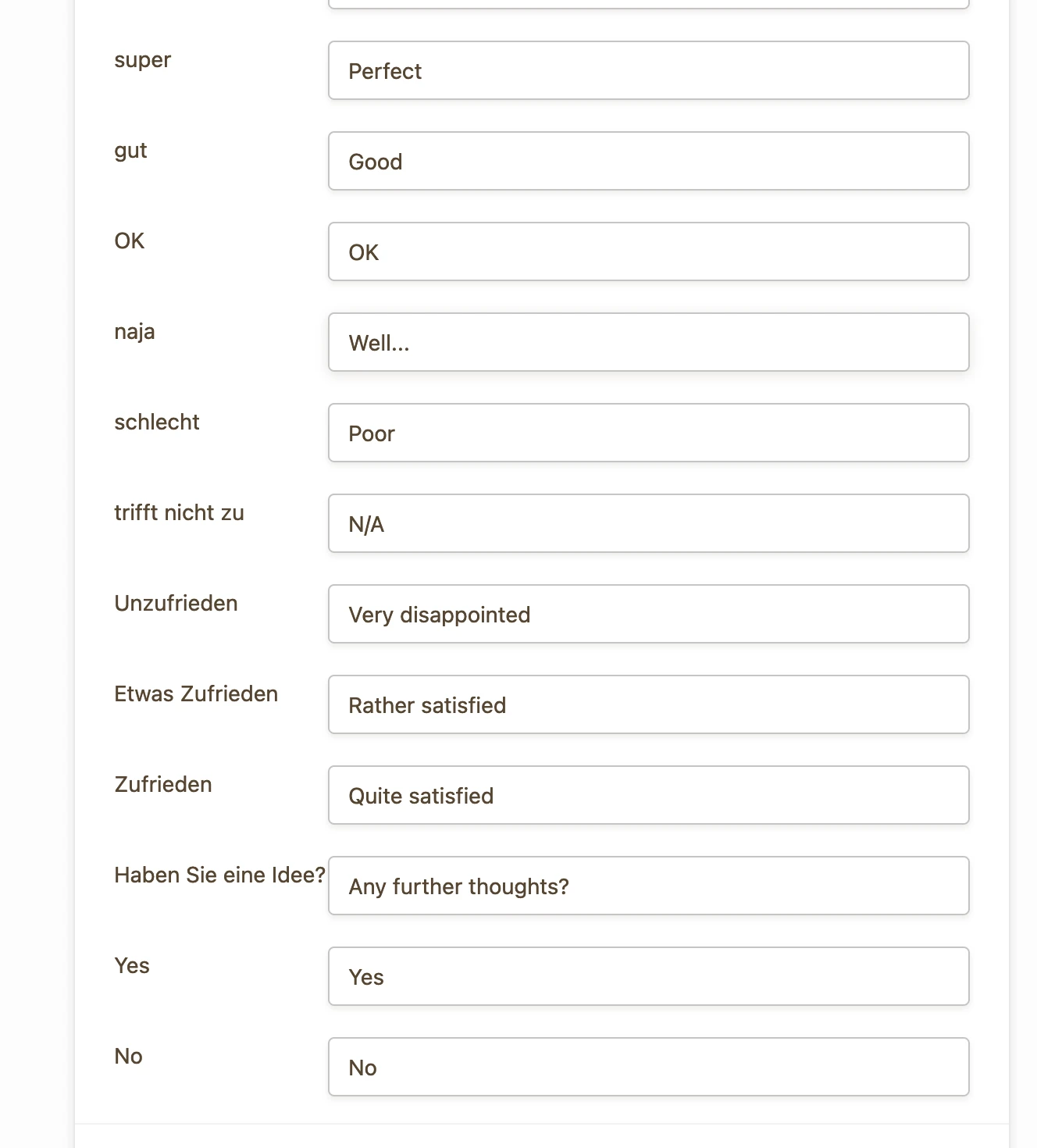 1) This is probably a bad description on my side - and part of the above question. See 2nd paragraph in above description.
1) This is probably a bad description on my side - and part of the above question. See 2nd paragraph in above description.Kind regards
Alex
-
Sonnyfer JotForm SupportReplied on April 15, 2021 at 5:29 PM
Hi Alex - Thanks for the screenshots. I checked your form and the manual translations are still there. Did you clone your old form by any chance? Kindly note that you have to manually update the translations if so. I hope my understanding of the issue is correct.
Also, just to confirm, is German your native language? You can write your queries in your own native language and we'll have someone from our team who speaks German to assist you.
-
fbbdqaReplied on April 16, 2021 at 10:04 AM
Hi there,
I cannot see any of the tickets' replies since yesterday. But here is the answer (I'll copy the relevant part from the text in the email I got):
Q: Did you clone your old form by any chance? Kindly note that you have to manually update the translations if so. I hope my understanding of the issue is correct.
A: I don't know anymore, if I have cloned it, but I have translated everything manually in the form. The point is: there are texts in the translation-page that are (definitely) not in the form anymore as we have replaced them. This refers to the options in some widgets...
Kind regards
Alex
-
Sam_GReplied on April 16, 2021 at 11:05 AM
Hello Alex,
We're sorry for this inconvenience.
May we ask which part needs translation? Which widget?
So that we can try to replicate on our end.
We will wait for your response.
-
Jovanne JotForm SupportReplied on April 19, 2021 at 5:51 PM
RE: Hi there,
don't know why, but I can recently see your replies only in the eMail I getz as a copy, but not here.
In the picture in my reply from April 15, there are 12 entries... the upper 6 are in the form. the lower 6 are old / not used anymore but still in the list of 2be translated texts...
Hope that helps.
Cheers
Alex
Hi Alex,
Do you mean these texts?Since there are no submissions yet, could you please try deleting the Input Table field and adding it back again and see if that can help?
Please give it a try and let us know how it goes.
- Mobile Forms
- My Forms
- Templates
- Integrations
- INTEGRATIONS
- See 100+ integrations
- FEATURED INTEGRATIONS
PayPal
Slack
Google Sheets
Mailchimp
Zoom
Dropbox
Google Calendar
Hubspot
Salesforce
- See more Integrations
- Products
- PRODUCTS
Form Builder
Jotform Enterprise
Jotform Apps
Store Builder
Jotform Tables
Jotform Inbox
Jotform Mobile App
Jotform Approvals
Report Builder
Smart PDF Forms
PDF Editor
Jotform Sign
Jotform for Salesforce Discover Now
- Support
- GET HELP
- Contact Support
- Help Center
- FAQ
- Dedicated Support
Get a dedicated support team with Jotform Enterprise.
Contact SalesDedicated Enterprise supportApply to Jotform Enterprise for a dedicated support team.
Apply Now - Professional ServicesExplore
- Enterprise
- Pricing





























































