-
paullussier08Asked on March 9, 2021 at 3:26 PM
I created a quick form - Name, address, phone number and email address.
What I am trying to do is have someone go to the QR code placed on a flyer, which takes them to the form I created.
When I created the QR code and tried to upload the form the next screen was (screen shot provided).
Any help will be greatly appreciated.
Paul L.
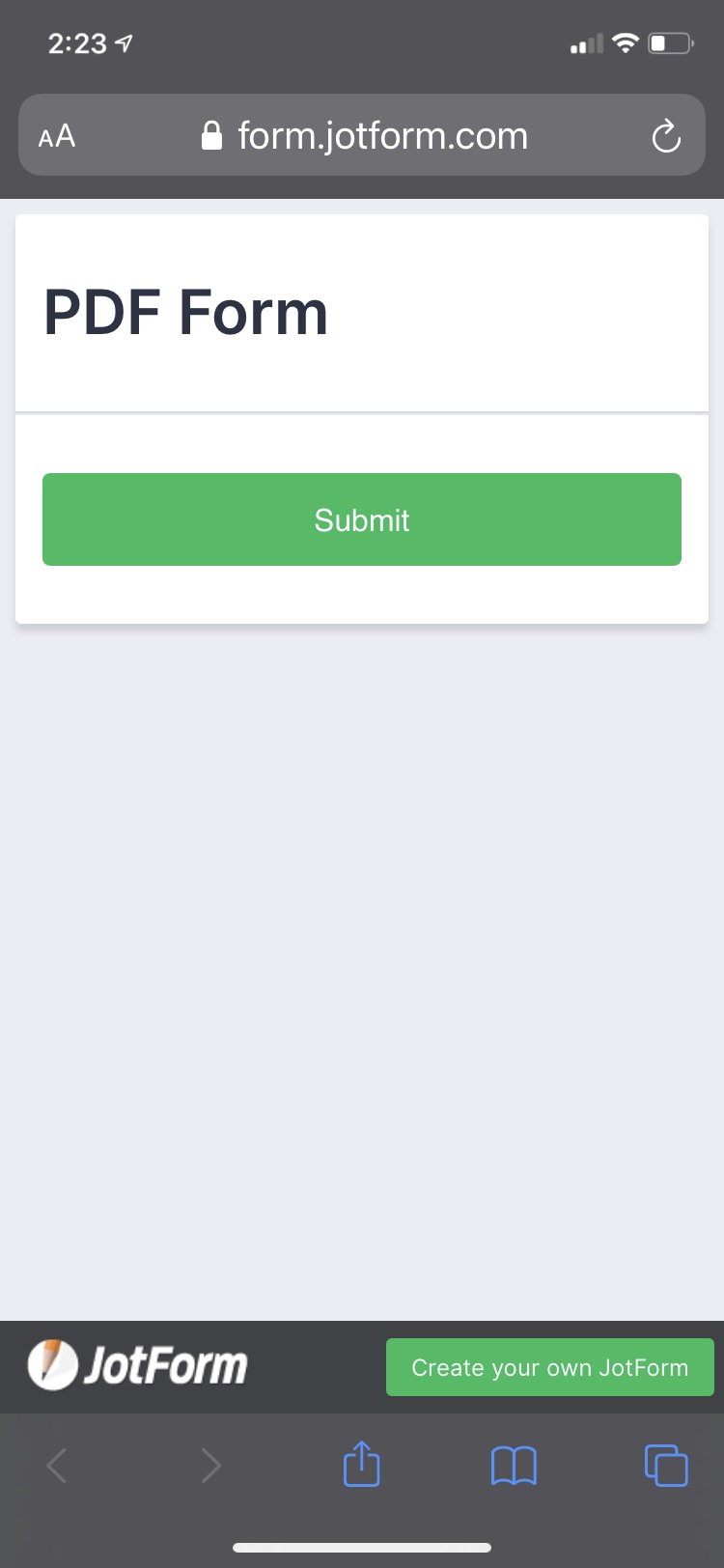
-
jherwinReplied on March 9, 2021 at 9:11 PM
The form you mentioned does not have any fields. However, if you want to share the form using the QR code, you can download the QR code for your form via the publish tab.

Please give it a try and let us know how it goes. -
jherwinReplied on March 9, 2021 at 9:14 PM
Looks like the GIF I uploaded is not working, here's the screenshot instead.
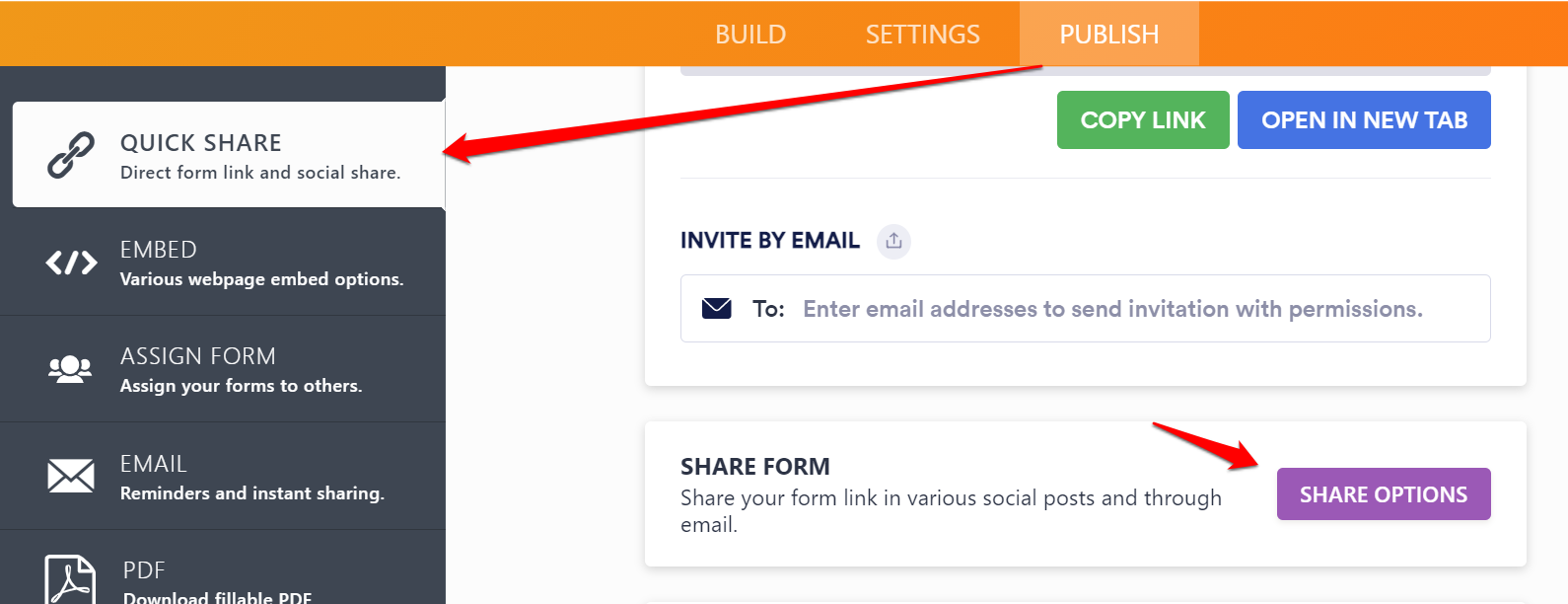
Click the "Share Options" and then choose QR code.
- Mobile Forms
- My Forms
- Templates
- Integrations
- INTEGRATIONS
- See 100+ integrations
- FEATURED INTEGRATIONS
PayPal
Slack
Google Sheets
Mailchimp
Zoom
Dropbox
Google Calendar
Hubspot
Salesforce
- See more Integrations
- Products
- PRODUCTS
Form Builder
Jotform Enterprise
Jotform Apps
Store Builder
Jotform Tables
Jotform Inbox
Jotform Mobile App
Jotform Approvals
Report Builder
Smart PDF Forms
PDF Editor
Jotform Sign
Jotform for Salesforce Discover Now
- Support
- GET HELP
- Contact Support
- Help Center
- FAQ
- Dedicated Support
Get a dedicated support team with Jotform Enterprise.
Contact SalesDedicated Enterprise supportApply to Jotform Enterprise for a dedicated support team.
Apply Now - Professional ServicesExplore
- Enterprise
- Pricing



























































