-
ReForestLondonAsked on March 10, 2021 at 10:37 AM
Hello,
I am creating an order form and have a couple of questions.
1) For the product list is there a way to add and track inventory with this form option?
2) Is it possible to set a quantity limit for the product list? I would like people to only be able to choose 2 items, either 2 different products, or 2 of one product.
3) The products on the order form are free, is it possible to hide the Square payment integration unless they select an option that has a monetary value? (in this case we have donation options).
If these options are not possible, is there a better way to have a product selection that inventory can be added to and limitations on quantities?
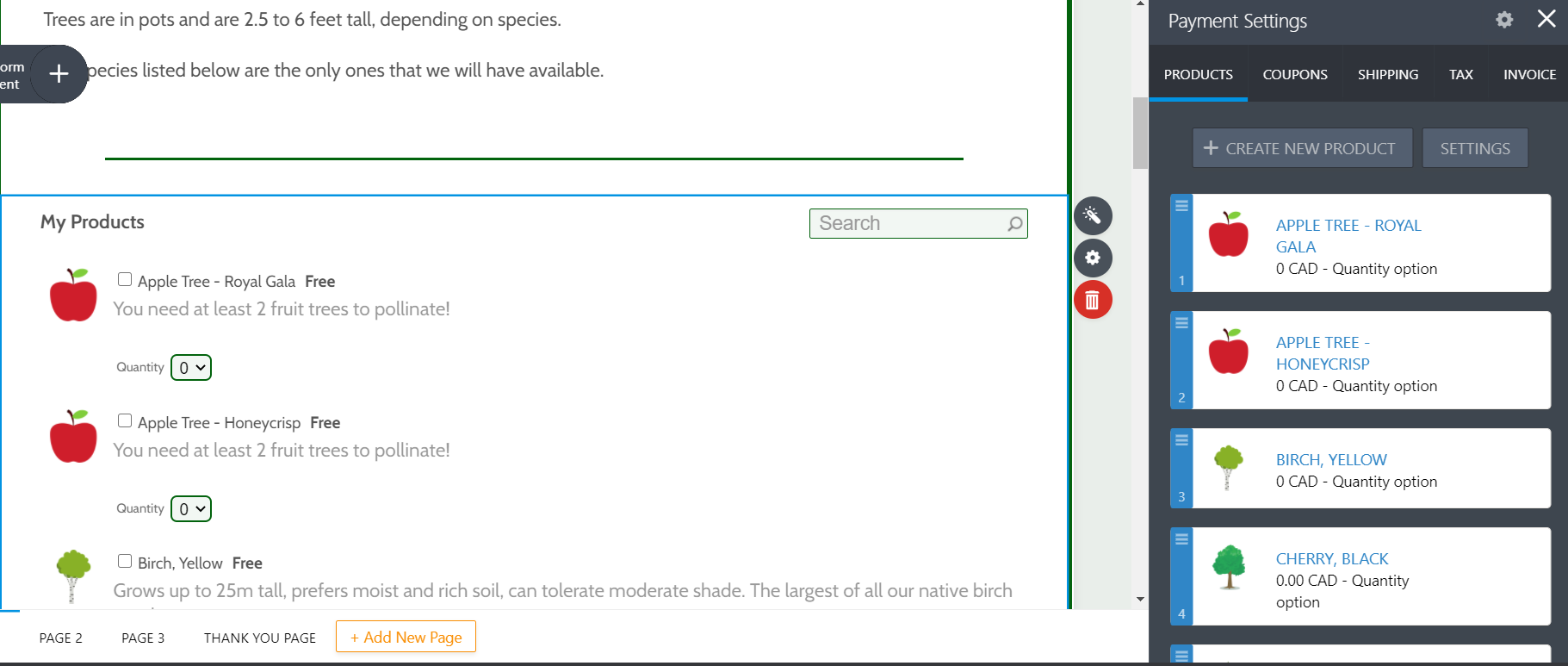
-
Bojan Support Team LeadReplied on March 10, 2021 at 2:10 PM
Greetings.
1) For the product list is there a way to add and track inventory with this form option?
This is not possible by using a payment gateway, however, we have an Inventory widget that allows you just that:
https://eu.jotform.com/widgets/inventoryYou will need to use these instead of the gateway, calculate the price using the form calculation widget, and then copy the value from the calculation to the payment field. However, since all your products are free, you don't need to use this.
2) Is it possible to set a quantity limit for the product list? I would like people to only be able to choose 2 items, either 2 different products, or 2 of one product.
This is not possible using the product list, but it is with the Inventory widget. You can simply add Form calculation and add the values of widgets together:
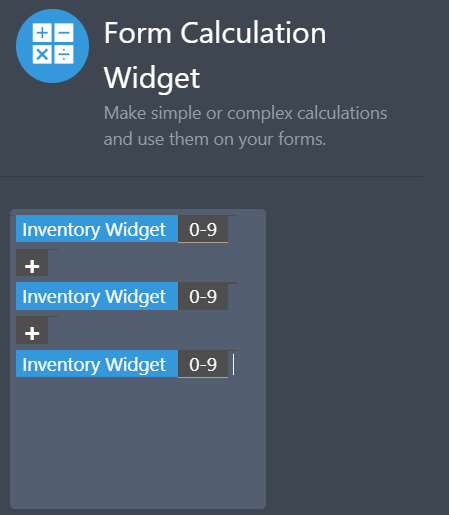
This calculation can be hidden on your form, so it doesn't confuse the users.
Next, you can use conditional logic to disable form submission:
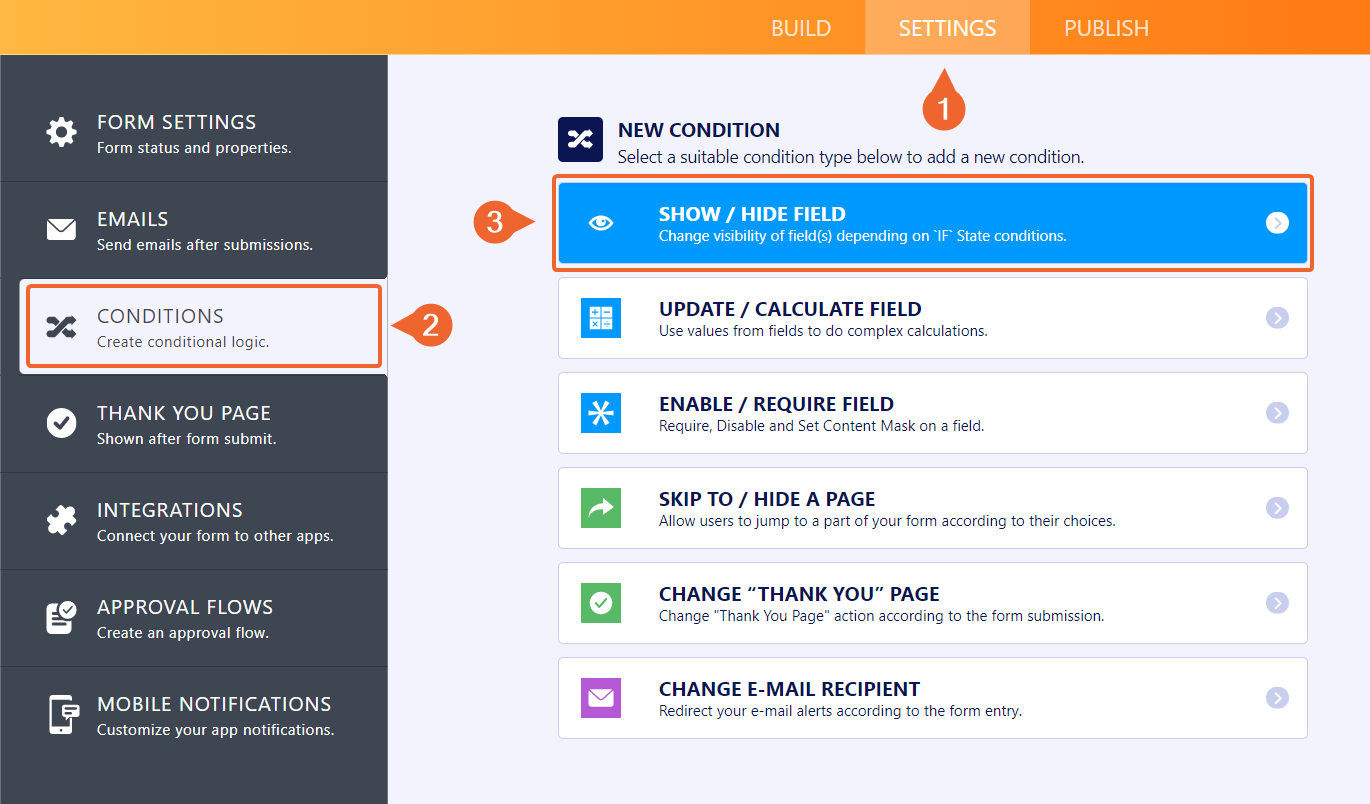
Here, you can check if the total is greater than 2 and then hide the submit button:
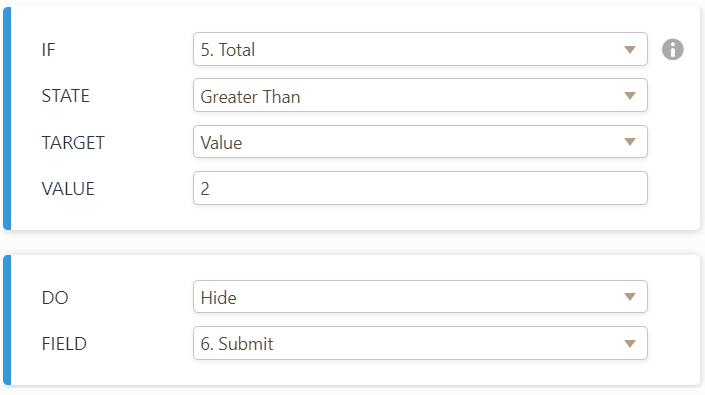
3) The products on the order form are free, is it possible to hide the Square payment integration unless they select an option that has a monetary value? (in this case we have donation options).
If you are using the inventory widget, you can add a Single choice element, where you will ask users if they wish to make a donation. Then, using conditional logic, you can display the payment field.
You can also update Square to collect donations, so users can enter custom values:
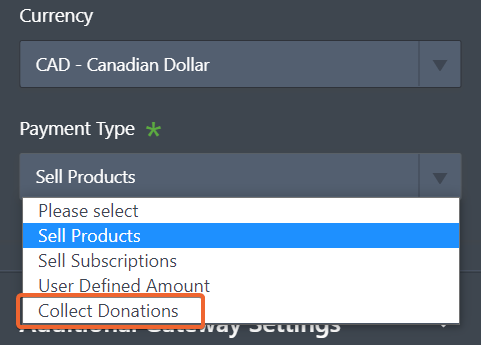
I've created a form for you can test this:
https://form.jotform.com/210685077930055Feel free to test it and clone it to your account to see the conditions behind it. You can click here to see how to clone a form.
Let us know if you have any additional questions.
- Mobile Forms
- My Forms
- Templates
- Integrations
- INTEGRATIONS
- See 100+ integrations
- FEATURED INTEGRATIONS
PayPal
Slack
Google Sheets
Mailchimp
Zoom
Dropbox
Google Calendar
Hubspot
Salesforce
- See more Integrations
- Products
- PRODUCTS
Form Builder
Jotform Enterprise
Jotform Apps
Store Builder
Jotform Tables
Jotform Inbox
Jotform Mobile App
Jotform Approvals
Report Builder
Smart PDF Forms
PDF Editor
Jotform Sign
Jotform for Salesforce Discover Now
- Support
- GET HELP
- Contact Support
- Help Center
- FAQ
- Dedicated Support
Get a dedicated support team with Jotform Enterprise.
Contact SalesDedicated Enterprise supportApply to Jotform Enterprise for a dedicated support team.
Apply Now - Professional ServicesExplore
- Enterprise
- Pricing



























































