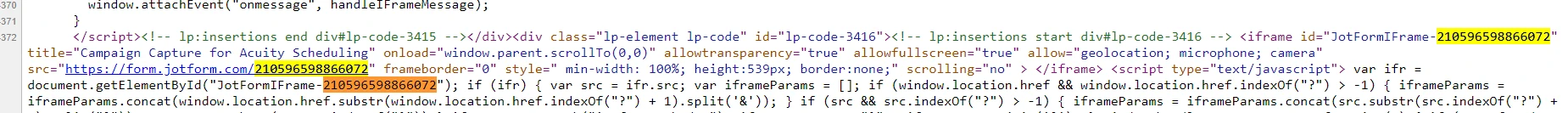-
Kayla_HughesAsked on March 10, 2021 at 5:39 PM
Hi there!
I have a button embedded into my website (it is the "Schedule A Call" button near the end of the page.
I am having an issue that it is not showing up for everyone when the page loads. Sometimes, the space where the button is supposed to be does not show the button when I had others test it, although it has shown up for me.
Also, the button disappears when I click on it - and I wonder if that has something to do with it. Is it also possible to have the button stay visible after you click on it?
Is there a way I can stop this from happening?
Also, here is the code for the button:
Thanks!
-
Girish JotForm SupportReplied on March 10, 2021 at 11:51 PM
There are two iFrame codes for the same form on your webpage which is causing the conflict.
Please remove the one below from your page source code:
Please test and let us know.
-
Kayla_HughesReplied on March 11, 2021 at 3:49 PM
Hello,
Thank you so much for the help! I didn't realize I had a hidden version of the embedded form on the page, so I got rid of that and it looks like it is showing up for everyone now.
It looks like the button is still disappearing after it is clicked, though (if you go back to the page after clicking). And sometimes, if they have already clicked the page, the button still does not show up even when the page is reloaded.
-
Girish JotForm SupportReplied on March 11, 2021 at 9:08 PM
Sorry, but I was not able to replicate the issue.
Upon clicking the "Schedule a call" button, it directly took me to an external page.
After returning to your website, the button was still visible.
If possible, please provide us a video of where you are facing this issue.
You may upload the video on any cloud storage and then share the link here.
-
Kayla_HughesReplied on March 12, 2021 at 10:53 AM
I have provided that video here:
Also, I have this same form on multiple pages (it is still the green "Schedule a Call" button on all these pages), and am running into the same issue. Here are the pages:
http://www.hughescapital.com/guardian-investor-kit-mockup-shcedulingbutton/
http://www.hughescapital.com/1031-mockup-schedulingbutton/
Thanks!
-
John Support Team LeadReplied on March 12, 2021 at 5:46 PM
As checked, it's a SUBMIT button, so I think it's a normal behavior.
The user would need to reload the page where the button (form) is embedded so he may see the embedded form again.
Now, if you want this to be automatic - embedded form to show after clicking BACK navigation button from the browser, then I would suggest contacting Unbounce support (where your page is created). See if they could provide a way to achieve that.
- Mobile Forms
- My Forms
- Templates
- Integrations
- INTEGRATIONS
- See 100+ integrations
- FEATURED INTEGRATIONS
PayPal
Slack
Google Sheets
Mailchimp
Zoom
Dropbox
Google Calendar
Hubspot
Salesforce
- See more Integrations
- Products
- PRODUCTS
Form Builder
Jotform Enterprise
Jotform Apps
Store Builder
Jotform Tables
Jotform Inbox
Jotform Mobile App
Jotform Approvals
Report Builder
Smart PDF Forms
PDF Editor
Jotform Sign
Jotform for Salesforce Discover Now
- Support
- GET HELP
- Contact Support
- Help Center
- FAQ
- Dedicated Support
Get a dedicated support team with Jotform Enterprise.
Contact SalesDedicated Enterprise supportApply to Jotform Enterprise for a dedicated support team.
Apply Now - Professional ServicesExplore
- Enterprise
- Pricing