-
English_HelenAsked on March 11, 2021 at 8:01 AM
Hello,
I am trying to save a PDF of the form, it seems to omit the unanswered questions when saving. It is the initial assessment form.
-
Anita_KReplied on March 11, 2021 at 9:55 AM
Hi,
thank you for reaching out to us.
In the PDF Editor, you can open the layout settings by clicking on the blue paint roller:
Then on the Customize tab, you can uncheck "hide empty form fields"
I hope this helps, let us know if you have further questions.
-
English_HelenReplied on March 11, 2021 at 12:07 PM
Hi, when I click on the paintbrush I do not get a customise tab. Can you help?
-
Elton Support Team LeadReplied on March 11, 2021 at 5:46 PM
That option is only available in the PDF Document. You might be looking at the PDF Form instead of the PDF Document. If you have 2 tabs in your PDF Editor, make sure you're viewing on the PDF Document tab. If you do not have PDF Document in your form, you have to add one in the PDF Editor.
Here's how:
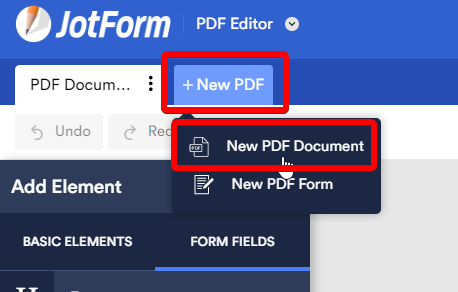
- Mobile Forms
- My Forms
- Templates
- Integrations
- INTEGRATIONS
- See 100+ integrations
- FEATURED INTEGRATIONS
PayPal
Slack
Google Sheets
Mailchimp
Zoom
Dropbox
Google Calendar
Hubspot
Salesforce
- See more Integrations
- Products
- PRODUCTS
Form Builder
Jotform Enterprise
Jotform Apps
Store Builder
Jotform Tables
Jotform Inbox
Jotform Mobile App
Jotform Approvals
Report Builder
Smart PDF Forms
PDF Editor
Jotform Sign
Jotform for Salesforce Discover Now
- Support
- GET HELP
- Contact Support
- Help Center
- FAQ
- Dedicated Support
Get a dedicated support team with Jotform Enterprise.
Contact SalesDedicated Enterprise supportApply to Jotform Enterprise for a dedicated support team.
Apply Now - Professional ServicesExplore
- Enterprise
- Pricing




























































