-
ebrenesAsked on March 11, 2021 at 2:21 PM
Hello, i try to use form assign to me in offline mode, but is unavailable to use it. Help please!.
So submissions no showing too, in other phone with version 1.15.7 submissions its showing
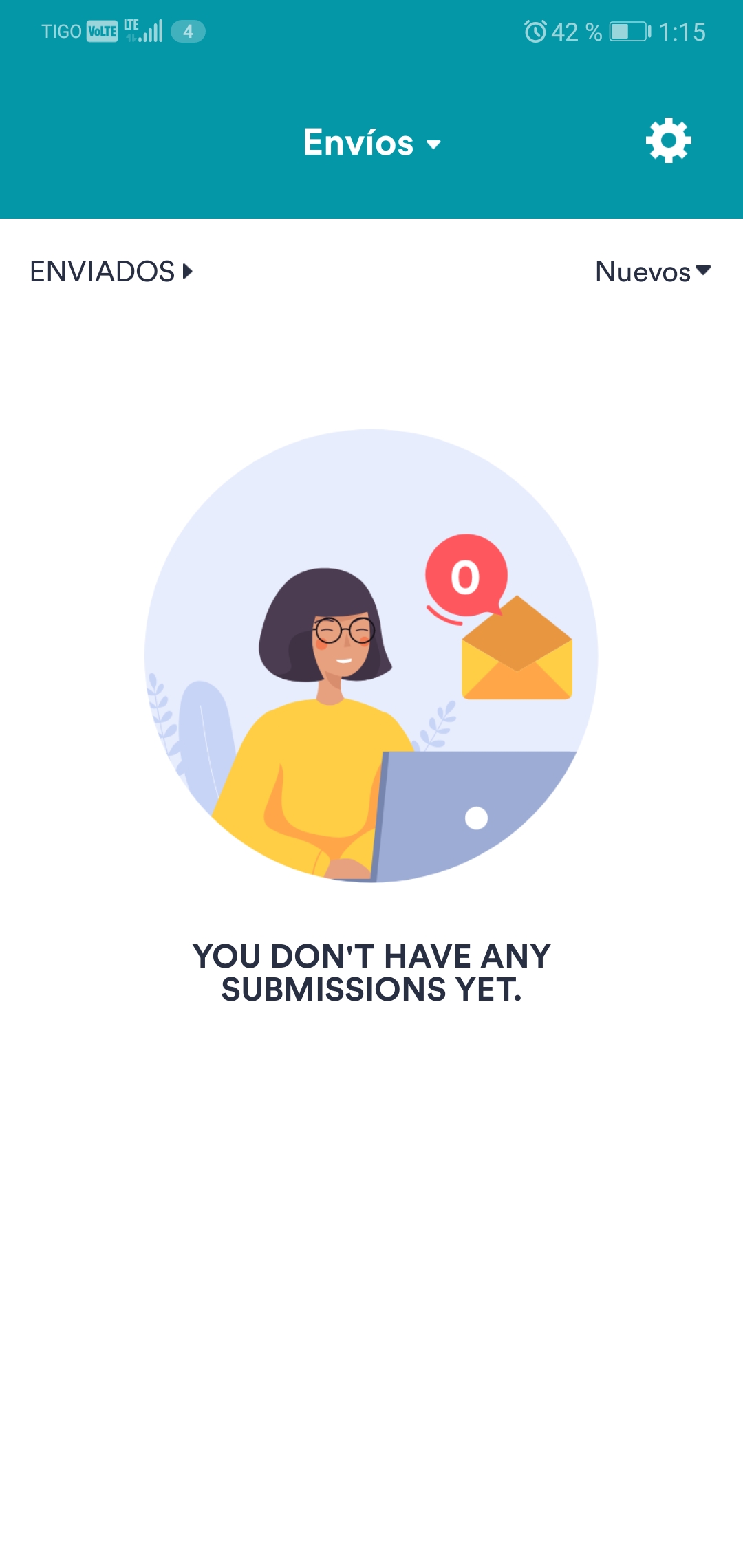
-
Vanessa_TReplied on March 11, 2021 at 9:38 PM
Just to confirm, what version does your mobile app have? Please also share the details of your device.
On the other hand, please note that you need to set the form to be available in offline mode before you can make submissions in offline mode.
To clarify also, if the form is in offline mode, you can make submissions even if you don't have internet, but you cannot receive submissions.
Kindly read the guide below for more details of what the feature does.
https://www.jotform.com/help/589-how-can-i-use-jotform-mobile-forms-without-internet-access
-
ebrenesReplied on March 11, 2021 at 10:38 PM
Hello, thank you for tour responde, I hace 3 device for testing
1. Huawei JKM-LX3
ANDROID 8.1.0
VERSION APP 1.15.7 actually installed (View submissions working)
VERSION APP 1.15.8 previosly installed (View submissions not working) I can only see it on the web page
2. Huawei ANE-LX3
ANDROID 9
The same happened as in the first device.
3. Samsung SM-T725
ANDROID 9
The same happened as in the first device.
The most serious problem Is the offline mode, I created a small form and the sync works perfectly, the problem happens with a form more big, actually I downgrade version of the form and lost a very important time because I have to do the same work but I working on the form little by little for identify where Is the bottleneck. I ask you, Is the size of the form a limitation for sync offline mode?. Actually I clear the cache the form and reinstalled but I don't now if tomorrow working perfectly.
The sise actually show un the app Is 1.2mb
Previosly the size showing un the app was 7.5mb
Or Is a limitation of the free account? The offline mode is one of the feature because I chose JotForm but before buy a package I need to be sure it will work for the team.
-
Vanessa_TReplied on March 11, 2021 at 11:57 PM
My phone is actually an Android with JotForm Mobile App 1.15.8 and the offline mode works just fine.
Please note that once you have set the form as offline, then you submit the form while without an internet connection, the submission is still on your phone's cache (it's not yet submitted on our servers so it will not be available in your other devices yet).
If you clear your form's cache, then that will delete the offline data.
If you don't delete the cache and then connect to the internet, then that is the time that the submission is sent to our servers.
Given that it will now be on our servers, if you plan to view the submissions on your other devices, then you have to sync the app. Note that by default, the app will automatically sync, however, if it does not do that yet and you are in a hurry to view recent changes/submissions, then you can manually sync the app within the app's settings page.
-
ebrenesReplied on March 12, 2021 at 1:55 AM
Well, I work today a little bit and now not is not to able to sync for work Offline.
I do you can try if I assign to you the form?
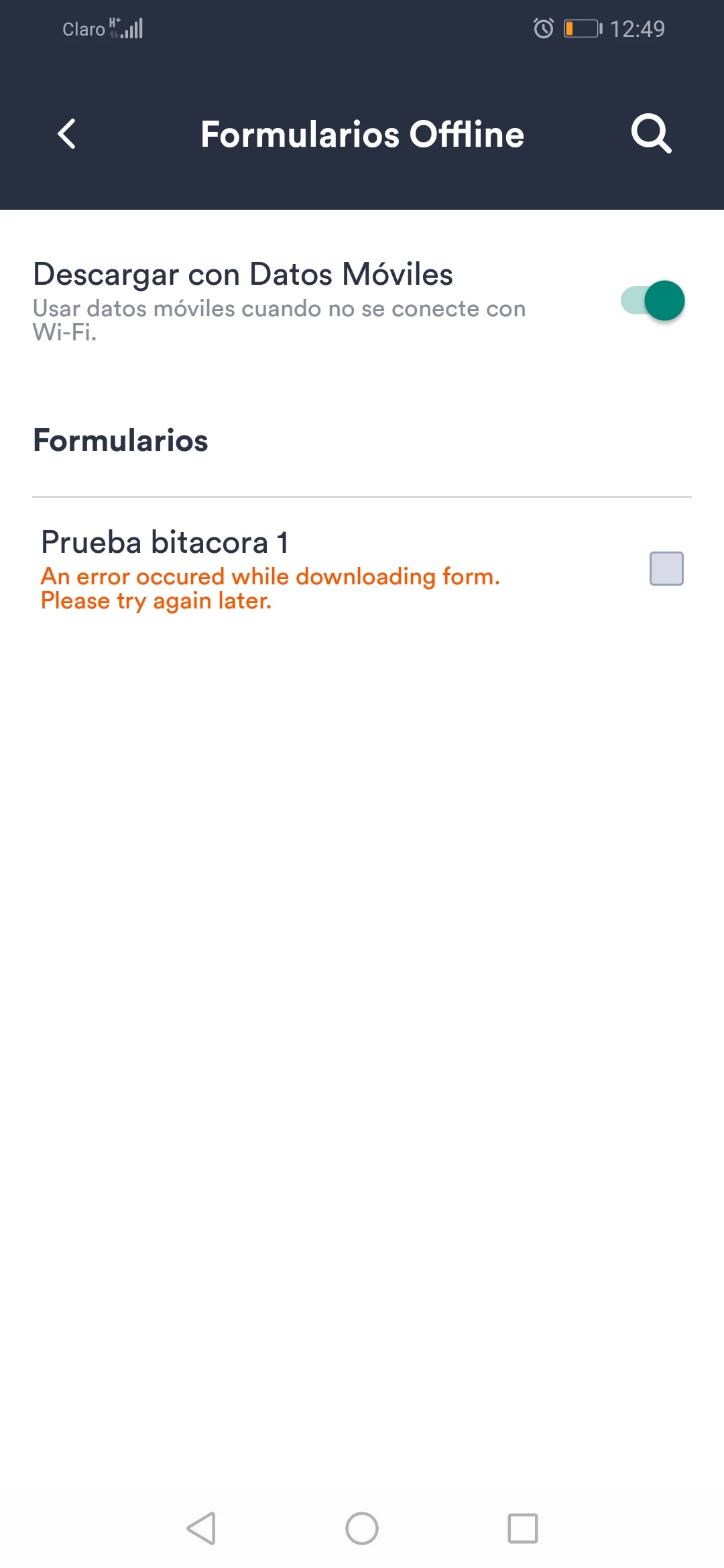
-
Vanessa_TReplied on March 12, 2021 at 3:01 AM
Kindly share the URL of the form so I can test it further. I would also like to ask permission to make test submissions directly on your form.
On the other hand, please note that the offline mode works per device. Even if you assign the form to me and I'll make it offline, it does not mean that it will be the same on your end.
-
ebrenesReplied on March 12, 2021 at 1:10 PM
Hello, sorry for the time for response.
I share with you the form
https://form.jotform.com/210627032355851
You have all the permits. I recently upgrade my account for extend the test period. The upgrade to Silver was in the main account where I created the form abre360@gmail.com
Regards
-
Vanessa_TReplied on March 12, 2021 at 8:49 PM
Thank you for providing the URL. Please allow me some time to make some tests. Will get back to you afterwards.
-
ebrenesReplied on March 12, 2021 at 8:55 PM
Thank you so much, your help it will be appreciated
-
Vanessa_TReplied on March 12, 2021 at 9:56 PM
Thank you for patiently waiting.
When I assigned your form to mine, I too was able to get the same error message you have. I cloned your form and still got the same error with it.
I ran through your form and noticed that you are using a couple of widgets in it and there are also some erroneous conditions. Note that some widgets are sometimes not supported in offline mode.
As such, I tried to isolate which widget was causing an issue. After several tests, I found out that the Dynamic Textbox widget is the one causing an issue.
I removed all the Dynamic Textbox widgets on my cloned form, as well as deleted erroneous conditions on the form, and was now able to make the form available offline.
I also tried to make a test submission while offline and the data was successfully stored in the app, after connecting back to the internet, the offline data was successfully submitted.
I have assigned to you my cloned form without the Dynamic Textbox widgets. Kindly test it out on your mobile app. If this works on your end. Kindly do the following on your actual form:
1) Remove all Dynamic Textbox widgets
2) Remove all the erroneous conditions in your form.
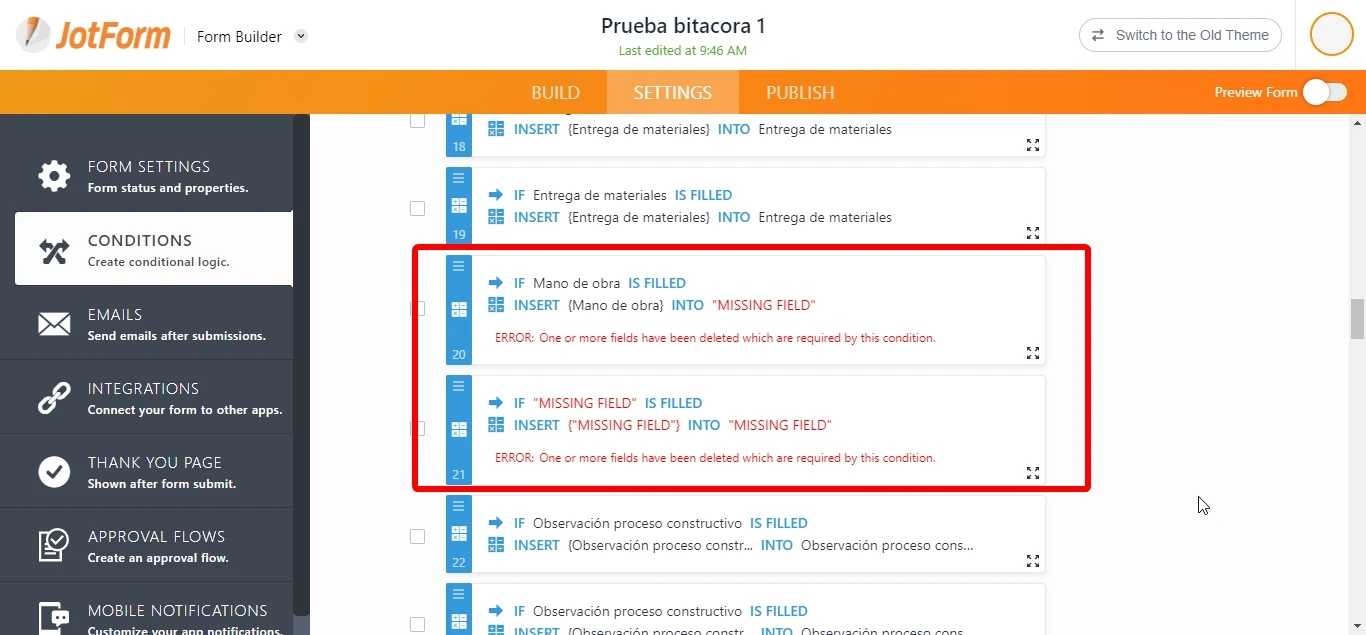
In addition, I highly suggest not interrupting the app when it says it is still syncing or while it is still loading so the app fully fetches your form and avoid any data corruption.
-
ebrenesReplied on March 12, 2021 at 10:03 PM
Thank you, I will try it. I'm excited if now is to able to work in offline mode. I check it.
-
Vanessa_TReplied on March 12, 2021 at 10:58 PM
Do let us know if you need any other assistance.
Just an update also, I have been receiving submissions on my cloned form:

-
ebrenesReplied on March 13, 2021 at 1:05 AM
Hello, I recent update my form following your steps, and works, You done it. Thanks so much, I work for finish the form and I hope no have more issues.
Thank you!!!!
P.D. The app version 1.15.8 still no show me the submissions when I send a assign form, only show the submissions of my form. The version 1.15.7 its work perfectly for show submissions an both cases. -
Vanessa_TReplied on March 13, 2021 at 2:14 AM
I have moved your last concern to a separate ticket and will be answering you in the link below shortly:
- Mobile Forms
- My Forms
- Templates
- Integrations
- INTEGRATIONS
- See 100+ integrations
- FEATURED INTEGRATIONS
PayPal
Slack
Google Sheets
Mailchimp
Zoom
Dropbox
Google Calendar
Hubspot
Salesforce
- See more Integrations
- Products
- PRODUCTS
Form Builder
Jotform Enterprise
Jotform Apps
Store Builder
Jotform Tables
Jotform Inbox
Jotform Mobile App
Jotform Approvals
Report Builder
Smart PDF Forms
PDF Editor
Jotform Sign
Jotform for Salesforce Discover Now
- Support
- GET HELP
- Contact Support
- Help Center
- FAQ
- Dedicated Support
Get a dedicated support team with Jotform Enterprise.
Contact SalesDedicated Enterprise supportApply to Jotform Enterprise for a dedicated support team.
Apply Now - Professional ServicesExplore
- Enterprise
- Pricing



























































