-
ambsdrAsked on March 13, 2021 at 5:21 PM
I'm building a card form and would like to use the person's first name that they put in step 2... and dynamically insert it into the "Question Text" field for the rest of the questions.
So for example, if Question 2 was:
What's your name?
And you put in:
John Doe
For Question 3, I want the title to say:
Great name! What's your email John?
Then for Question 4, I want the title to say:
John, where do you live?
I see other people doing this with their Jot Form Card Surveys...
But I can't figure out how to do it.
Could you please help?
Thank you so much!
Chris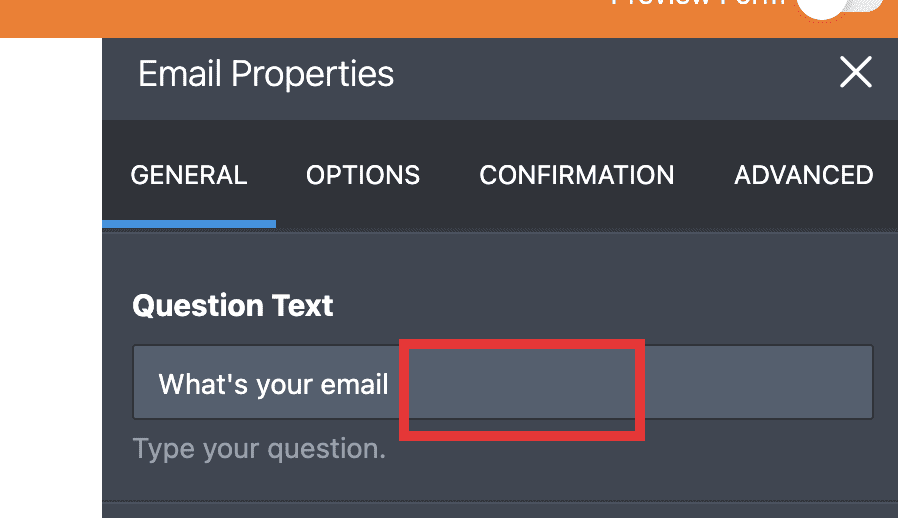 Page URL: https://form.jotform.com/210716942065050
Page URL: https://form.jotform.com/210716942065050 -
ambsdrReplied on March 13, 2021 at 5:29 PM
Update : I found out how to pull in the "Full Name" using a token...
But I'd LOVE to be able to just pull in the "First Name".
For example, right now... this is the name question...And the very next question is to ask for their email.
But, I'd like to have it just call out their "First Name" - rather than their "Full Name" like you see here...
Any thoughts? -
Vick_W Jotform SupportReplied on March 14, 2021 at 1:12 AM
Hi Chris,
You can use the first name by adding first in the token that you are already using. Here is how you need to use it to display the first name only.
{name:first}
Let us know if you need further assistance
Thanks
-
ambsdrReplied on March 15, 2021 at 1:32 PM
Thank you Vick! That did it!
- Mobile Forms
- My Forms
- Templates
- Integrations
- INTEGRATIONS
- See 100+ integrations
- FEATURED INTEGRATIONS
PayPal
Slack
Google Sheets
Mailchimp
Zoom
Dropbox
Google Calendar
Hubspot
Salesforce
- See more Integrations
- Products
- PRODUCTS
Form Builder
Jotform Enterprise
Jotform Apps
Store Builder
Jotform Tables
Jotform Inbox
Jotform Mobile App
Jotform Approvals
Report Builder
Smart PDF Forms
PDF Editor
Jotform Sign
Jotform for Salesforce Discover Now
- Support
- GET HELP
- Contact Support
- Help Center
- FAQ
- Dedicated Support
Get a dedicated support team with Jotform Enterprise.
Contact SalesDedicated Enterprise supportApply to Jotform Enterprise for a dedicated support team.
Apply Now - Professional ServicesExplore
- Enterprise
- Pricing



























































